Recipe Name: | Identify eligible patients never screened for breast and bowel cancer |
Rationale: | Cancer screening can help protect patients" health through early detection. Simple screening tests look for particular changes and early signs of cancer before it has developed or before any symptoms emerge. National cancer screening programs[1], based on best practice guidelines, recommend screening asymptomatic people to reduce illness and death:
|
Target: | All eligible patients due or never screened for breast and bowel cancer: Women and Men aged 50 to 74 years |
CAT Starting Point: |
*The decision to select either "Active" or "All" patients is left to the practice to make |
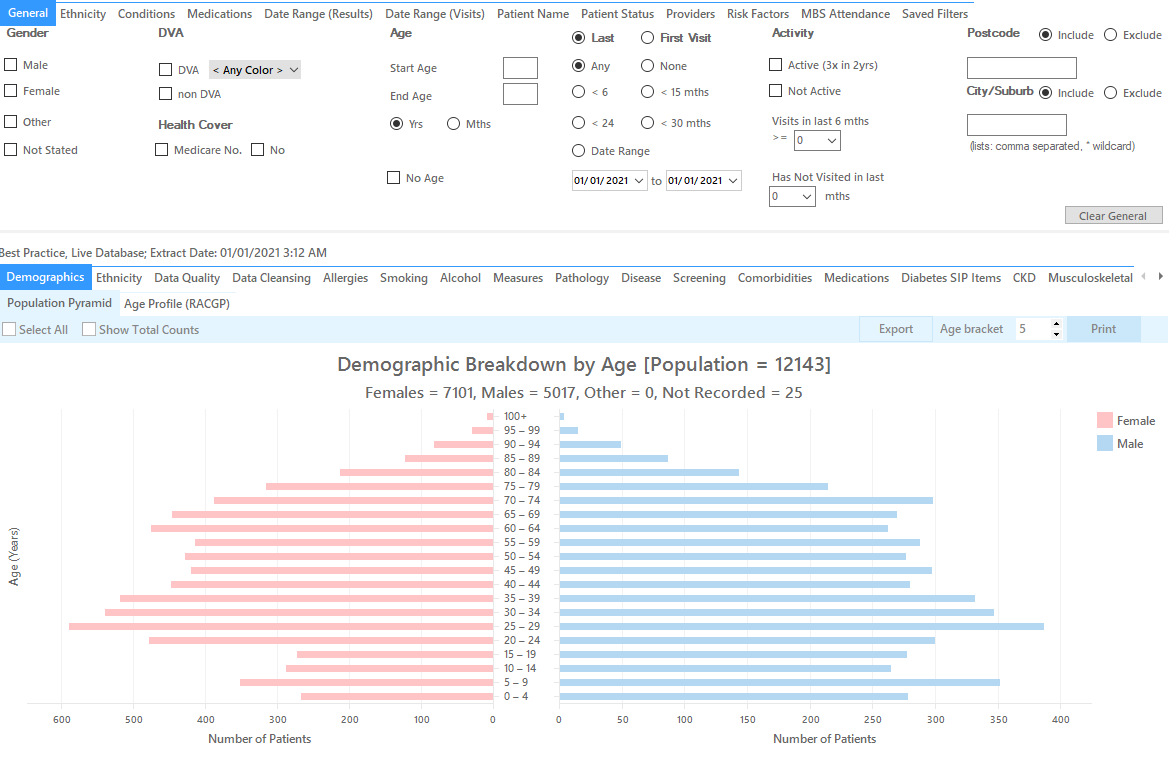
Part one - Patients who never had a bowel cancer screening recorded
In the Filters Pane:
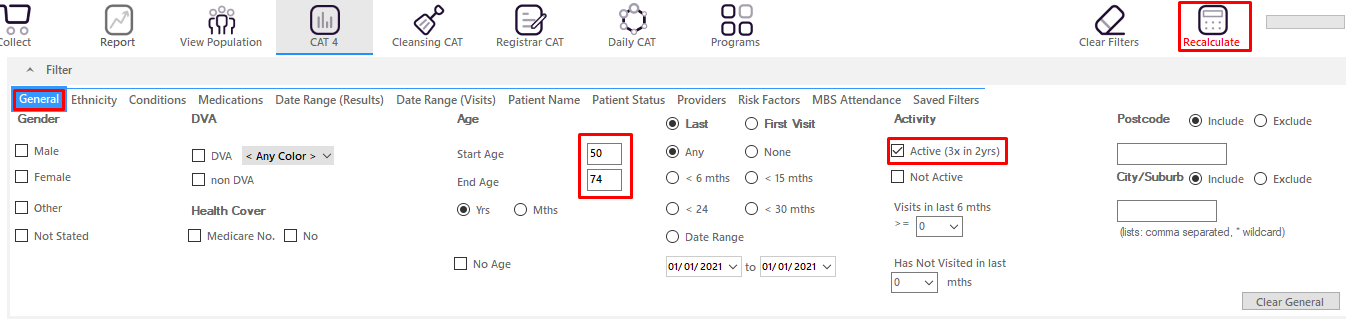
In the Reports Pane:
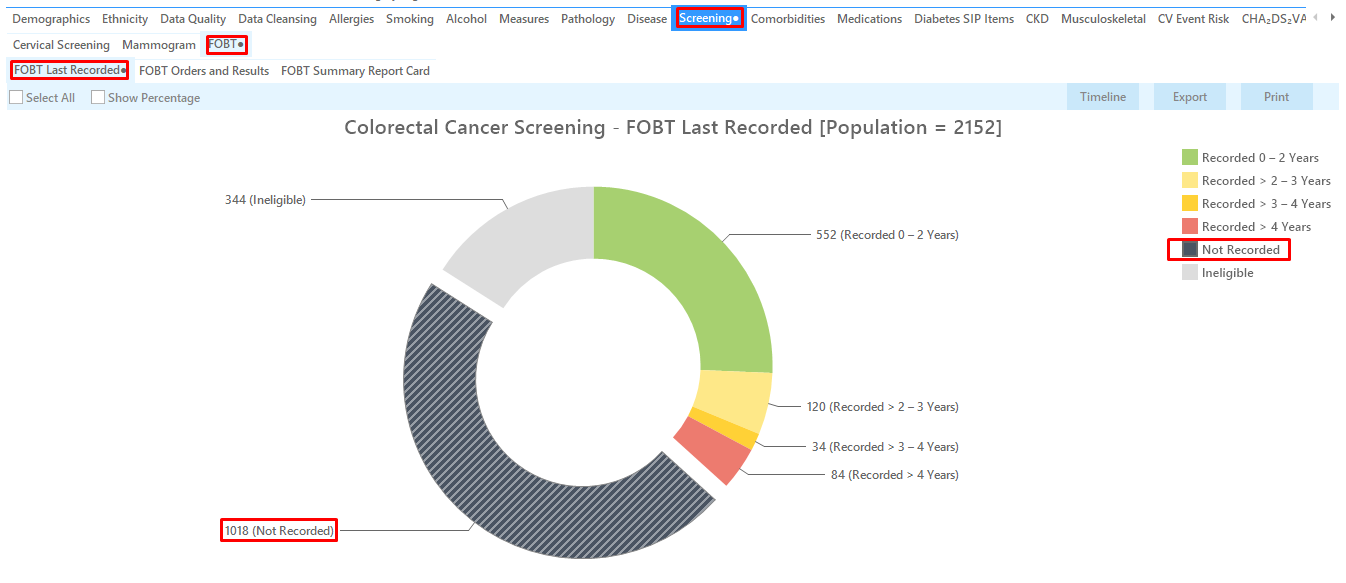
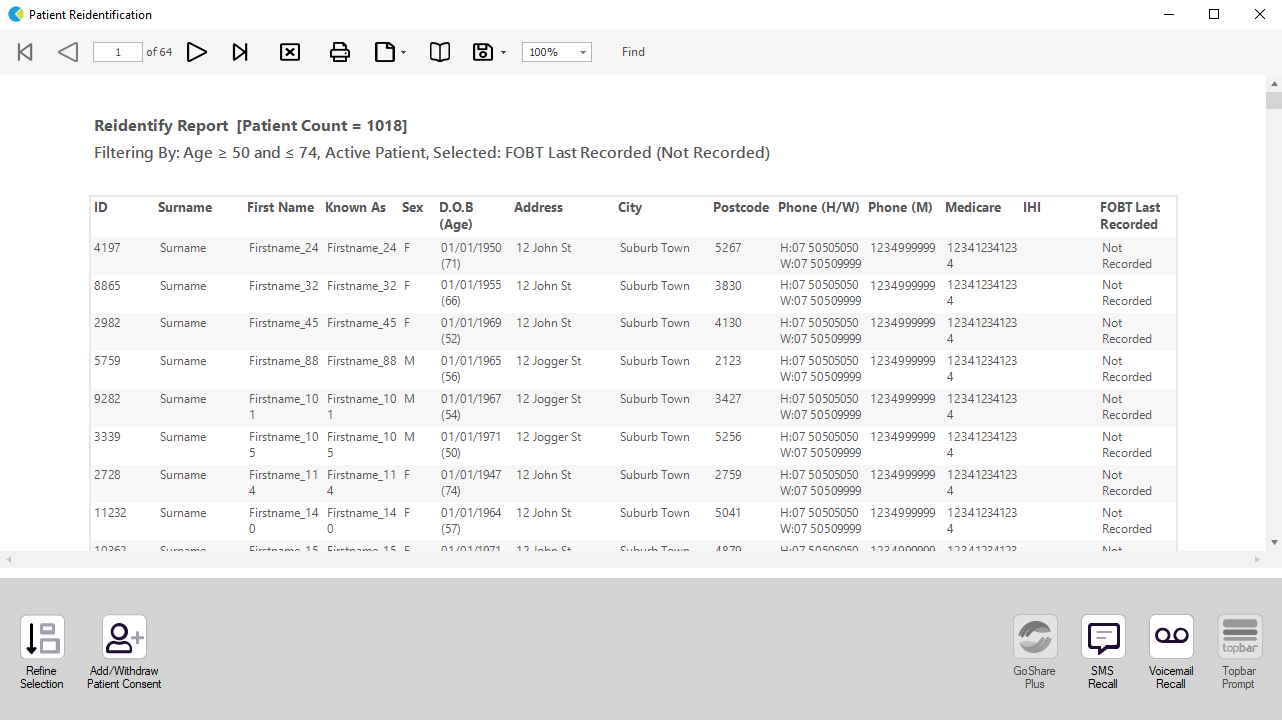
Part two - identify eligible women who have never been screened for bowel and breast cancer
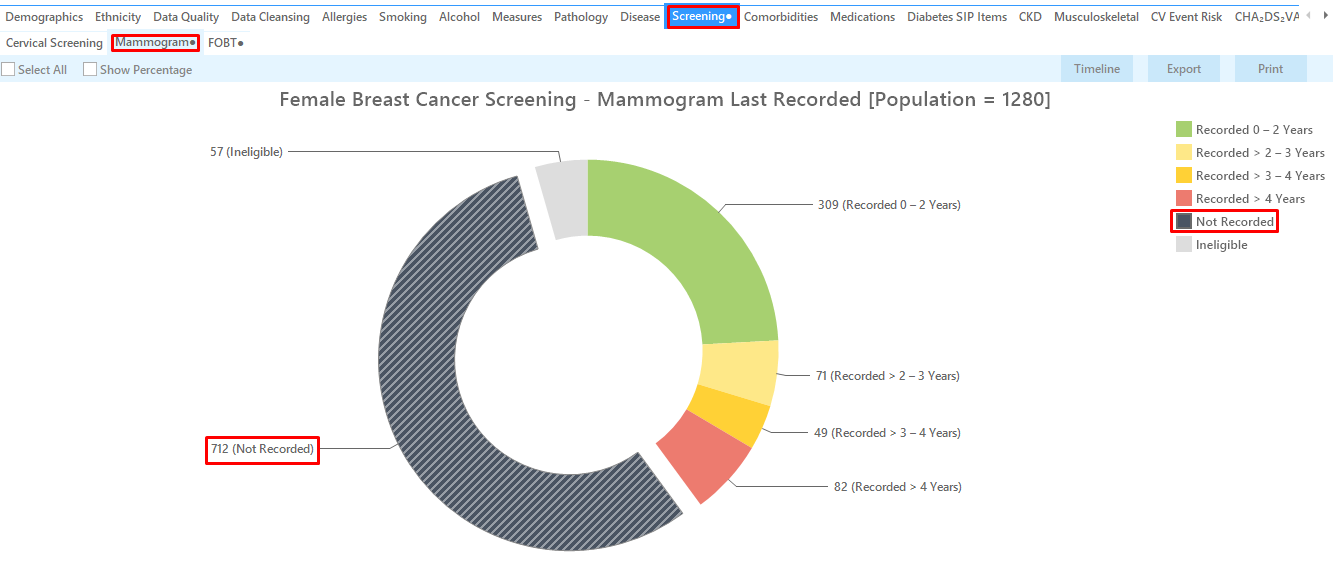
Cross tabulation:

This will display the details for all female patients who never had a mammogram AND a bowel cancer screen recorded.
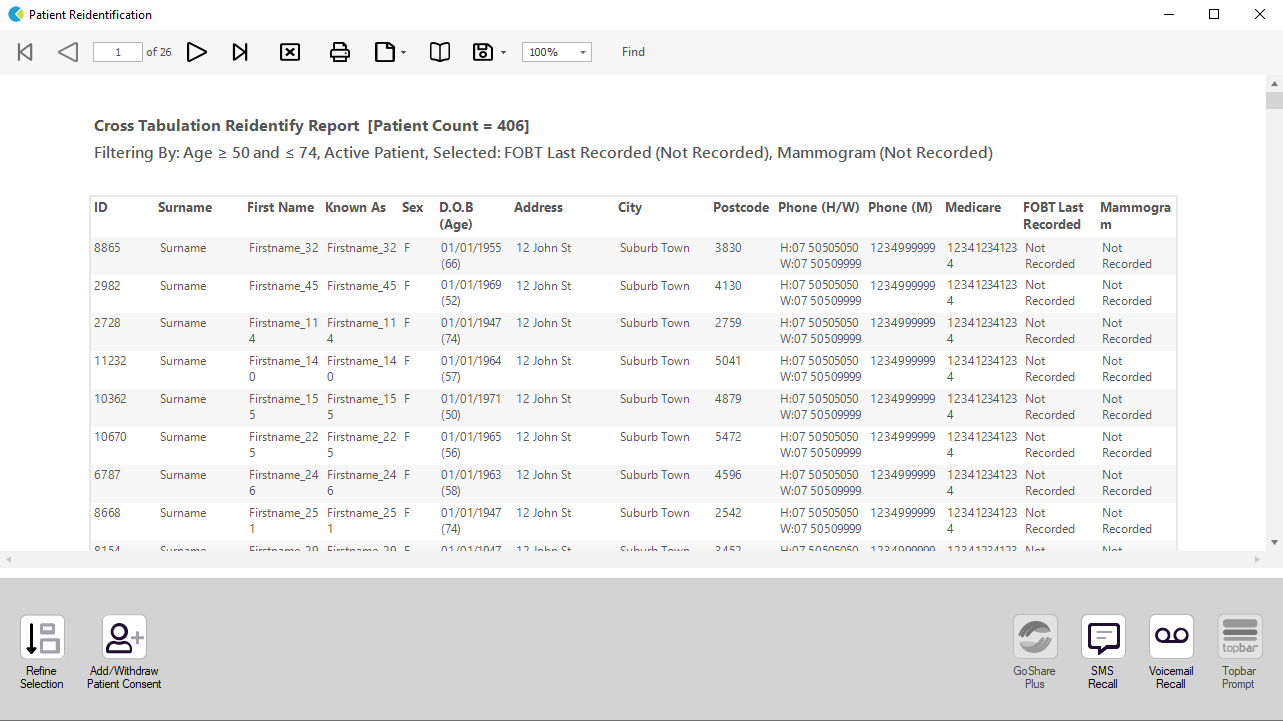
To Export Patient List to Microsoft Excel:
1. Click on the “Export Icon” at the top of the Patient Reidentification window.
2. Click on “Excel”
3. Choose a file name and a location to save to (eg. Create a folder C:/ClinicalAudit/CAT Patient FollowUp)
4. Click “Save”
The steps above will produce a list of patients with contact details in MS Excel which can then be used to:
1. Go back through the individual patient records in the GP Clinical Desktop System (CDS) and update known records
2. Phone patients to update their record
3. Produce a mail merge to recall patients for follow up