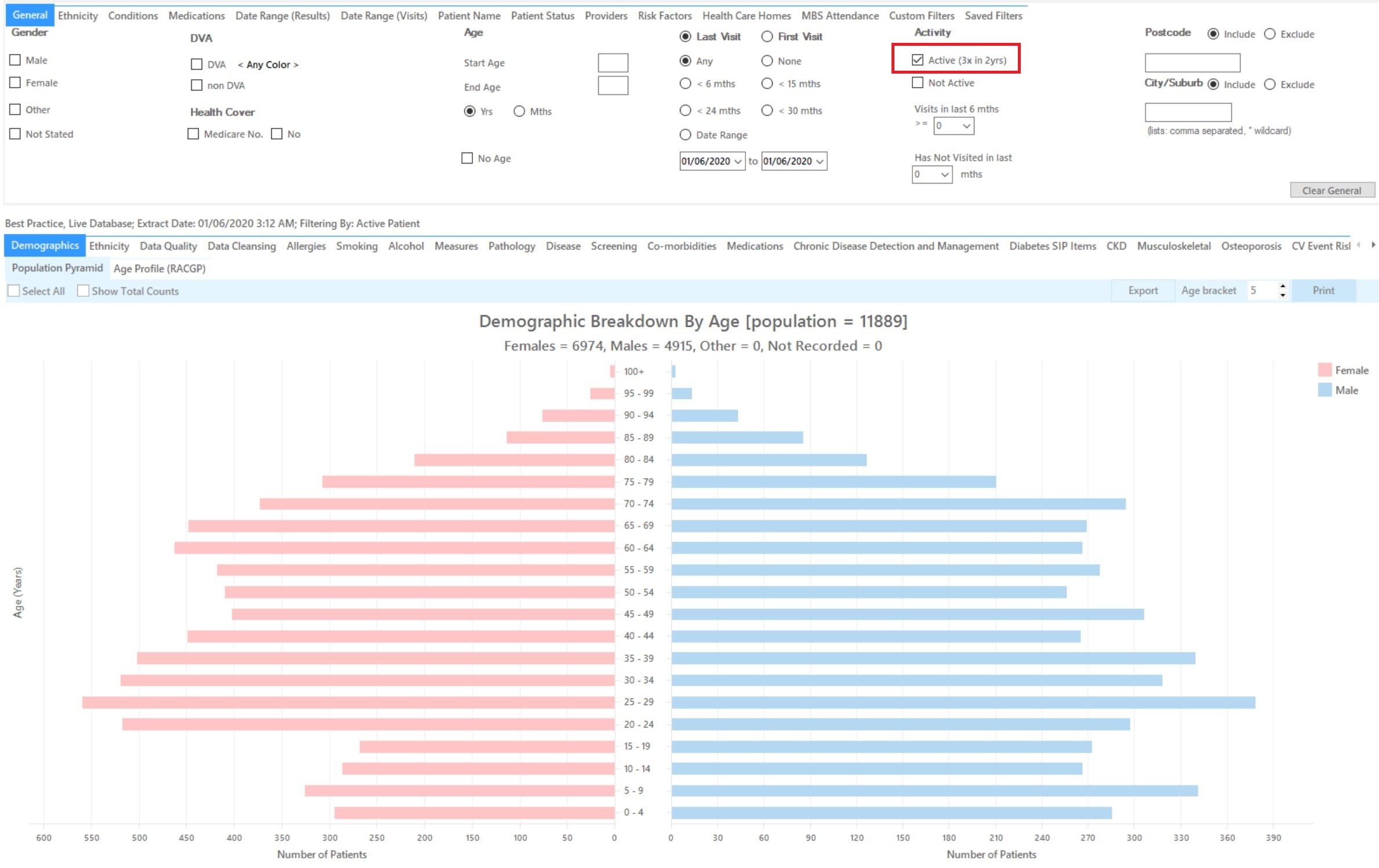
Recipe Name: | QIM 5 – Influenza immunisation for patients with diabetes |
Rationale: | Diabetes was the underlying cause of around 10% of all deaths in Australia in 2016. People with diabetes are considered to be at high risk of complications from influenza. During recent influenza epidemics, diabetes was considered a significant risk factor for hospitalization The administration of influenza vaccine to persons at risk of complications is the single most important measure in preventing or attenuating influenza infection and preventing mortality. While best practice guidelines recommend annual immunisation, a 15 month interval allows for cases when a client decides to receive a vaccine earlier than recommended (e.g. from a pharmacy), or delay and wait for the release of an ‘enhanced’ vaccine. |
Target: | Proportion of regular clients who have Type 1, Type 2 or undefined diabetes who are immunised against influenza. A person is immunised against influenza if they have received an influenza vaccine within the previous 15 months. |
CAT Starting Point: |
|
CAT4 starting point
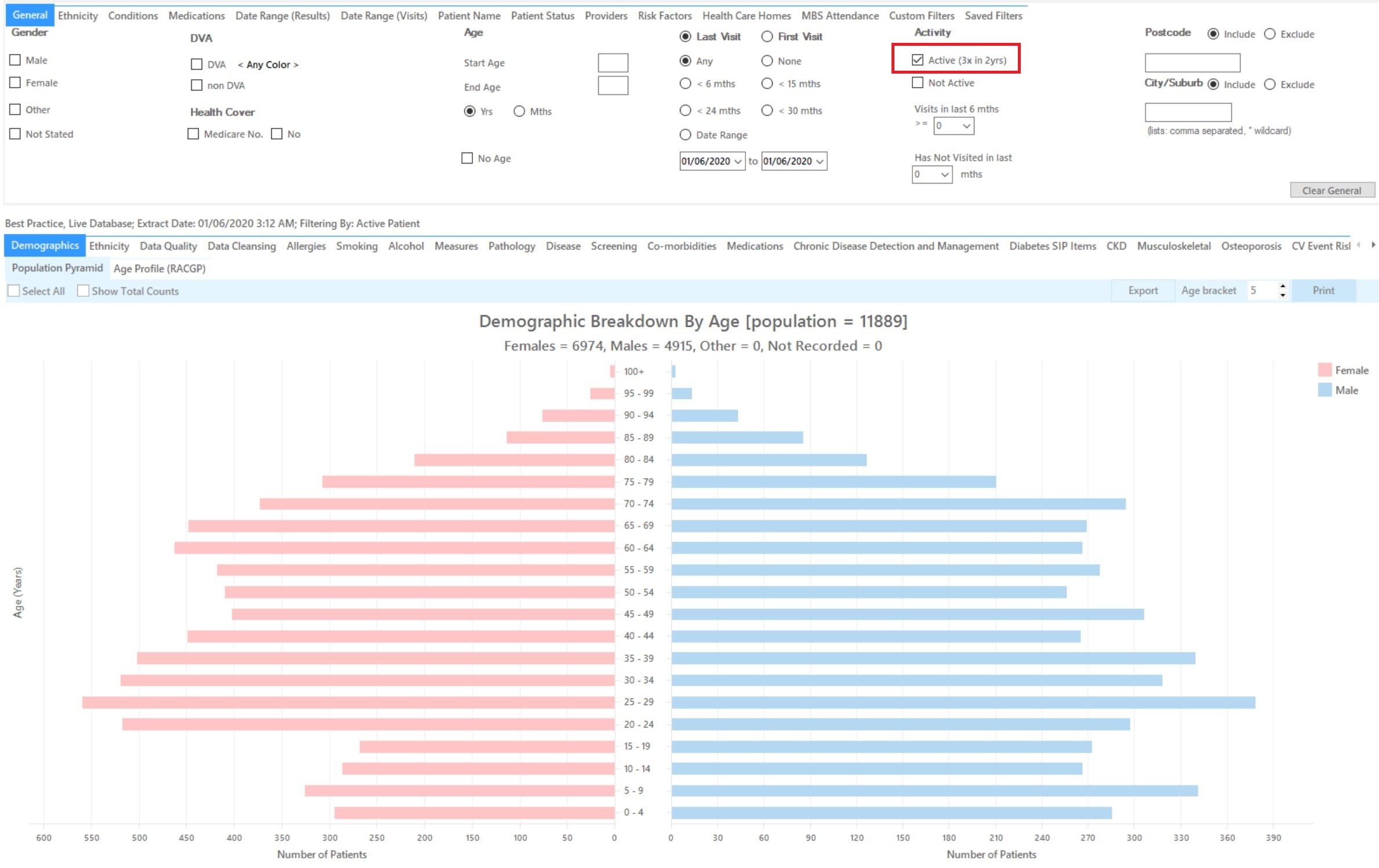
RECIPE Steps Filters:
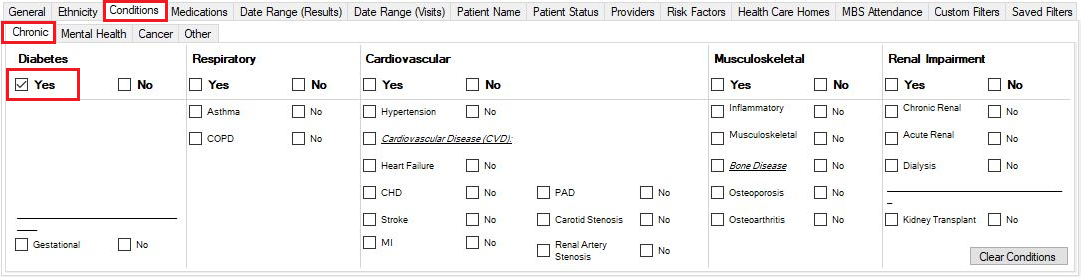
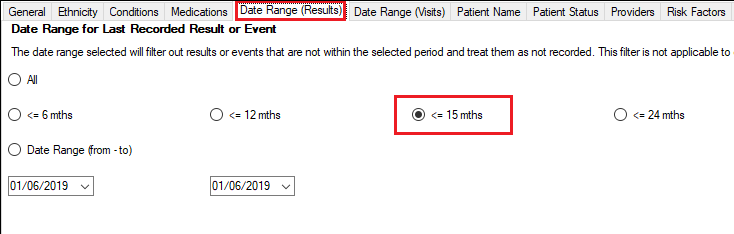
Report Steps
This report will show you the Immunisation status of your selected patient group and will allow you to measure improvement over time by comparing your reports. The percentage of patients with 'Nothing Recorded' are those patients without an immunisation in the last 15 months
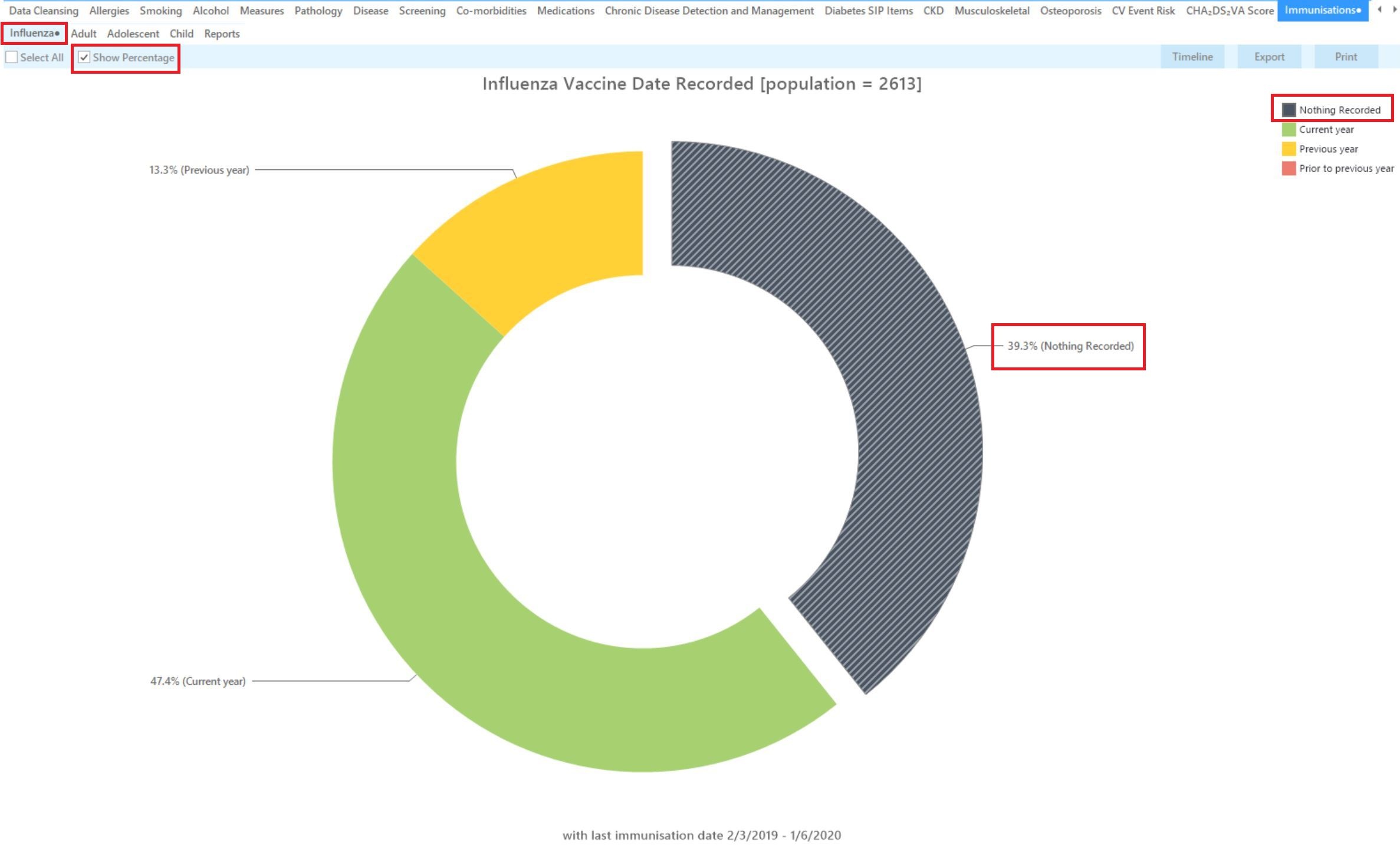
The immunisation report is designed to show patients who have received the current vaccine for the calendar year, so the 15 month criteria for this measure will show patients who have received last year’s vaccine if it was within 15 months of the extract date. Patients appearing in the ‘previous year’ category might still benefit from a vaccine this year! |
To Export Patient List to Microsoft Excel:
1. Click on the “Export Icon” at the top of the Patient Reidentification window.
![]()
2. Click on “Excel”
3. Choose a file name and a location to save to (eg. Create a folder C:/ClinicalAudit/CAT Patient FollowUp)
4. Click “Save”
The steps above will produce a list of patients with contact details in MS Excel which can then be used to:
1. Go back through the individual patient records in the GP Clinical Desktop System (CDS) and update known records
2. Phone patients to update their record
3. Produce a mail merge to recall patients for follow up