Recipe Name: | QIM 7 – Alcohol status recording |
Rationale: | Excessive consumption is associated with health and social problems in all populations. Many chronic conditions share common risk factors that are largely preventable, including excessive alcohol consumption. While fewer Australians are drinking at levels that contribute to alcohol-related harm, about 26% of people drink more than is recommended on a single occasion, and they do this at least once each month. Note a record and date stamped Change Track Audit C is the gold standard where clinical information systems have this functionality. |
Target: | Proportion of regular clients who are aged 15 years and over and who have had their alcohol consumption status recorded at the primary health care service. Alcohol consumption status has been recorded if the health service has either: a) A record of whether the client consumes alcohol; or b) A record specifying the amount and frequency of the client's alcohol consumption |
CAT Starting Point: |
|
CAT4 starting point
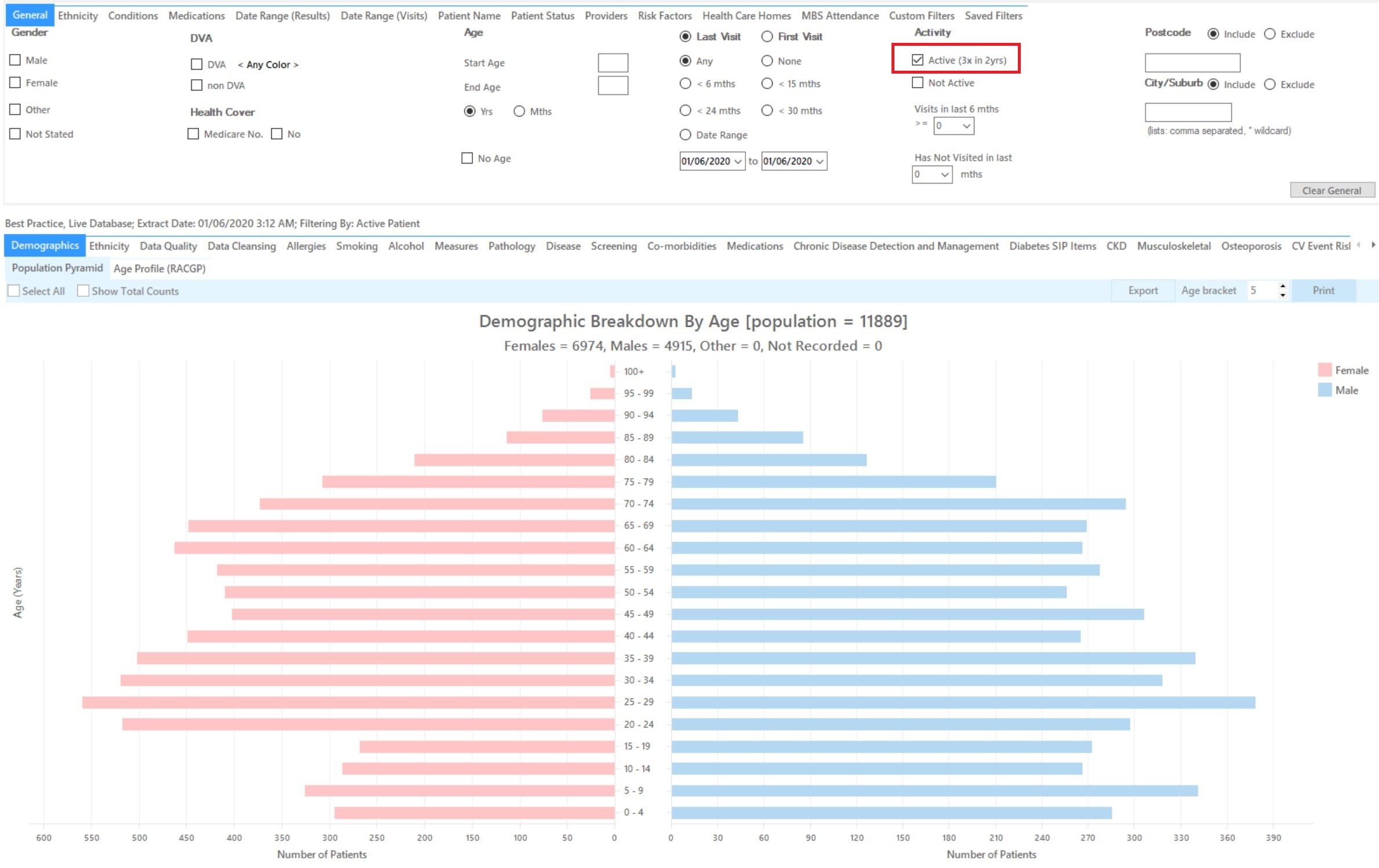
RECIPE Steps Filters:
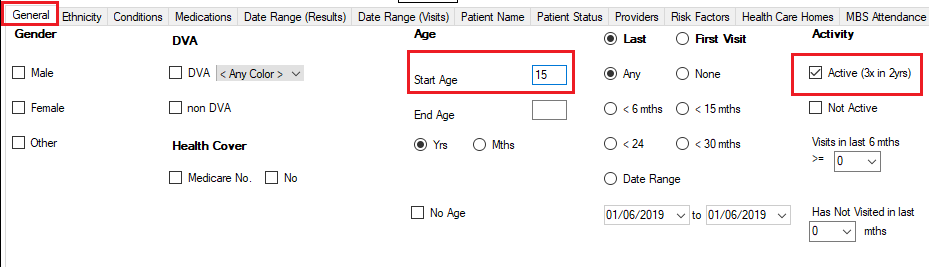
Report Steps
This report will show you the alcohol status of your selected patient group and will allow you to measure improvement over time by comparing your reports. The percentage of patients with 'Nothing Recorded' are those patients without an alcohol status recorded
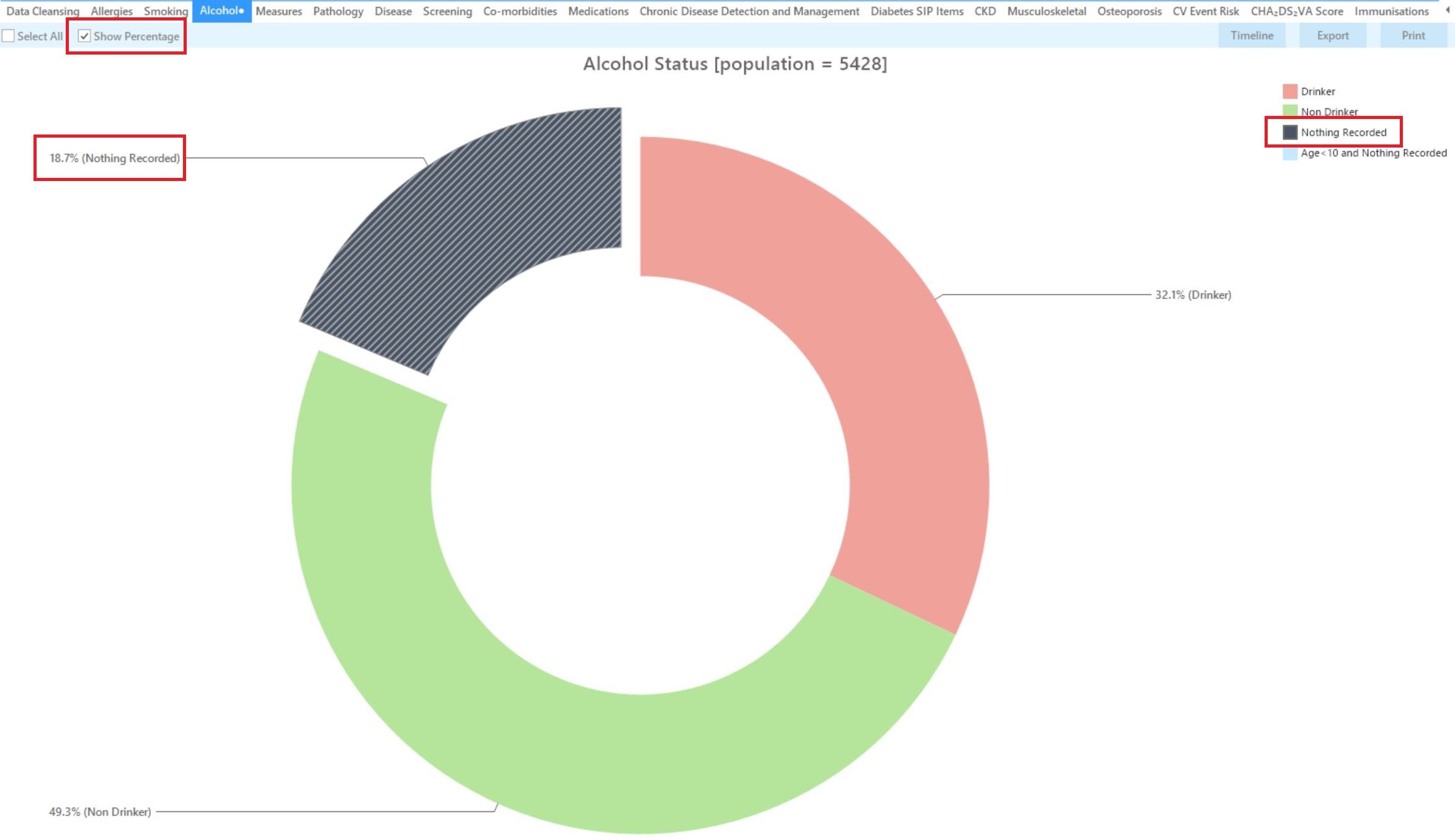
To Export Patient List to Microsoft Excel:
1. Click on the “Export Icon” at the top of the Patient Reidentification window.
![]()
2. Click on “Excel”
3. Choose a file name and a location to save to (eg. Create a folder C:/ClinicalAudit/CAT Patient FollowUp)
4. Click “Save”
The steps above will produce a list of patients with contact details in MS Excel which can then be used to:
1. Go back through the individual patient records in the GP Clinical Desktop System (CDS) and update known records
2. Phone patients to update their record
3. Produce a mail merge to recall patients for follow up