Recipe Name: | QIM 9 – Cervical Screening |
Rationale: | Australia has the lowest mortality rate and the second lowest incidence of cervical cancer in the world. The success of the cervical screening program is dependent upon the recruitment of women. Higher participation in cervical screening means that more women with precancerous abnormalities can have these detected and treated, which is necessary for achieving the overall aim of reducing incidence and mortality from cervical cancer. |
Target: | Proportion of female regular clients who are aged 25 to 74, who have not had a total hysterectomy and who have had a cervical screening (HPV test) within the previous 5 years. Only HPV screening since 1/12/2017 will be considered for the PIP QI report. |
CAT Starting Point: |
|
CAT4 starting point
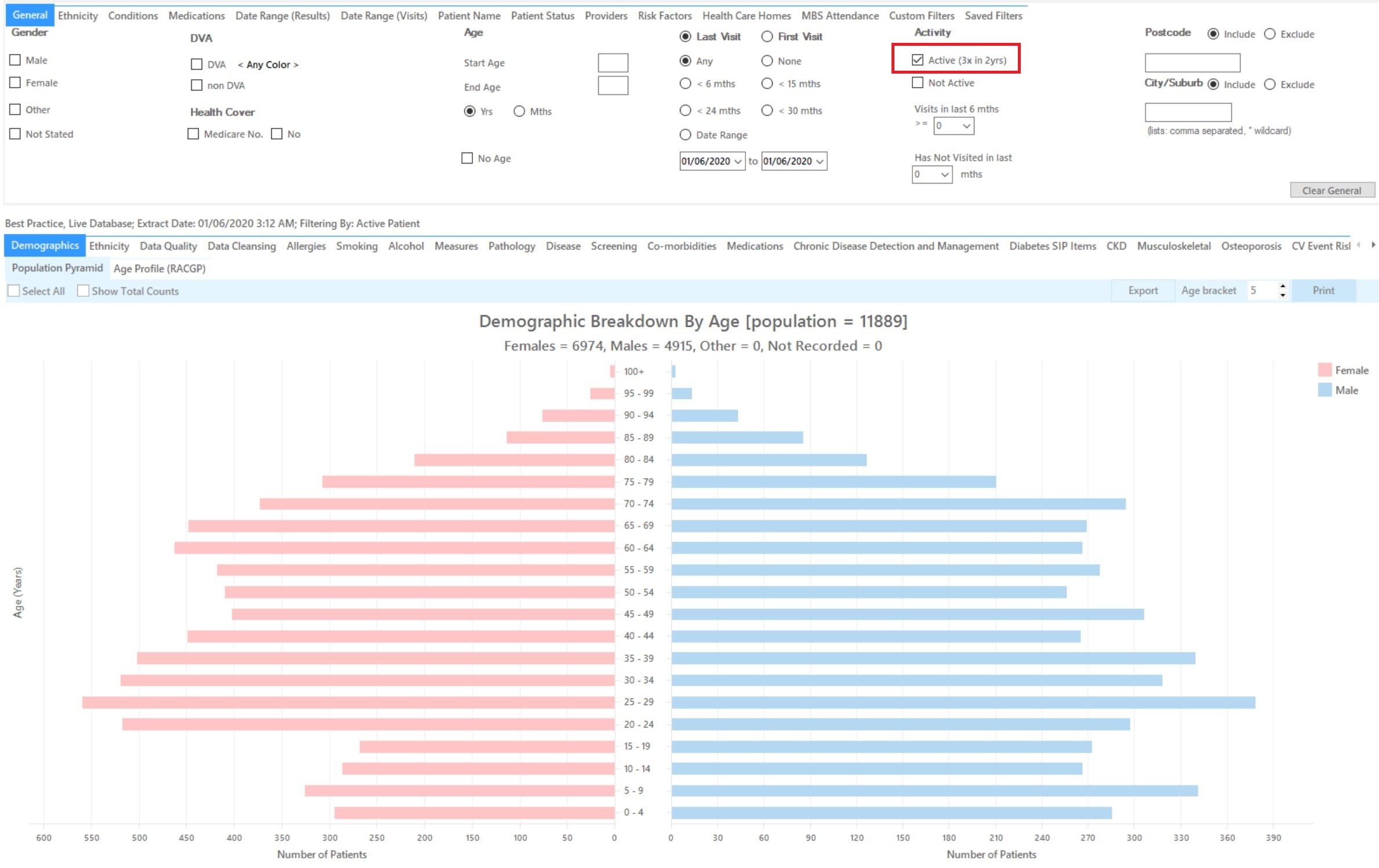
RECIPE Steps Filters:
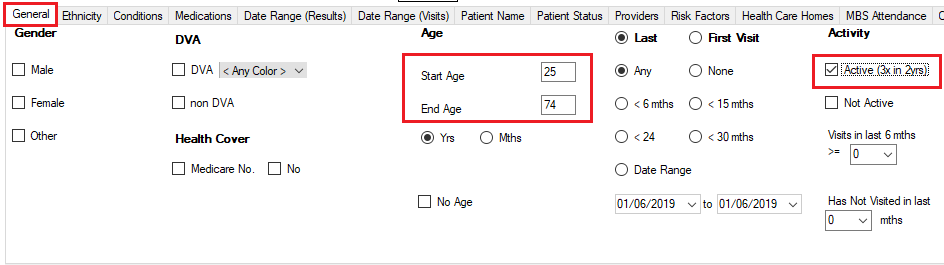
| You can select the Gender/Female but the report will automatically show female patients as well as patients with no gender entered. This is the preferred approach, as it will include all potential patients. |
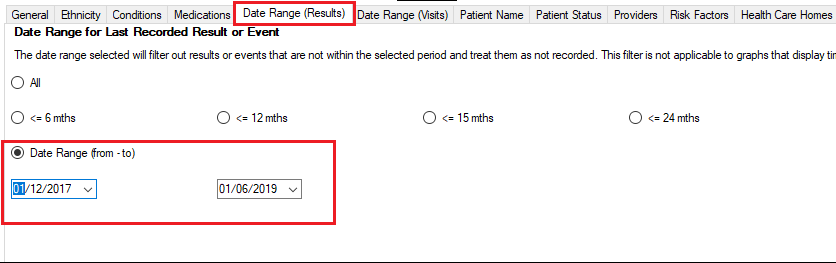
Report Steps
This report will show the selected patients and the proportion of patients without a test recorded and will allow you to measure improvement over time by comparing your reports:
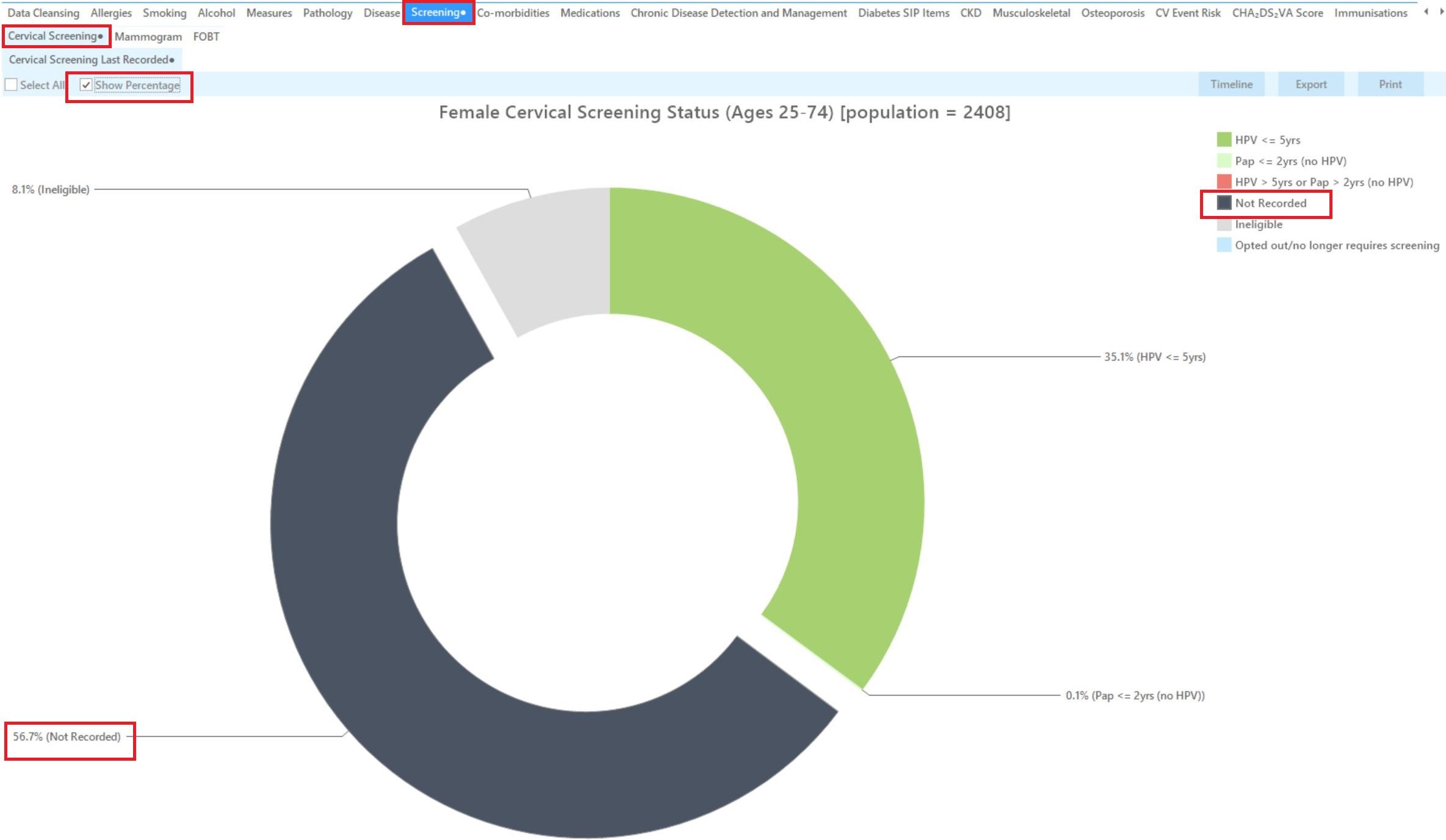
Please note that you can't directly compare the percentages displayed in this report with the percentages in your PIP QI report. The PIP QI report doesn't include women who are not eligible or have opted out in the denominator, so you can only compare numbers, not percentages. Alternatively you can add the numbers for 'Not recorded' and 'HPV <= 5 years' & 'Pap <= 2 years' to get your denominator and then calculate the percentages based on that. |
This report excludes patients with a number of conditions, including hysterectomy. Full details can be found here:
https://help.pencs.com.au/display/CG/Diagnosis+Codes+Screening+Tests
The report can also be exported to be sent to the national cancer register for bulk enquiries on patients cervical screening status.
To Export Patient List to Microsoft Excel:
1. Click on the “Export Icon” at the top of the Patient Reidentification window.
![]()
2. Click on “Excel”
3. Choose a file name and a location to save to (eg. Create a folder C:/ClinicalAudit/CAT Patient FollowUp)
4. Click “Save”
The steps above will produce a list of patients with contact details in MS Excel which can then be used to:
1. Go back through the individual patient records in the GP Clinical Desktop System (CDS) and update known records
2. Phone patients to update their record
3. Produce a mail merge to recall patients for follow up