Recipe Name: | QIM 2 – Smoking Status |
Rationale: | In Australia, smoking continues to be the behavioural risk factor responsible for the highest levels of preventable disease and premature death. Recording systems that document tobacco use almost double the rate at which clinicians intervene with smokers leading to higher rates of smoking cessation. |
Target: | Proportion of regular clients who are aged 15 years and over and whose smoking status has been recorded within the previous 12 months as one of the following: •current smoker; •ex-smoker or; •never smoked "The question about smoking status should be asked annually until age 30 then current status assumed". |
CAT Starting Point: |
|
CAT4 starting point
RECIPE Steps Filters:
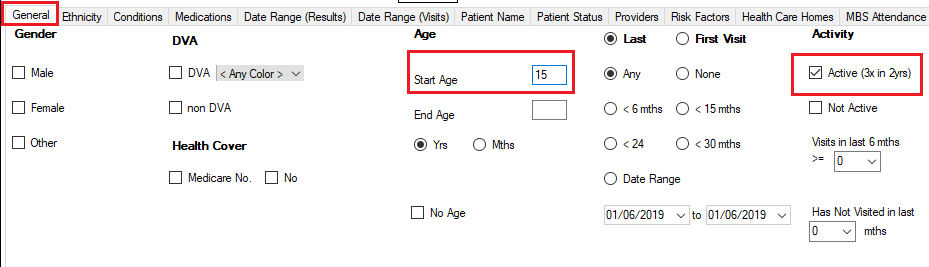
Then select the 12 month date range result filter, to only show results that were entered in the last 12 months:
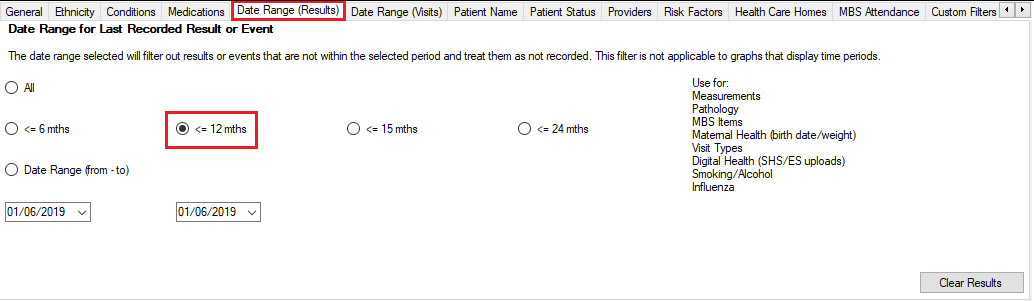
| This could be problematic as normally a patient's smoking status is generally not updated every year unless it changes. If you find that applying the 12 month date range result filter causes many patients not showing as having a smoking status entered, you can consider modifying the search as the PIP QI guidelines state: This question should be asked annually until age 30 then current status assumed. |
Report Steps
This report, when switched to 'Show Percentage', will show you the smoking status of your selected patient group and will allow you to measure improvement over time by comparing your reports.
To Export Patient List to Microsoft Excel:
1. Click on the “Export Icon” at the top of the Patient Reidentification window.
2. Click on “Excel”
3. Choose a file name and a location to save to (eg. Create a folder C:/ClinicalAudit/CAT Patient FollowUp)
4. Click “Save”
The steps above will produce a list of patients with contact details in MS Excel which can then be used to:
1. Go back through the individual patient records in the GP Clinical Desktop System (CDS) and update known records
2. Phone patients to update their record
3. Produce a mail merge to recall patients for follow up