To flag practices that are enrolled in PIP QI, you need to be in the PIP QI view - please see here for details: OLD_PAT PIP QI Essentials Guide
Then click on the 'Practices' menu item:
This will show you a list of all licensed practices in your catchment with a number of options relating to PIP QI. Please note that you can only do the following steps after you have switched to the PIP QI view, as the options are not available in the standard PAT CAT view.
To flag a practice as enrolled or to update details, click on the practice name:
In the 'Edit Practice' window you can add details such as email contact details for the practice (important for the email notifications shown here: PIP QI Email Notifications) and, most importantly, flag a practice as enrolled in PIP QI.
Here is a full list of the fields:
- Practice Name - this comes from the MyPen Portal and can only be changed in the portal
- Practice ID - this is a custom field used throughout PAT CAT and can be edited by you. It is also the field that is shown in the practices filter instead of the practice name
- PIP Practice Code - this is a custom non mandatory field
- Email - this is the main contact email for the practice used for the notifications built into PAT CAT
- PIP QI Email Receipt - if ticked, a receipt for each upload will be sent to the email above, for details on configuration see PIP QI Email Notifications
- PIP QI Email Reminder - if ticked, a reminder will be sent to the email above if no data has been uploaded in a specified date range, for details on configuration see PIP QI Email Notifications
- Enrolled to PIP QI - if ticked, PAT CAT will report PIP QI compliance for this practice. If this box is left unticked, there will be no PIP QI related reports for this practice
- Aggregate Submissions only - this is for practices submitting JSON files, either from CAT4 or CIS created.
- Submitting Data - ticked by default, if unticked, this practice can still submit the improvement measures for PIP QI but their full extract will not be imported into PAT CAT and won't be available for reporting
- Merged - this is a legacy item based on the status of the practice in the MyPen portal when we introduced synchronisation between PAT CAT and MyPen