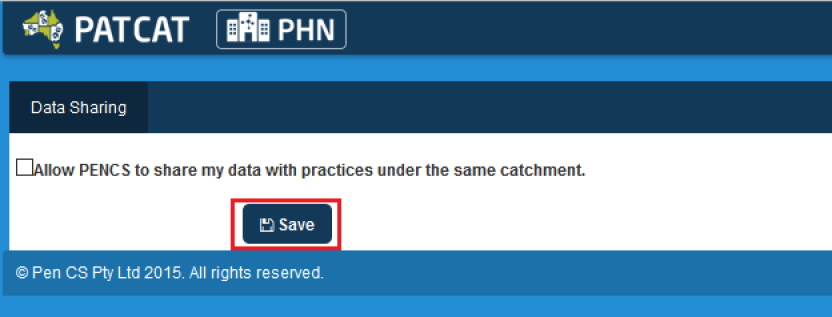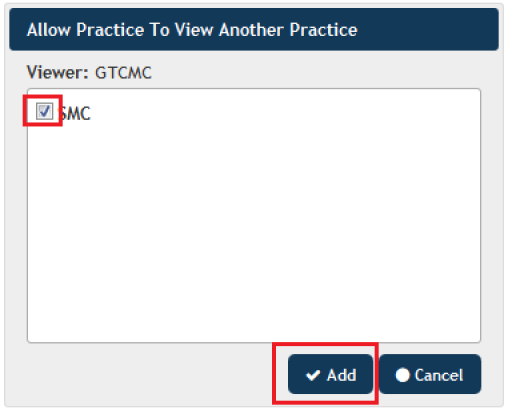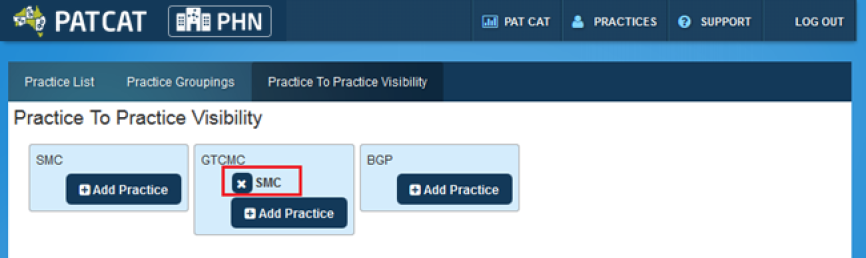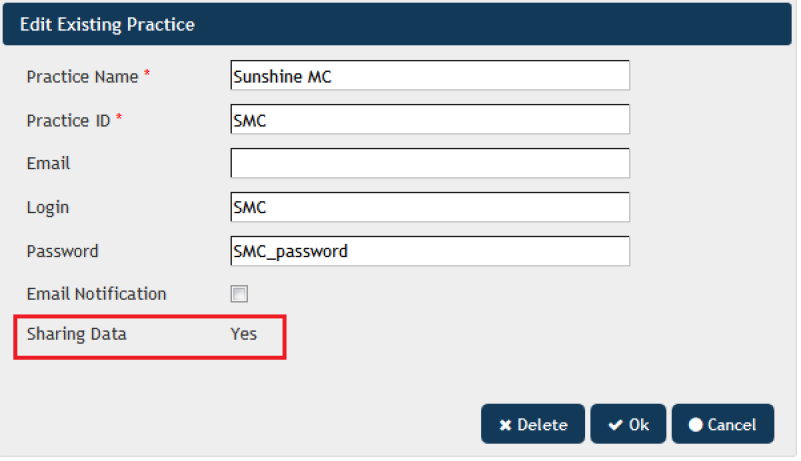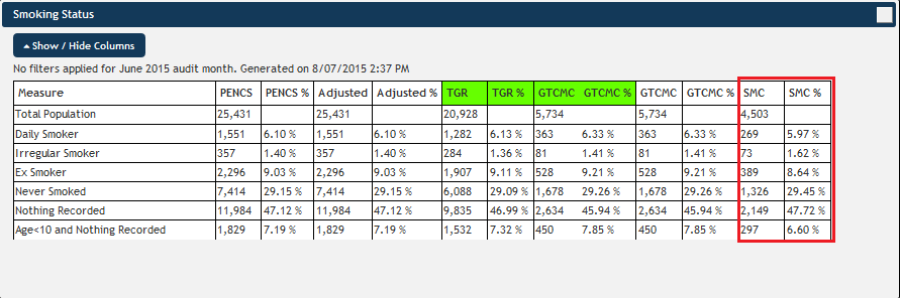PAT CAT offers the ability to allow practices to share their data with other practices who are using the same PAT CAT instance. This functionality is OPT IN, and by default, practices cannot see other practices data (asides from the aggregate totals). If a practice would like to share their data, the practice will need to log into PAT CAT then clicking on Support, then Settings:
Figure 12: Practice Data Sharing Settings
The tick box on the screen below will allow the Organisation to share the data from this practice with other practices who have uploaded their data to the same instance of PAT CAT. This permission can be revoked at any time by going back the screen below and un-ticking the box and saving again.
Figure 13: Allow Data Sharing
Now that the SMC clinic has allow data sharing the Organisation users can set up who of the other clinics can see the SMC data. This is done under the Practices screen on the Practice to Practice Visibility tab:
Figure 14: Adding Practice Data Visibility
As SMC clinic has allowed data sharing, we can now allow the other two clinics to see the SMC data – clicking on the 'Add Practice' button will show all available practices that have agreed to share their data. Then tick the box of the practice you want to allow to be seen by the other practice and click on 'Add' when done.
Figure 15: Select Practices for Data Sharing
After adding a practice to another one you can see from the 'Practice to Practice Visibility' tab which practice data is visible to the other practices and you can remove them by clicking on the x.
Figure 16: Practice Visibility
The status of data sharing can also be seen from the 'Practice List' tab – a click on the practice name will show you if they have agreed to share their data.
Figure 17: Data Sharing Setting
Once the practice has agreed to data sharing and the organisation using PAT CAT has set up which practices can see each other, the practice users will see each other's data in all numerical reports (accessed through the 'View Report' button) when logged on. In the screenshot below GTCMC has logged on and can see the data from SMC in their report.
Please note that the groups set up previously are also visible to practices if they are a member of the group. This can be useful to compare against a group of similar clinics even when they haven't shared their data as only the aggregated data for the group will be visible.
Figure 18: Shared Practice Data Smoking Report