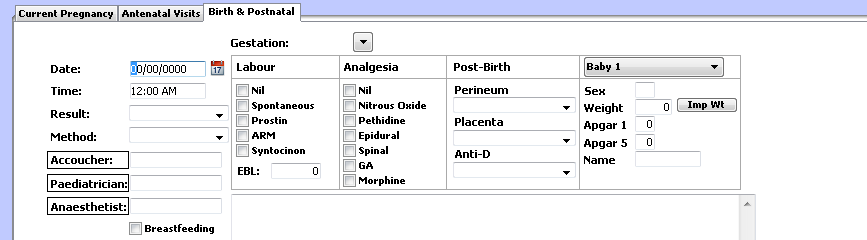CAT Category | Clinical System Mapping |
Demographic |
|
Gender | Edit Patient screen > Gender |
Ethnicity | Edit Patient screen > Secondary tab > Indigenous Status |
DVA | Edit Patient Screen > Main Tab > DVA no and DVA Card Colour |
Age | Edit Patient screen > DOB |
Last Visit | Patient View > Most recent encounter date on consult list on the top right part of the screen |
Postcode/Suburb | Edit Patient screen > State > Postcode |
Allergy | Patient View > Allergy box top left of screen |
Allergy Recorded | An Allergy Item is present |
No Known Allergies | The 'Nil Known Allergies' option is selected from drop down menu |
Nothing Recorded | No Allergy Items are present |
Smoking | Patient View > Smoking Status drop down box lower left of the screen |
Daily Smoker | Smoker = Smoker is selected and frequency is daily |
Irregular Smoker | Smoker = Smoker is selected and frequency is not daily |
Ex Smoker | Smoker = Ex-Smoker is selected |
Never Smoked | Smoker = Never Smoked is selected |
Nothing Recorded | Smoking status has nothing selected |
Alcohol | Genie requires the users to configure the available options for the alcohol status of a patient. As there are too many possible options to record the drinking status, we will use the following terms to report alcohol status. |
Drinker | Any entry other than below |
Non Drinker | Nil No Non-Drinker Non Drinker |
Nothing Recorded | no record |
Measurements | Patient View > Tools > Add Measurement |
BMI | Patient View > Tools > Add Measurement > Add Weight and Height > BMI calculated |
BP | Patient View > Tools > Add Measurement > BP (no option for position) |
Physical Activity | |
Spirometry (Respiratory) | Patient View > Tools > Add Measurement > Respiratory > FEV1, FVC No option for POST/PRE qualifier |
Waist | Patient View > Tools > Add Measurement > Waist |
| Birth Weight | For the Maternal Health Care report, CAT can extract the birth weight of the child from two sources. One is the child's record, For the Mother's Antenatal report the birth weight of the child has to be recorded in the mother's record. To create a pregnancy report, type Ctrl-Shift-P on the patient view screen. Under the 'Birth & Postnatal' tab there is a 'Baby 1' dropdown box with fields for Sex, Weight and Apgar scores. The weight entered here will be used in the Mother's Antenatal report in CAT4. |
Pathology* | Patient View > Tools > Add Measurement |
Cholesterol | Patient View > Tools > Add Measurement > Cholesterol |
Tryglycerides | Patient View > Tools > Add Measurement > Tryglycerides |
HDL | Patient View > Tools > Add Measurement > HDL |
LDL | Patient View > Tools > Add Measurement > LDL |
Blood Sugar Levels | Patient View > Tools > Add Measurement > BSL |
HbA1c | Patient View > Tools > Add Measurement > HBA1C |
Microalbumin | Patient View > Tools > Add Measurement > MALB |
Creatinine | Patient View > Tools > Add Measurement > Creatinine |
ACR (Microalbumin Creatinine Ratio) | Patient View > Tools > Add Measurement > ACR |
| FOBT | Pathology HL7 results with LOINC code 2335-8, 27396-1, 14563-1, 14564-9, 14565-6, 12503-9, 12504-7, 27401-9, 27925-7,
OCCULT BLOOD (OCB-0), OCCULT BLOOD (OCB-1), OCCULT BLOOD (OCB-2), OCB NATIONAL SCREENING, |
Haemoglobin | CAT4 will extract the Hb from HL7 results |
INR | CAT4 will extract the Hb from HL7 results |
Cervical Screening |
|
| Mammogram | Mammogram results are not sent electronically in all states, but if test names are entered manually into the results tab CAT4 will pick up that the test has been done. The following test names are recognised:
|
Urinary creatinine | CAT4 will extract the Urinary Creatinine from HL7 results |
* NOTE: Pathology results are normally received in HL7 format and will be extracted by CAT4. However the results listed above have the option of a manual entry and will also be extracted if entered manually.
CAT Category | Clinical System Mapping |
Pap Smear | 1. Summary View Panel > Measurement tab (female patients only) |
Recorded | A value is recorded in any of Result, Endocervical Cells Present, HPV or Comment |
Done Date | Date of most recent entry |
NOTE: Pap Smear Pathology results This will create an entry in the Pap Smears | Test names recognised: CCSR CERVICAL CONVENTIONAL SMEAR CERVICAL CYTOLOGY CERVICAL SMEAR CERVICAL SMR CYTOLOGY GYNAECOLOGICAL CYTOLOGY GYNAECOLOGICAL (PAP-0) GYNAE CYTOLOGY GYNAECOLOGICAL CYTOLOGY GYNEA CYTOLOGY NON SCREENING PAP NON SCREENING SMEAR PAN-O PAP PAP (BALLARAT) PAP (GEELONG) PAP NS PAP SMEAR PAP SMEAR (PAN-0) PAP SMEAR +/- THIN PREP PAP SMEAR OLD PAP SMEARS PAP TEST PAP-0 (PAP SMEAR) PAPFU PAPR PAPR NS THIN PREP ONLY THINP VAG SM VAGINAL SMR VAULT CYTOLOGY VAULT SMEAR
Practices should check the test names appearing in the results tab and advise PCS if there is a test name that should be added to this list. |
| 2. Completed Recalls |
Recorded | A recall has been created with text matching any of the following:
|
Done Date | Date recall completed |
Pap Smear Ineligible |
|
CAT Category | Clinical System Mapping |
Medication Count | Summary Views > Medications > Current Medications, where Drugs are |