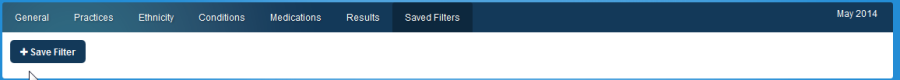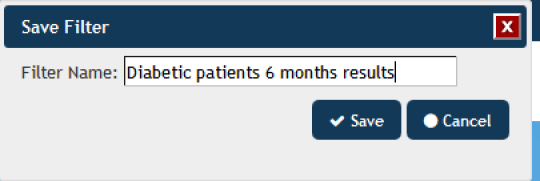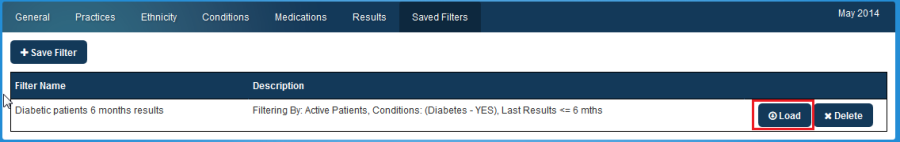PAT CAT allows users to save filters for later use. This will save all selections on all filter tabs and allows for faster reporting and also allows PAT CAT users who are not so familiar with all filtering options to use PAT CAT based on existing filters. To create a new saved filter first apply your filter criteria – in my example I am using active patients with Diabetes who had results in the last 6 months.
After recalculating go to the 'Saved Filters' tab and click on '+ Save Filter':
Figure 87: Add Saved Filter
This will prompt you for a name – choose a meaningful name but remember that all filter criteria will be shown in the saved filter selection, too.
Figure 88: Name Saved Filter
PAT CAT will save the filter and display it for all users under the 'Saved Filters' tab. To apply it to your data simply click the 'Load' button.
Figure 89: Saved Filter