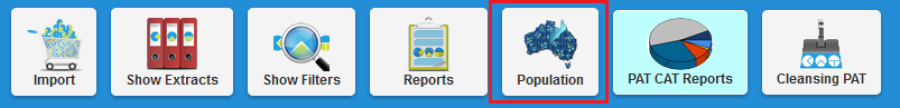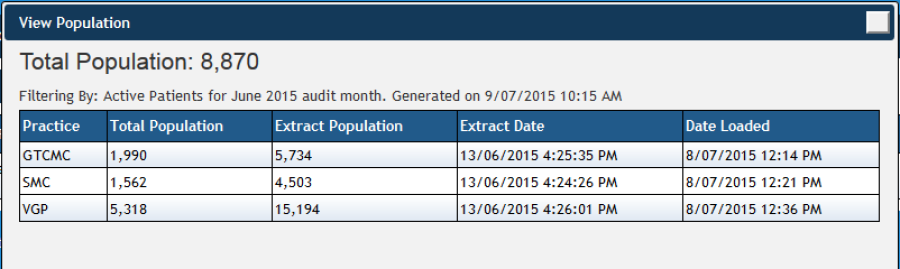Click the 'Population' button at the top of the screen to get a summary of the population that has been selected in the currently filtered dataset.
This will pop up the 'View Population' window showing the Total Population figure for filtered population as well as the population figure broken down for each practice.
NOTE: If you are logged on as a practice, you will still see the Total Population figure, but you will only see the population for the practice which you have logged on as.