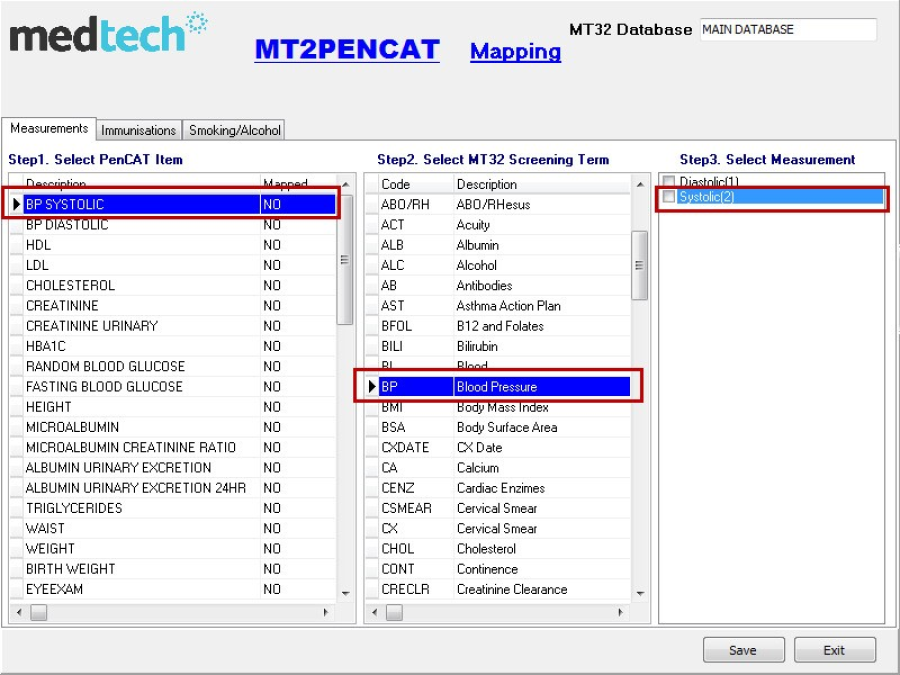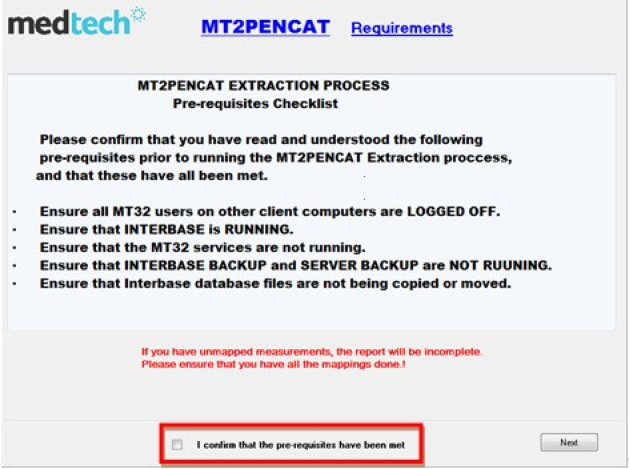Page History
...
.
IMPORTANT NOTE: Appendix A documents
A summary of the expected CAT4 Codes can be found at the end of this document in Appendix Ahere: MT2PENCAT Data Mapping Setup. Please ensure that you have reviewed the list of CAT4's required Screening Terms. If they are missing from your Medtech32 system, then please add them in to your Screening Terms if applicable to your Practice.
WARNING: Each Medtech32 Code Value Can Only Be Mapped Once.
Ensure that you have also reviewed and mapped the screening terms in all of the three Tabs – Measurements, Immunisation and Smoking/Alcohol tabs.
Note:
It is expected that the first time that this process is run, that there will possibly be several measurements that will require remapping. This process may take some time to do and needs to be attended to by a Clinical staff member to ensure that they are correct for your database.
...
- From the MT2PENCAT screen, selecting the Extraction button will display the prerequisites required to be confirmed before the extraction process can be processed.
- Ensure that all the prerequisites have been met, and then click on the 'I confirm that the prerequisites have been met' checkbox.
...