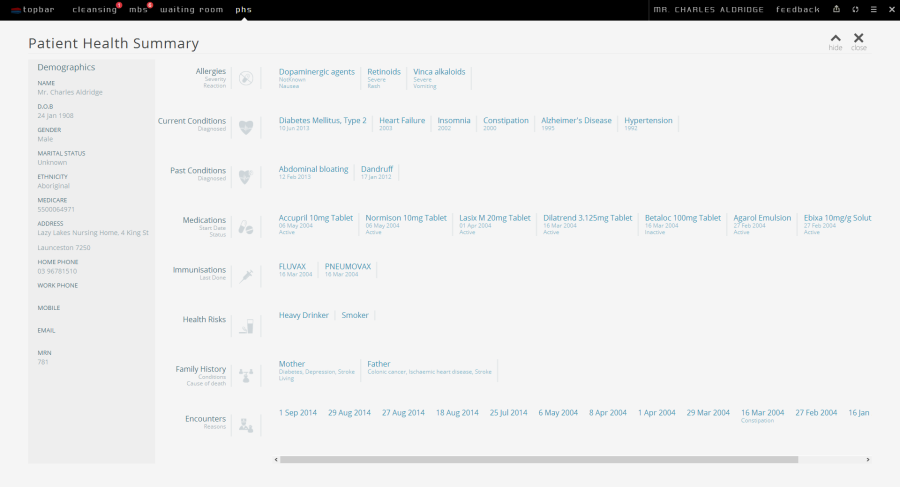Page History
Background
The
...
University of Sydney will be undertaking an Atrial Fibrillation study within ten General Practices. The study involves clinicians utilizing an existing mobile device to ascertain if the patients pulse indicates to be normal or otherwise. The mobile device will be used as a decision support tool. The AF Topbar app will notify the clinician when patients are eligible for the mobile device.
The Atrial Fibrillation app will only display a notification, based on the following requirements:
- Patient is 65 years old and over
- Patient does not have a coded diagnosis of Atrial Fibrillation
- Patient has no history of having the mobile device test completed within the last 12 months
Displaying the AF app
The AF app is displayed automatically when an eligibel
Displaying the PHS
The PHS is displayed automatically when a patient is opened in the clinical system.
Image 1: PHS App in Topbar
The PHS AF app can be turned off by clicking on the close option, or hidden using the 'hide' option.
...
...
If you the PHS AF app is closed you will need to click on the Start Screen to view all available apps – they can all be started from this screen by clicking on them. Click on the Patient Health Summary app tile to load the PHS AF app in Topbar.
...
Atrial Fibrillation App use
Patient Health Summary
Clicking on the tile for the PHS AF will open the full screen view for the currently opened patient:
Image 5: Patient Health Summary
The PHS AF will display information extracted from the GP application, in this case MD3, in chronological order with the latest information to the left. Patient details are shown in a bar on the very left of the screen. This screen is purely displaying the patient information, there is no interaction with the screen data possible.