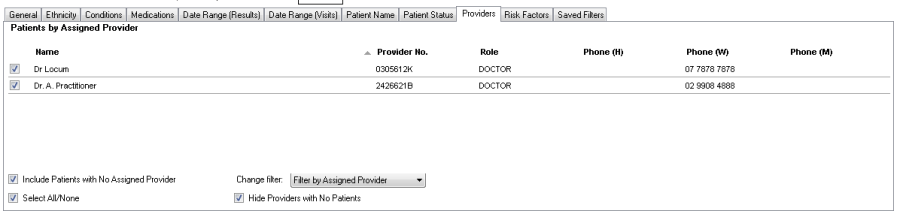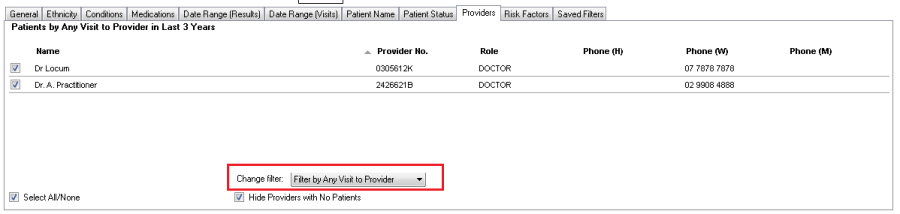The provider filter allows you to filter patients by provider. This allows providers within your practice to drill down to their own patients.
The provider filter tab displays a list of the practice clinicians with a provider number. You can filter by
- Practice – all providers are ticked
- One or more providers – tick those you wish to filter on and un-tick the 'No Assigned Provider' box
- No Assigned Provider – to find patients that are not assigned to any provider
Providers with No Patients
There may be providers in your database that are not attached to any patients. For example, this can occur in MD when a patient is imported from another practice and the providers attached to the patient are imported as well to keep the patient history complete.
Providers with no patients attached to them are hidden by default. The checkbox 'Hide Providers with No Patients' is ticked by default. To see all Providers un-tick this box.
Figure 27: Provider Filtering
The default for this filter is to filter by assigned provider, but this can be changed to filter by visits to any provider. If filtering for any visit to provider is selected the filter will display any patient with at least one visit to the selected provider.
Figure 28: Visit To Any Provider Setting