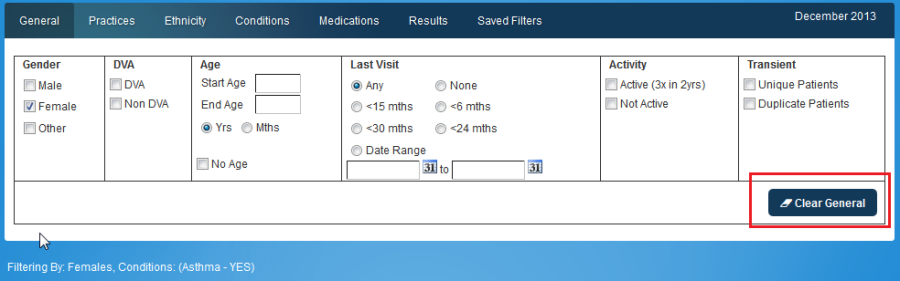To clear filters that have been selected, either:
Click the Clear Filters button in the top right hand corner of the screen, this will clear all currently selected filters.
NOTE: When no data filters are applied, all data within an Extract is included in the graphs and reports displayed in the reports plane.
Click the 'Clear …' button at the bottom right hand corner of each tab to clear only the filters for that tab.
Figure 79: Clear General Button
NOTE: Make sure you click 'Recalculate' when you have changed the filters.
Copyright Pen CS 2017. All Rights Reserved.