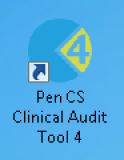Once the CAT4 software has been installed it is available from your Programs List and as a short cut on the desktop.
Click the Desktop Shortcut to start the program.
Figure1: CAT4 icon
OR
- Click Start > All Programs > Pen Computer Systems > Pen CS clinical Audit Tool 4
- This will load the login screen
- Enter your Username and Password and click 'Login'
- This will load the dashboard, allowing you to choose different views and other functionality. Please refer to the quick reference guide CAT4 Dashboard for full details
Figure2: CAT4 Logon Screen