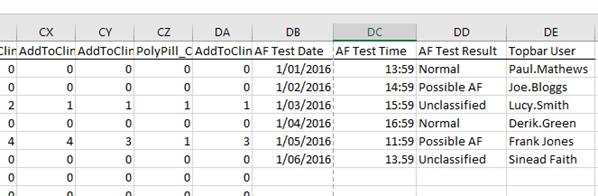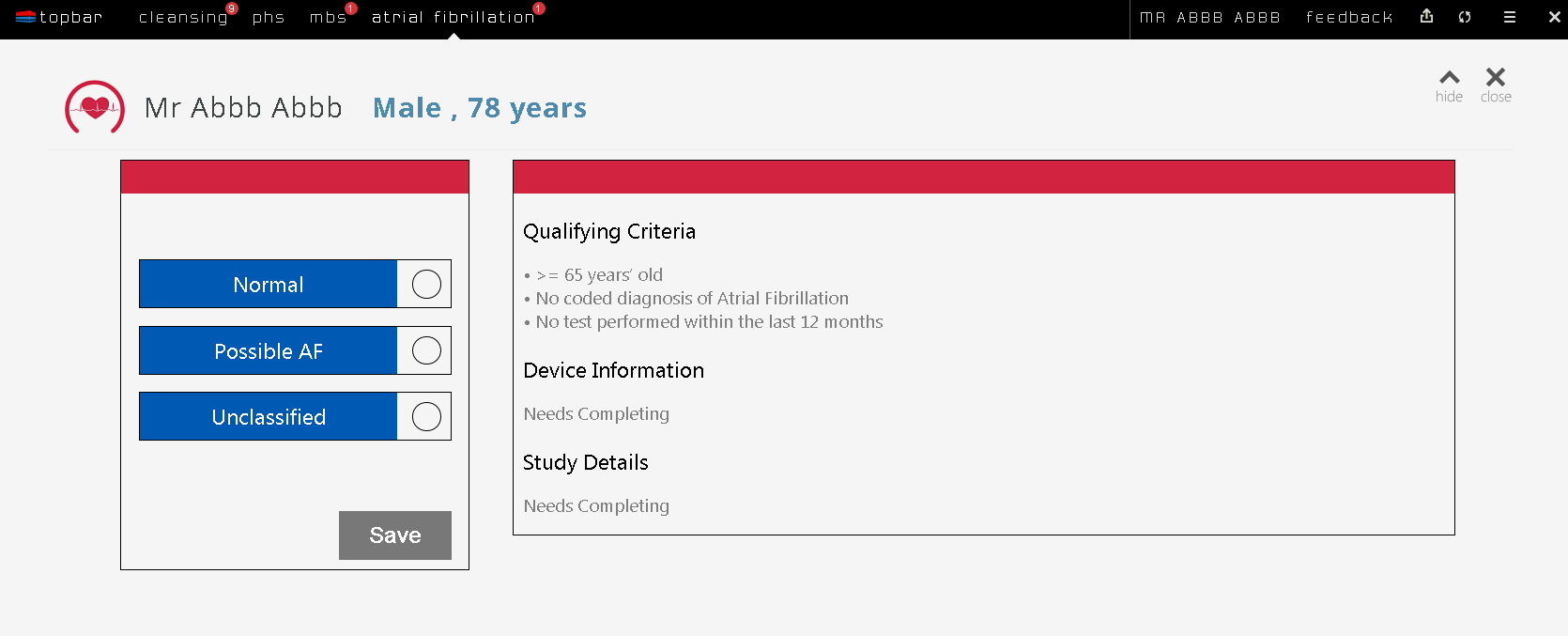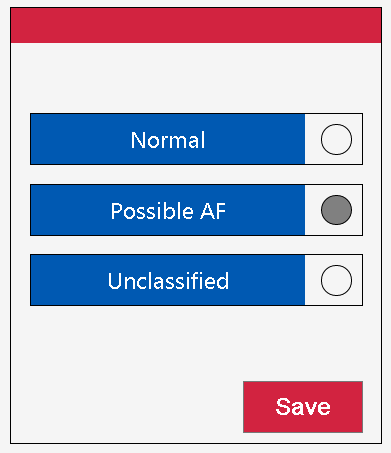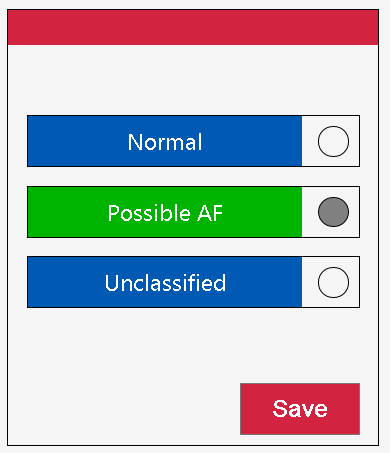Background
The University of Sydney will be undertaking an Atrial Fibrillation study within ten General Practices. The study involves clinicians utilizing an existing mobile device to ascertain if the patients pulse indicates to be normal or otherwise. The mobile device will be used as a decision support tool. The AF Topbar app will notify the clinician when patients are eligible for the mobile device.
The Atrial Fibrillation app will only display a notification, based on the following requirements:
- Patient is 65 years old and over
- Patient does not have a coded diagnosis of Atrial Fibrillation
- Patient has no history of having the mobile device test completed within the last 12 months
The data collected through the AF app in Topbar will be extracted by CAT4 and added to the file sent to 'The George Institute'. The four additional fields added to the file are:
- AF Test Data (dd/mm/yyyy)
- AF Test Time
- AF Test Result
- Topbar username
Only patient that have data stored in the Topbar database will be able to populate the cells in the CSV. If a patient does have the appropriate data, then the cells will be blank.
Displaying the AF app
The AF app is displayed automatically when an eligibel patient is opened in the clinical system.
The AF app can be turned off by clicking on the close option, or hidden using the 'hide' option.
If you the AF app is closed you will need to click on the Start Screen to view all available apps – they can all be started from this screen by clicking on them. Click on the Patient Health Summary app tile to load the AF app in Topbar.
Atrial Fibrillation App use
Clicking on the tile for the AF will open the full screen view for the currently opened patient:
When a user wants to record the patients pulse result, delivered and reported through the mobile device, the three following radio button options are available for selection;
- Normal
- Possible AF
- Unclassified
A user can only select one at any given point. By default, all options will appear de-selected and the 'Save' button is greyed out.
Only once a selection has been made the 'Save' button will become active.
After saving the selection there will be a change to green to indicate the selection has successfully been checked and saved.
When a user clicks on the save option, the choice of radio button and the date will be saved and stored in the Topbar database. This is how Topbar will know to notify or not notify the next time the same patient record is opened.
The Test Result will be visible to the user during the first 12 months from the date of the Test Result being saved.