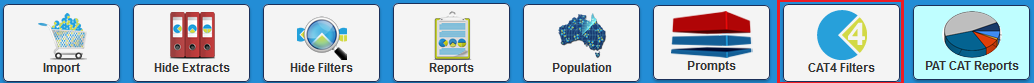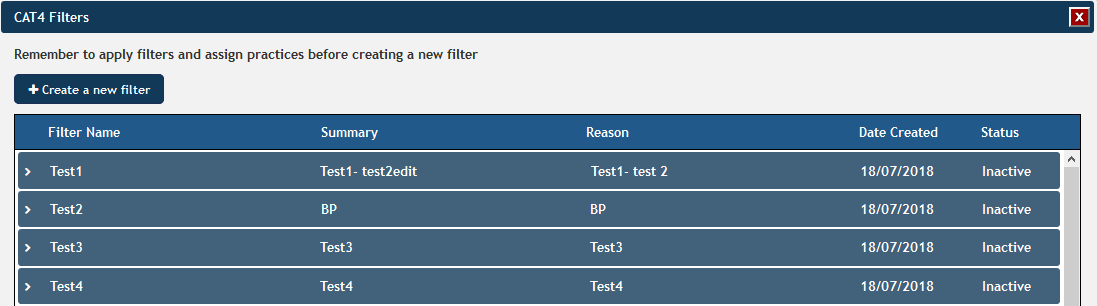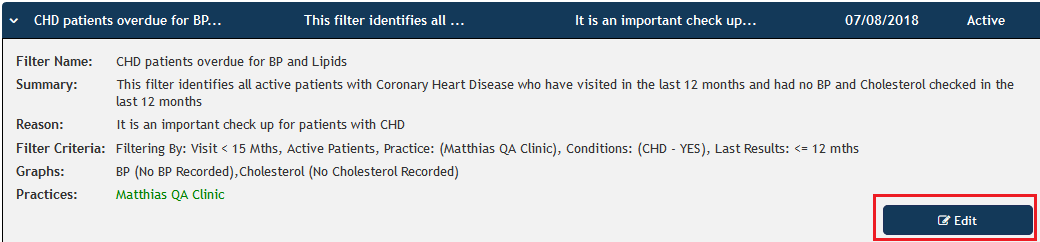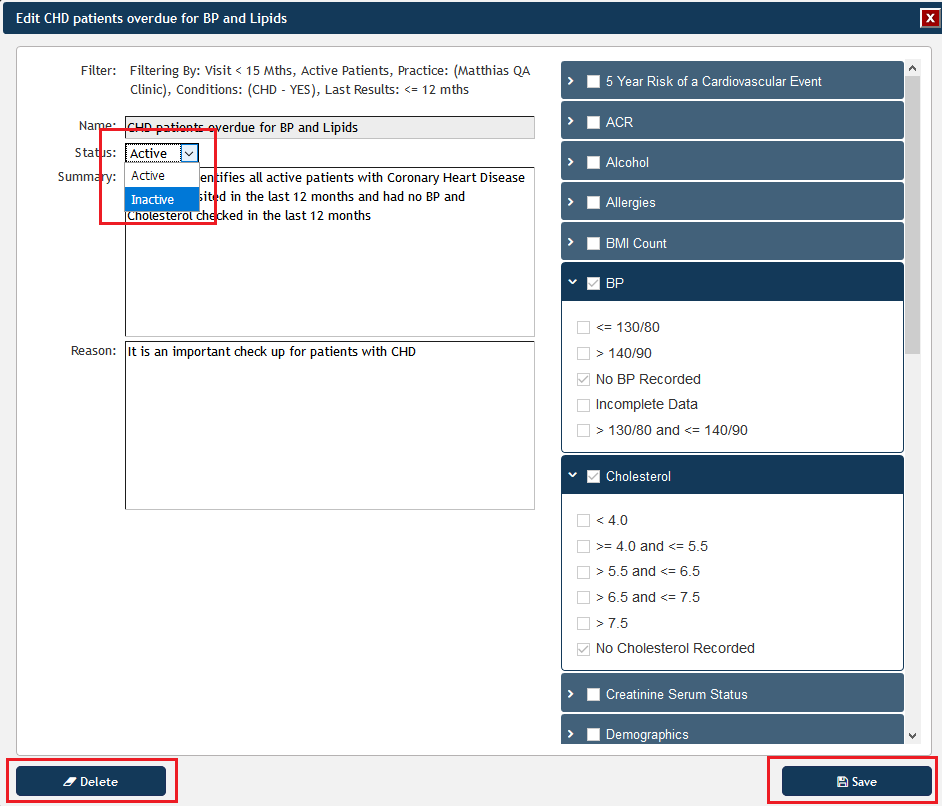Once a filter has been created, the filter criteria can't be changed in PAT CAT. Filters can be accessed by clicking on the CAT4 Filters icon:
This will show a list of all existing PAT2CAT filters including the details such as summary, reason, date created and status:
Clicking on an existing filter will expand the details and show the 'Edit' button:
Filter criteria, once created, can't be changed but it can be made inactive or deleted, using the drop-down status menu or the 'Delete' button on the bottom left. You can also change the Summary and the Reason text fields if required.