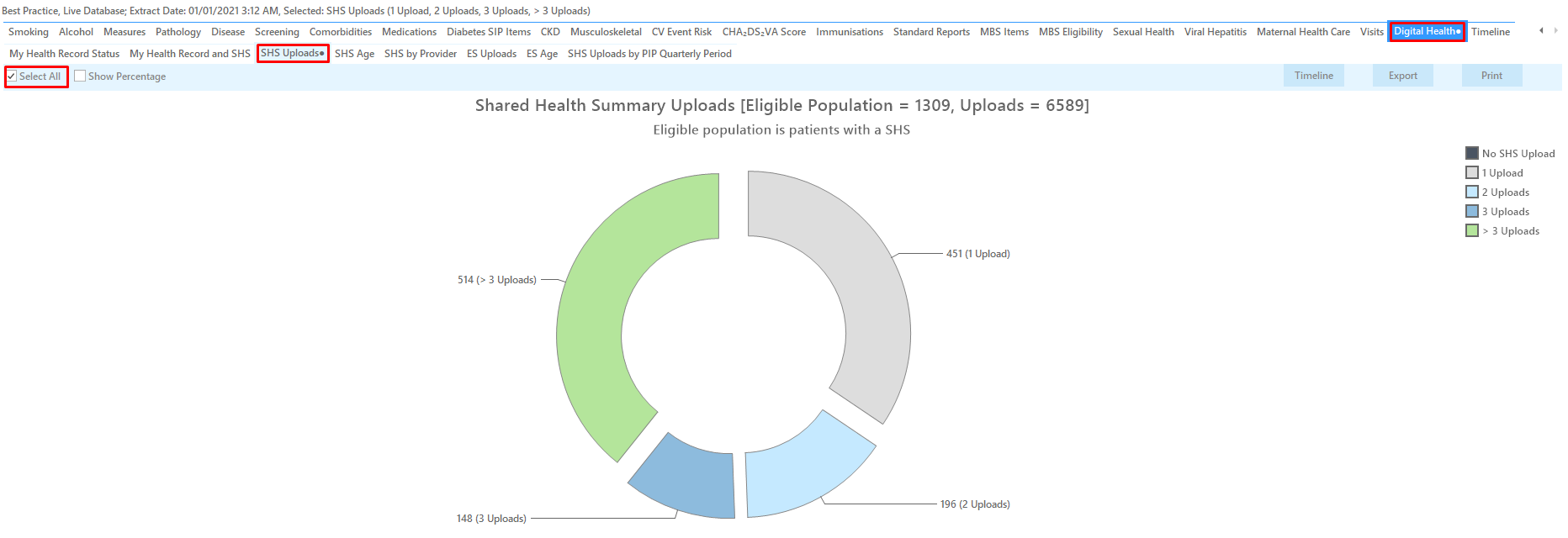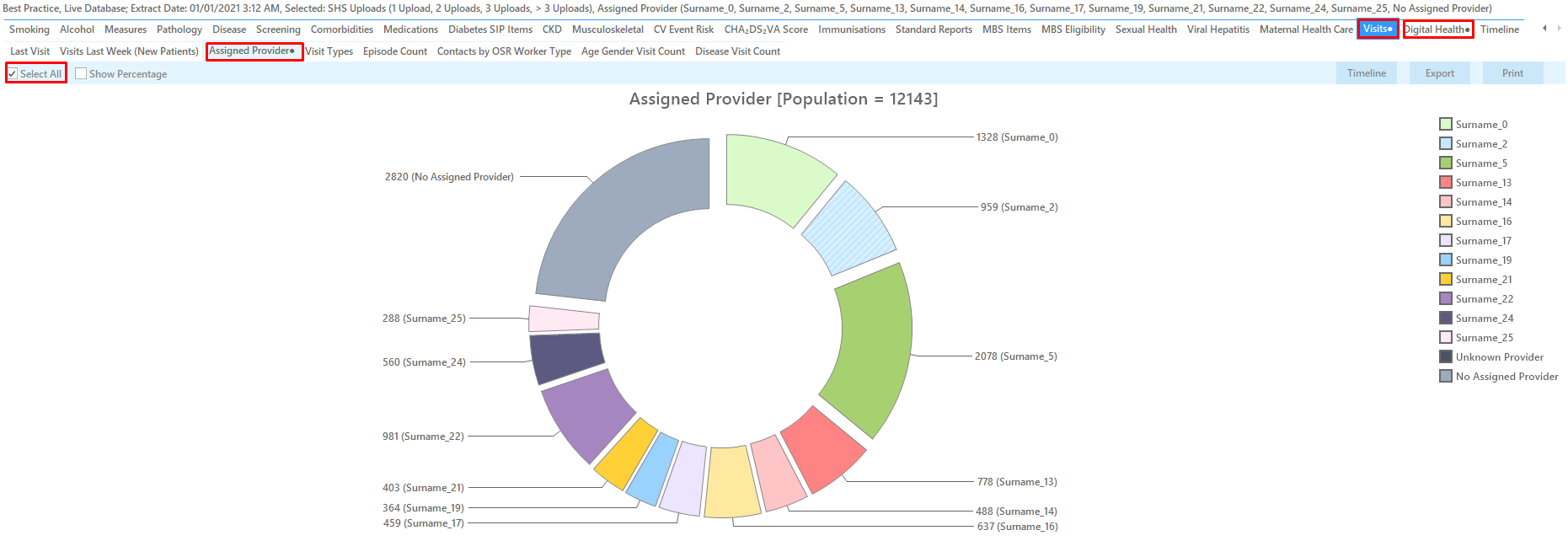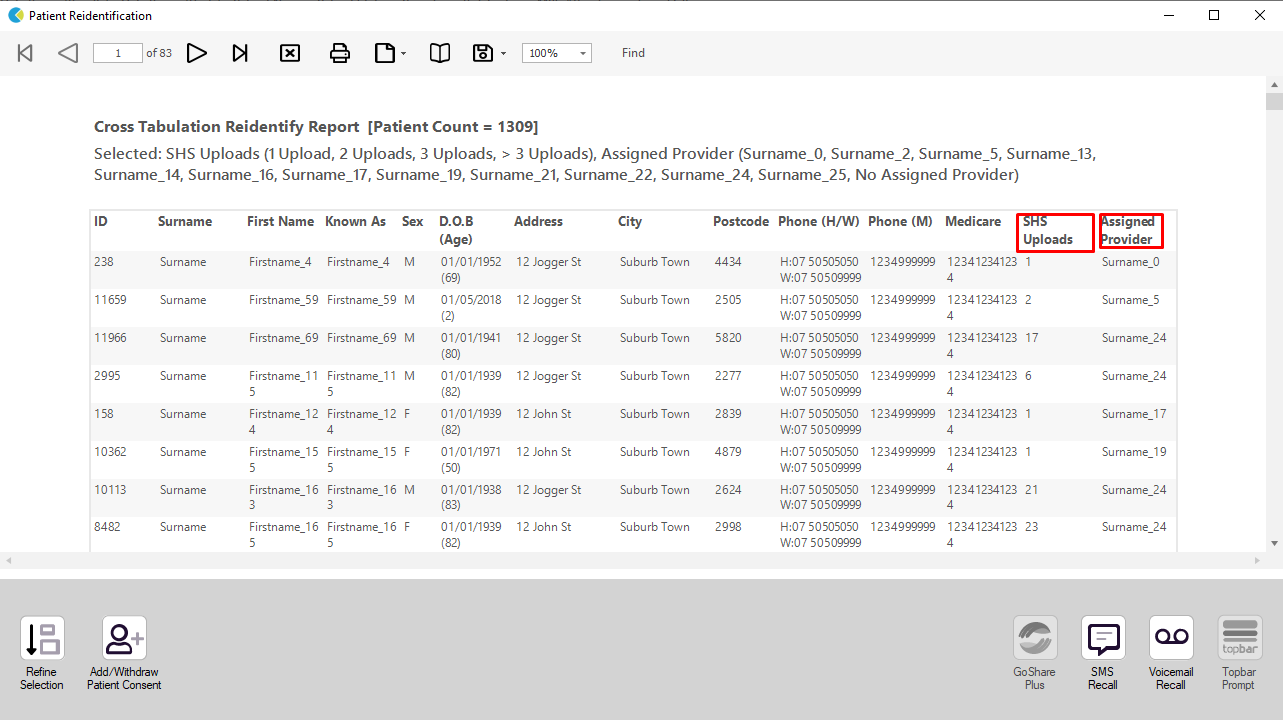Cross tabulation can be used to add more criteria to a report in CAT4, thus reducing the number of patients to show only those patients meeting all filter and cross tabulation criteria. It can also be used to add more details to the patient list. This is an example on how to export a list of patients with an uploaded Shared Health Summary (SHS) and their assigned provider. The same cross tabulation can be used for any other report where you are interested in the assigned provider for the patients listed.
As mentioned we are using the SHS Uploads report under the Digital Health report tab. On the report, tick the 'Select all' to highlight all segments of the graph.
If you would click the 'Export' button now, you would get a list of the patients with a SHS and how many uploads and the date of the uploads. We want to add the providers who did the upload to the export list.
Go to the 'Visits' report and then the 'Assigned Provider. Click on the 'Select All' tick box to select all providers at your clinic.
We now have all relevant report tabs selected, as indicated by the • next to the report name. To cross tabulate, click on the 'Report' icon on the top of the CAT4 screen:
This will display the patient re-identification report with the SHS information as well as the assigned provider. For details on how providers are assigned please check your clinical system details in our Data Mapping