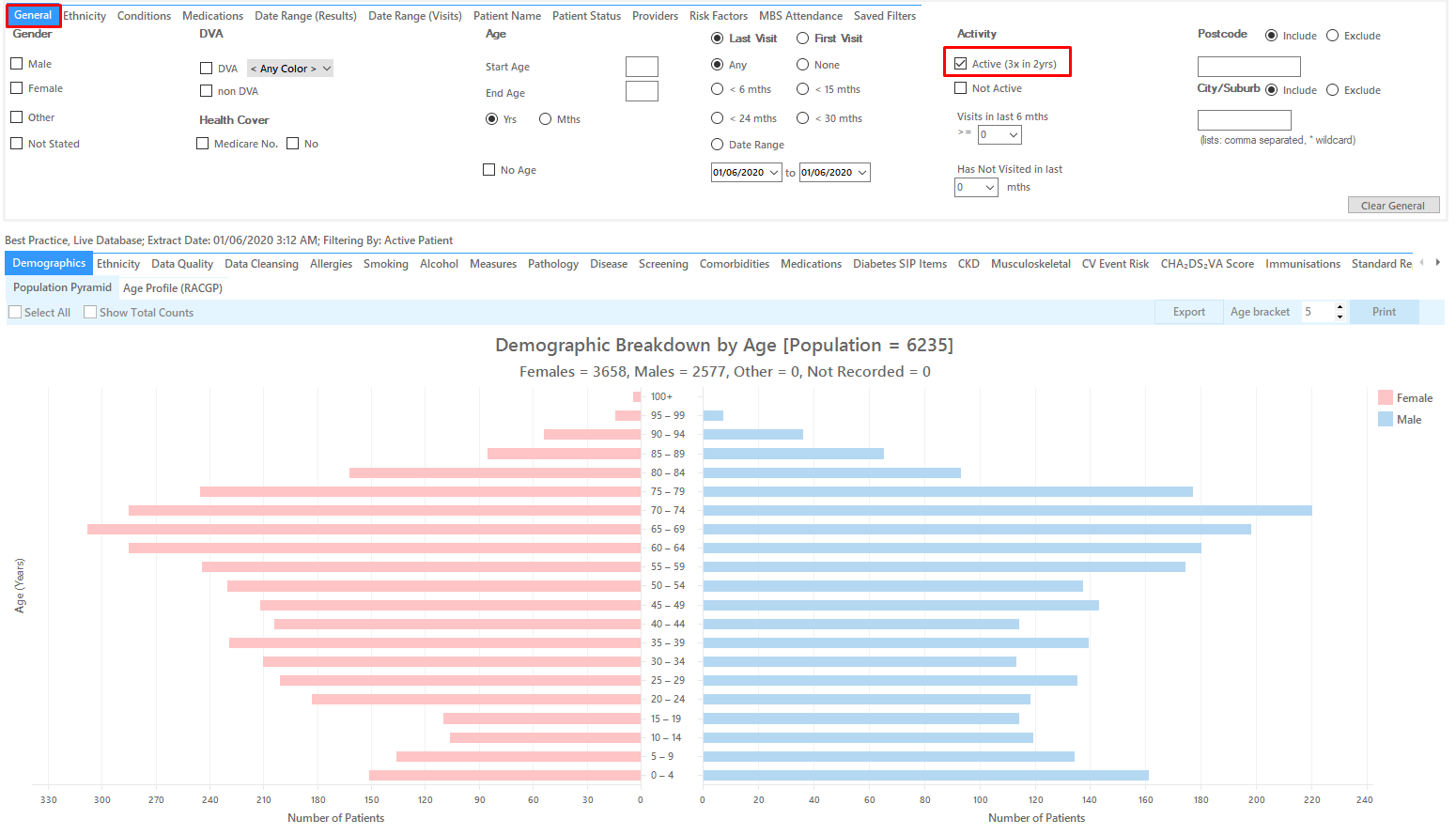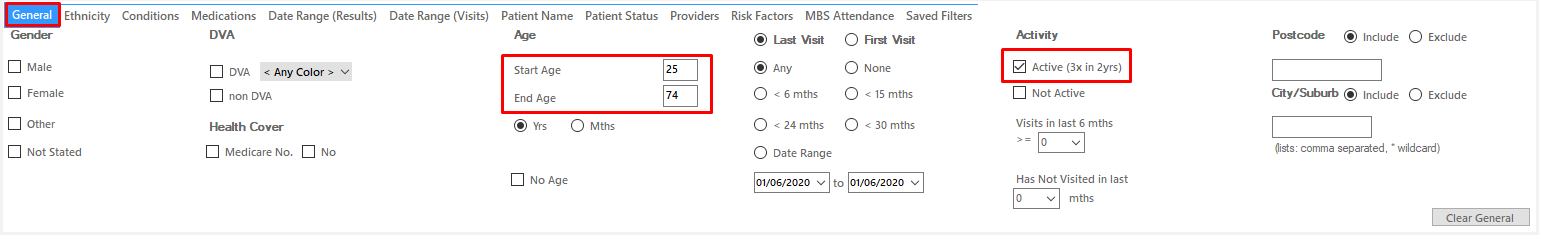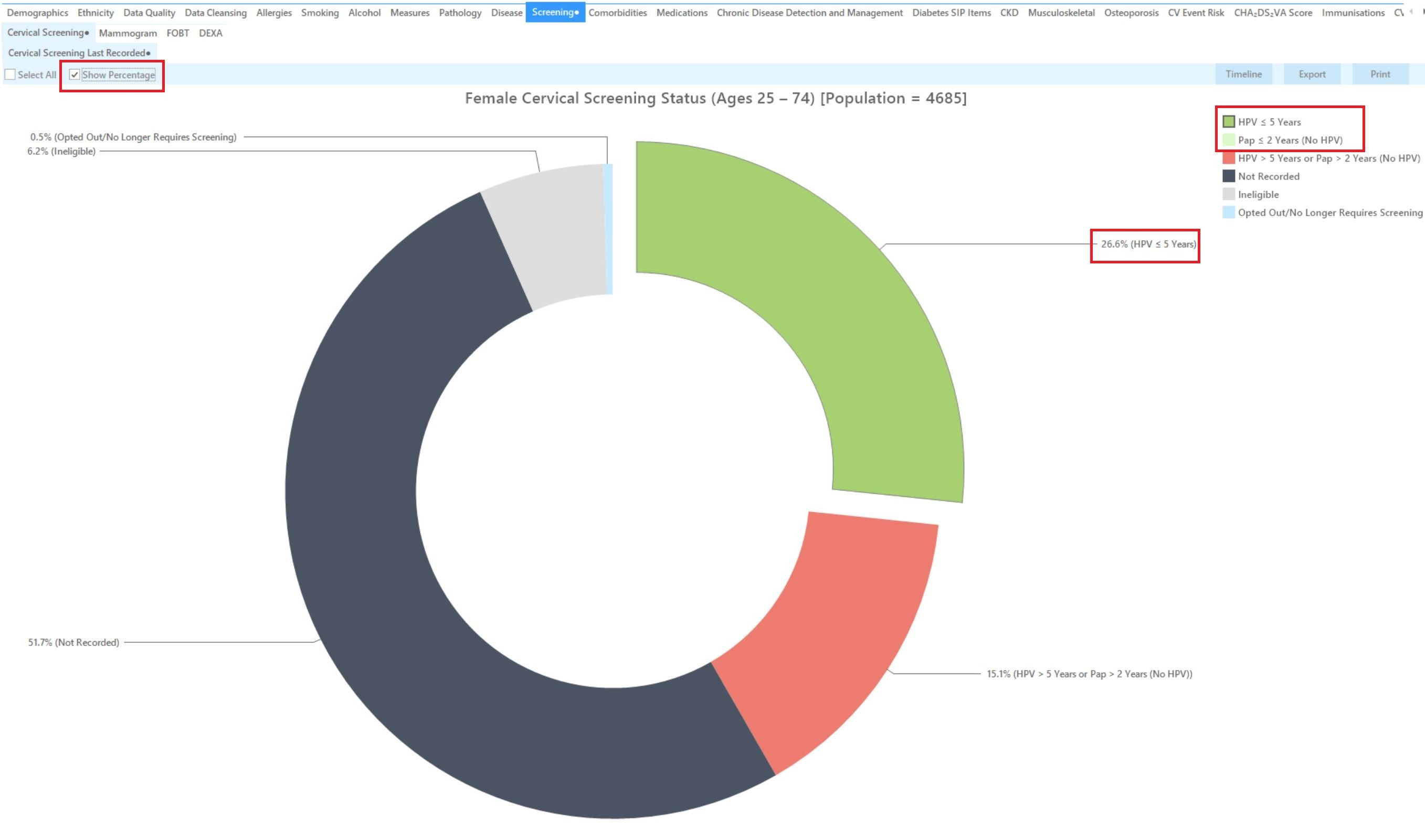Recipe Name: | Cervical Cancer Screening Participation Rate |
Rationale: | The ‘cervical cancer participation rate’ recipe will support practices who are participating in cervical cancer screening quality improvement to establish and monitor the cervical cancer screening participation rate in their practice.
Establishing and monitoring their bowel cancer screening participation rates allows primary care providers to:
monitor the impact of cancer screening quality improvement activities on their cervical cancer screening participation rates [i] Cancer Institute NSW: About cervical screening, 11/18 update. https://www.cancer.nsw.gov.au/cervical-screening-nsw/about-cervical-screening (cited: Jan 2019) |
Target: | The proportion of active female patients aged between 25 and 74 years of age who have had a Pap test in the previous 2 years OR a Cervical Screening Test in the previous 5 years Numerator: The number of active female patients aged between 25 and 74 years of age who have had a Pap test in the previous 2 years OR a Cervical Screening Test in the previous 5 years Denominator: The number of active female patients aged between 25 and 74 years of age who are eligible for the National Cervical Screening Program |
Recipe Limitations: | This report excludes patients with a number of conditions, including hysterectomy, under the 'ineligible’ category. Practices should be aware of the diagnosis codes that PEN uses to assign patients to ‘ineligible’. Practices should undertake periodic clinical review of patients in the ‘ineligible’ category to assess if any of these patients should return to screening. Your practice may have patients that you consider clinically ineligible for screening that are not captured by these diagnosis codes. These patients should be manually opted out of screening. Diagnoses in Best Practice CIS for ineligible patients for Cervical Screening: Hysterectomy, abdominal; Hysterectomy, vaginal; Hysterectomy; Hysterectomy & BSO; Vaginal hysterectomy; TAH; TAH & BSO |
CAT Starting Point: |
|
CAT4 starting point
RECIPE Steps Filters:
- In the “General” Tab, click the 'Active' box and enter Start Age = 25 and End Age = 74
You can select the Gender/Female but the report will automatically show female patients as well as patients with no gender entered. This is the preferred approach, as it will include all patients potentially at risk including those without gender information entered.
Practices should review those patients for whom no gender is entered to ensure they are only sent appropriate cancer screening reminders. Consideration should be given to keeping a register of transgender, gender diverse and intersex patients to support this process.
- Click "Recalculate"
- Click ‘Hide Filters’
Report Steps
- Select the "Screening/Cervical Screening" tab
- Tick the 'Show Percentage' box on the top left
This report will show the selected patients and the proportion of patients with a CST or Pap Smear recorded. As Pap Smears are not done as a screening test since 2017 in my example below there are no patients with Pap Smears recorded in the last 2 years, so all I have is the HPV <= 5 years category to select.
Using the report to establish your cervical cancer screening participation rate
Your cancer screening participation rate is the proportion of patients in the (HPV<= 5yrs or Pap <=2yrs (no HPV) category. Using the example pie graph provided, the cervical cancer screening participation rate for this practice is 26.6%.
Additionally you can see the percentage of patients with a result that was recorded but is out of date (15.1%) and those with no information recorded (51.7%). Ineligible patients are listed as well, you can see the criteria here: Diagnosis Codes Screening Tests
Updating your patient records through the National Cancer Screening Register
Because women sometimes prefer to go to someone other than their usual healthcare provider for their cervical screening test and because practices may not know the cervical screening history of new patients, patients can appear overdue for screening when they are not.
To check a patients current screening status and history, you can search for your patients in the NCSR Healthcare Provider Portal via PRODA. For practices using MedicalDirector, Best Practice and Communicare, you can integrate your system with the NCSR which enables you to view and submit your patients screening information directly from within your patient record.
Call the NCSR on 1800 627 701 for more information.
To Export Patient List to Microsoft Excel: 1. Click on the “Export Icon” at the top of the Patient Reidentification window. 2. Click on “XLSX” 3. Choose a file name and a location to save to (eg. Create a folder C:/ClinicalAudit/CAT Patient Follow Up) 4. Click “Save” The steps above will produce a list of patients with contact details in MS Excel which can then be used to: