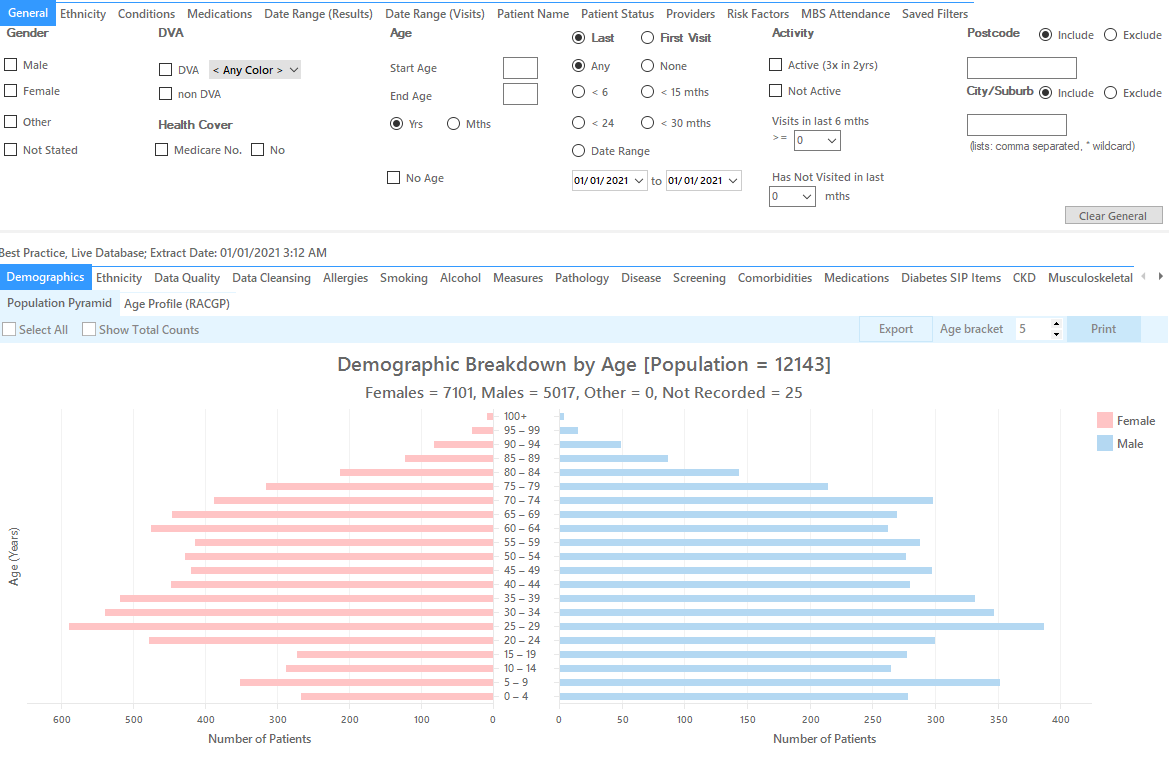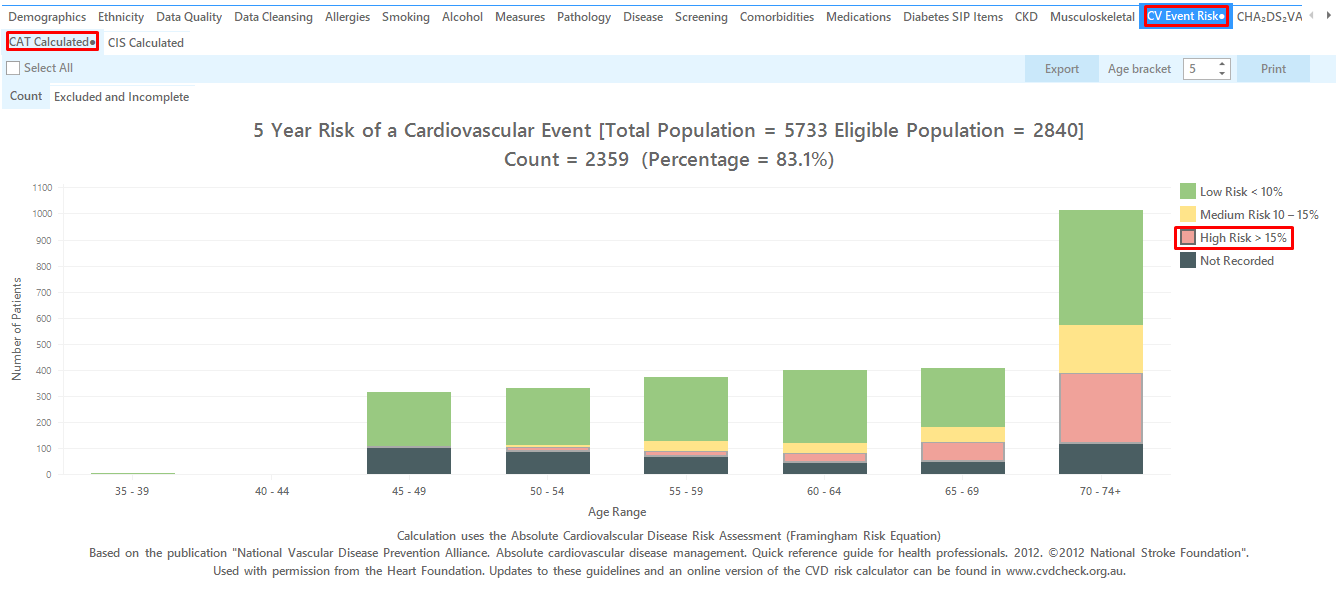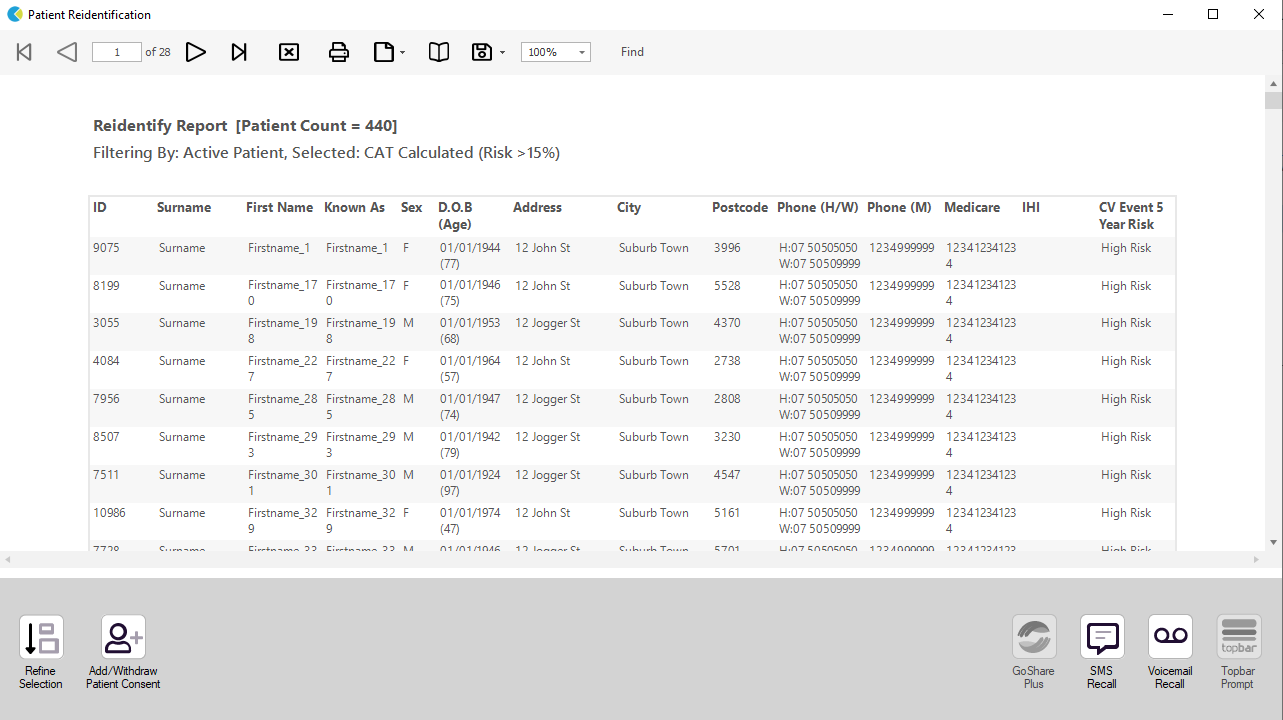Recipe Name: | Identify elevated CV risk - Part A |
Rationale: | The CV risk is calculated based on the Framingham Risk Equation and is used with the permission from the Heart Foundation. The risk assessment uses demographic information such as age, gender and ethnicity and lipid and blood pressure measures combined with smoking habits to calculate the likelihood of a cardiovascular event in the next five years. This is a quick and easy way to find patients that are at risk of a CV event. |
Target: | All active patients as the report applies filtering based on age and ethnicity and existing diagnosis. |
CAT Starting Point: |
|
- Click "Recalculate" to apply the filter for active patients only
Recipe Steps Reports
- Select ‘CV Event Risk’ tab and the ‘Count’ tab
- Click on the target CV Risk percentile(s) – which percentile(s) to select is a decision for the clinician to make. (HINT: To save time, if you wish to select all patients in a risk percentile across different age groups, you may select the legend – or multiple legend items – at the top of the graph. In the example below anyone with a risk of a cardiovascular event of greater than 20% has been selected
- Then click "Export" on top right of the report screen to display the patient details
This will list all active (if selected on the general filter tab) patients with their CV risk as selected by you.
To Export Patient List to Microsoft Excel:
1. Click on the “Export Icon” at the top of the Patient Reidentification window.
2. Click on “Excel”
3. Choose a file name and a location to save to (eg. Create a folder C:/ClinicalAudit/CAT Patient FollowUp)
4. Click “Save”
The steps above will produce a list of patients with contact details in MS Excel which can then be used to:
1. Go back through the individual patient records in the GP Clinical Desktop System (CDS) and update known records
2. Phone patients to update their record
3. Produce a mail merge to recall patients for follow up