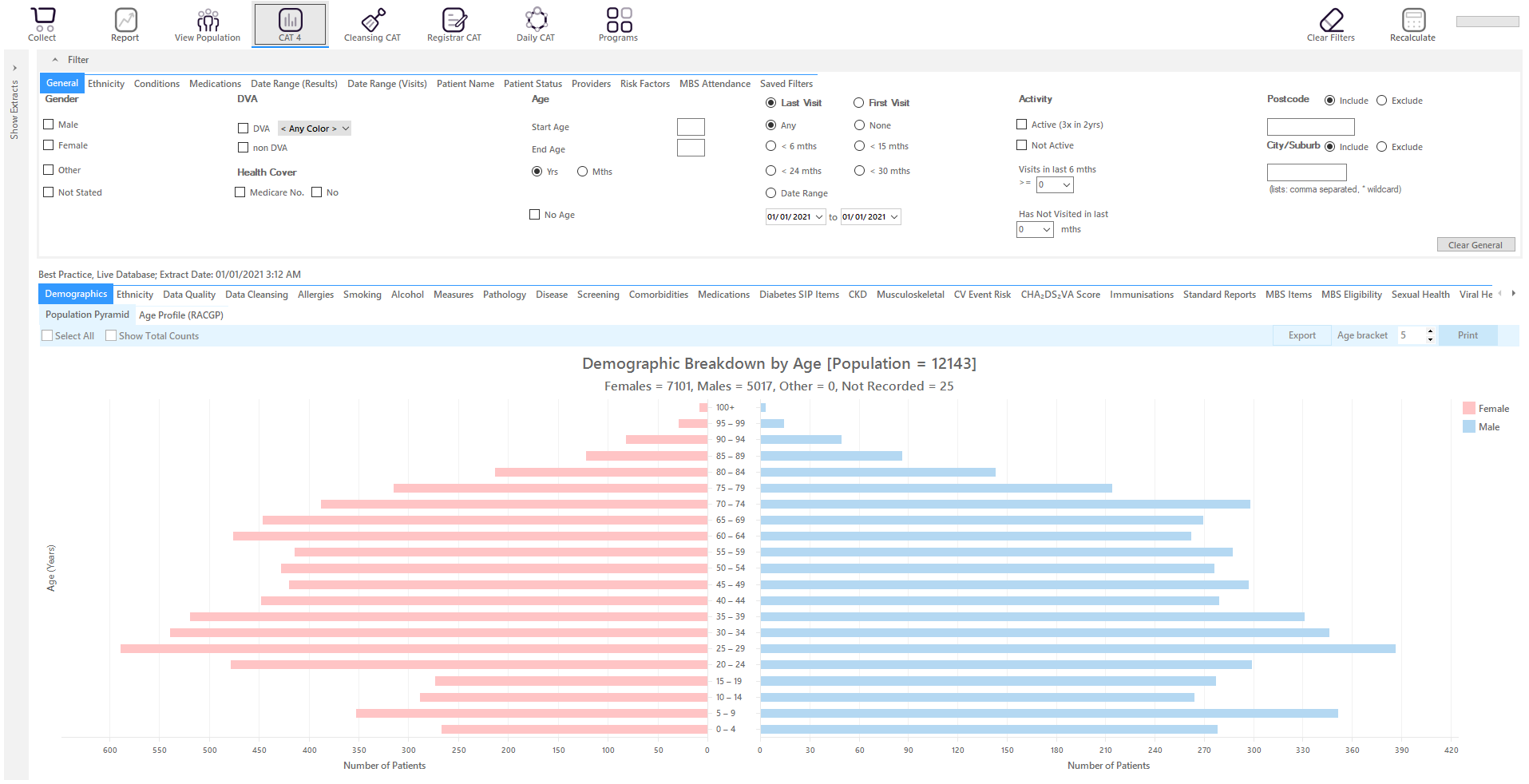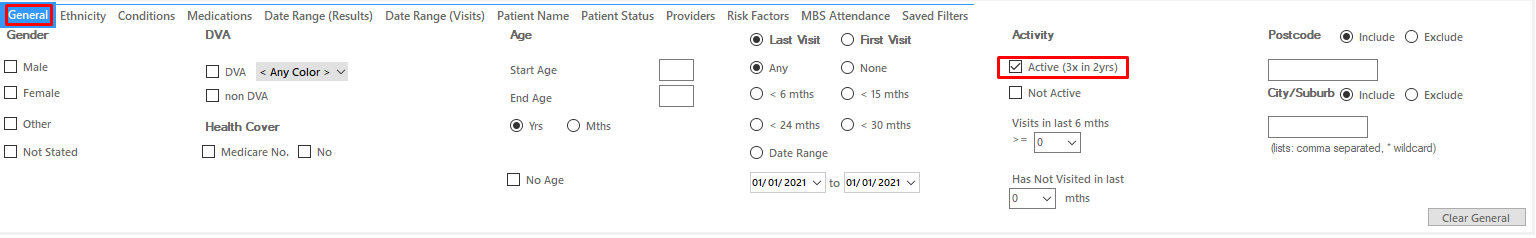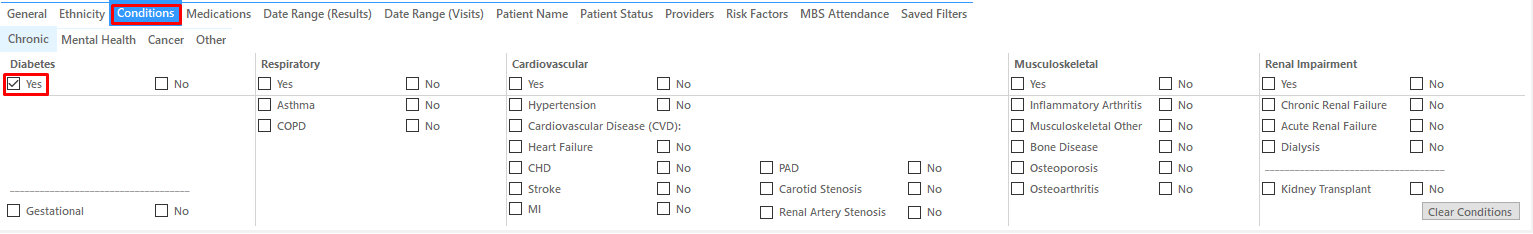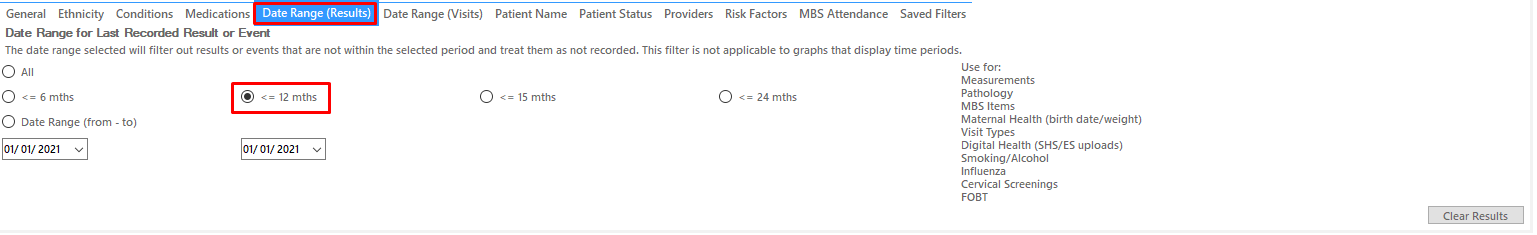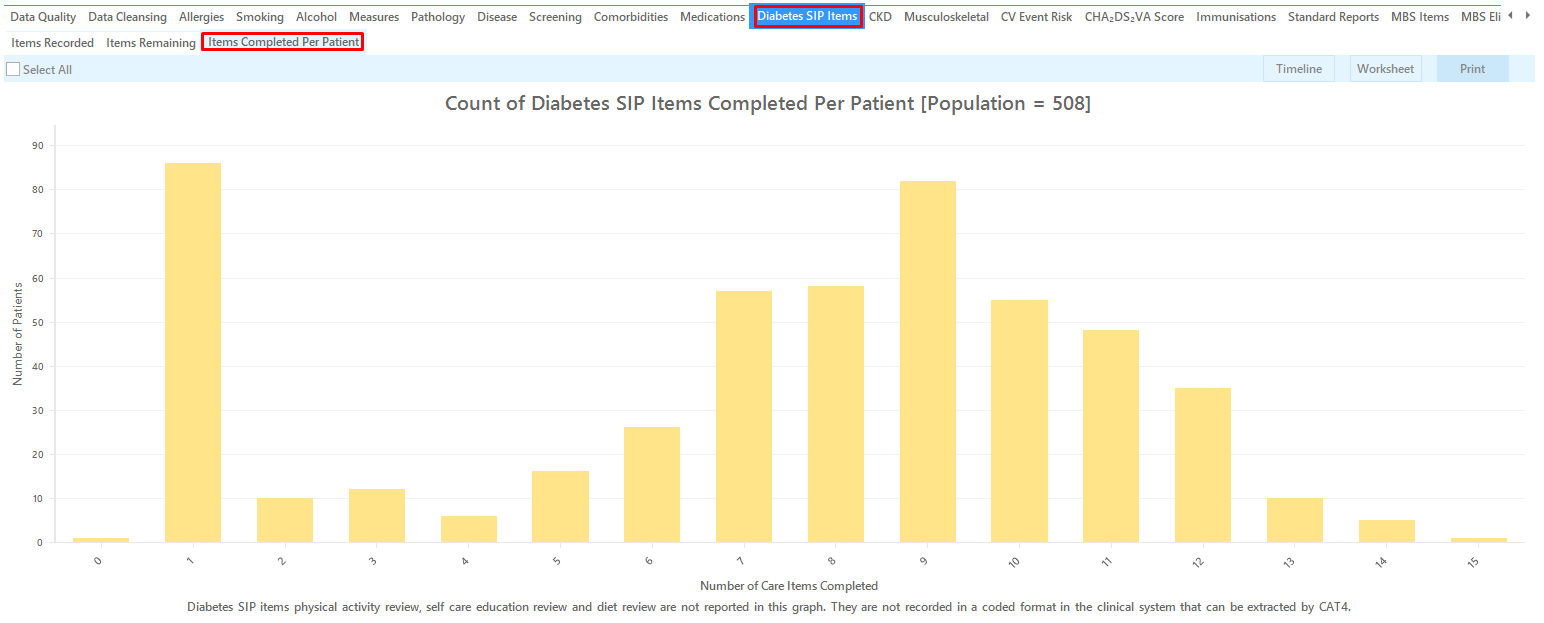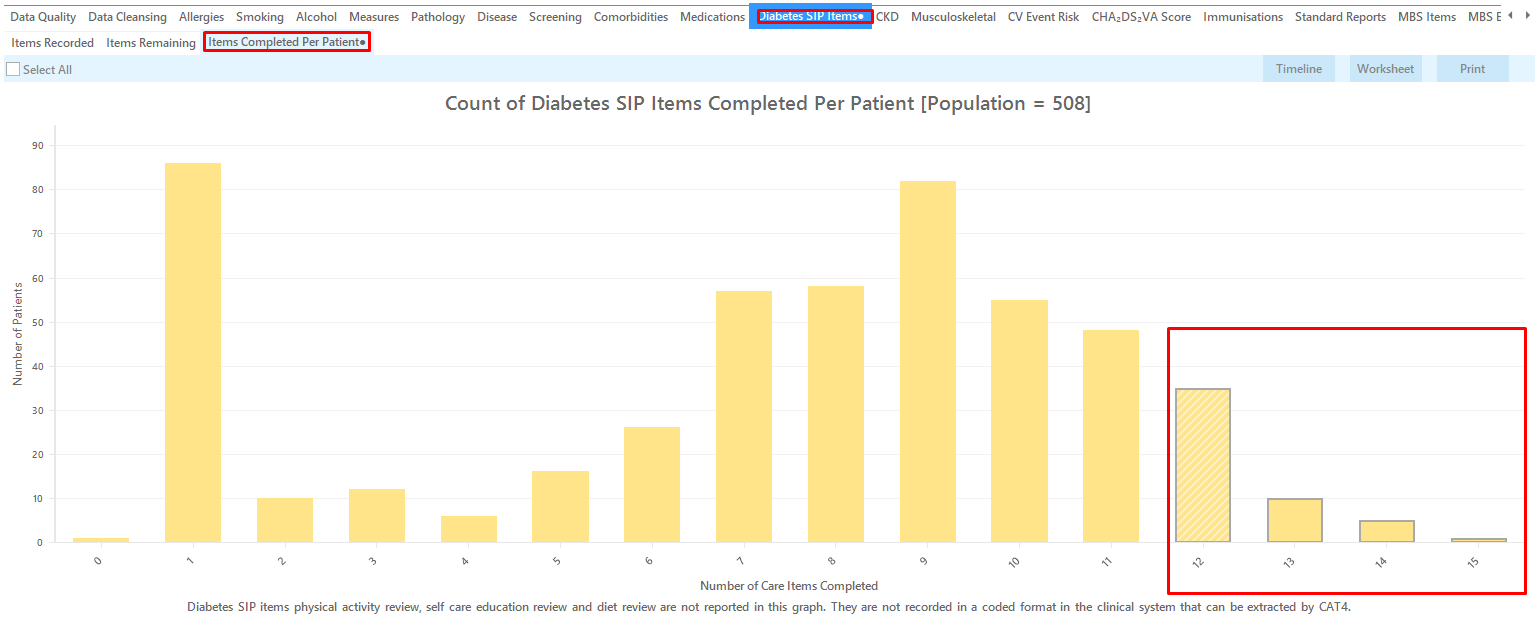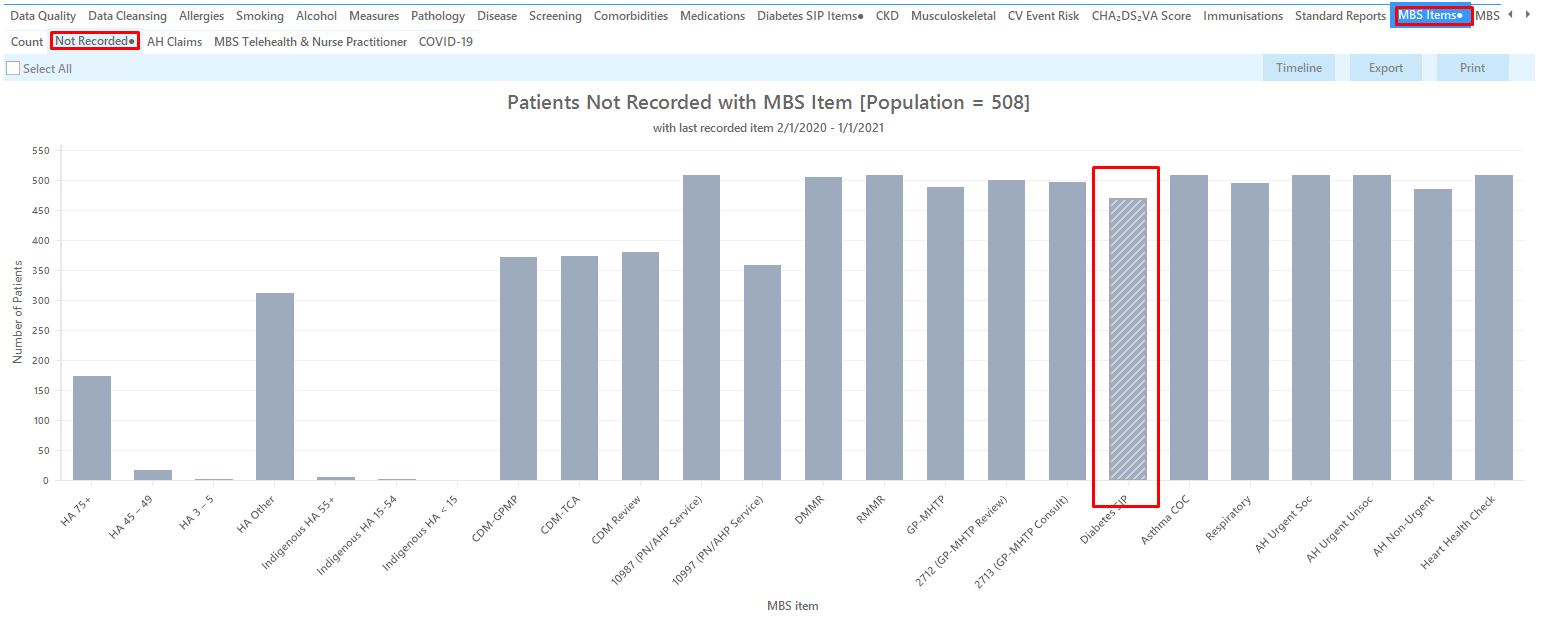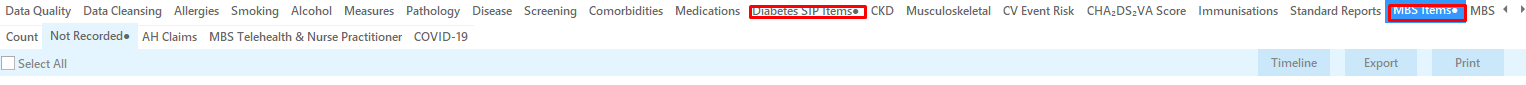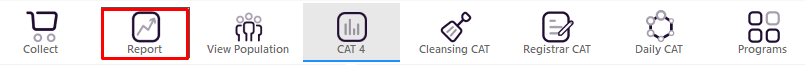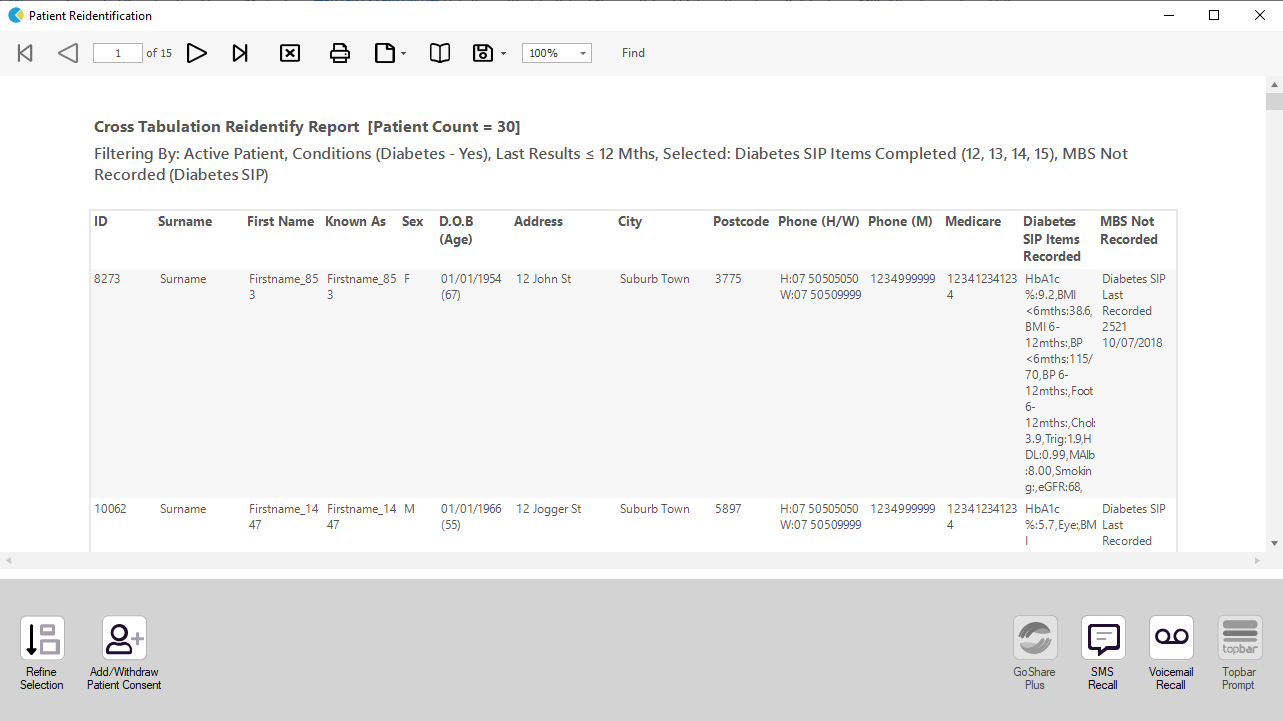Recipe Name: | Identify ALL outstanding Diabetes Cycle of Care items for each of the patients with diabetes in the practice |
Rationale: | The Diabetes Cycle of Care is established as a best practice standard for patient outcomes and management of diabetes patients. Practice Incentive Payments (PIPs) of $35 per patient are available to practices for completed Diabetes Cycles of Care. CAT relies on the information about each item of the CoC to be in the right place in the clinical system, which is not always the case. By using a cross tabulation we are removing patients that had their CoC claimed in the last 12 months which will result in a more accurate report. |
Target: | To effectively and timely manage the care of patients with diabetes. |
CAT Starting Point: |
|
Check out the video for this recipe here:
CAT Start screen
RECIPE Steps Filters:
As we are looking at Medicare items we are going to search for active patients only (at least 3 visits in the last 2 years). You can run the same filter for all patients but as we are trying to find the patients most likely to be regular patients at your practice the active patient filter might show better results.
- In the "General" filter tab click on 'Active (3x in 2yrs)'
- In the "Conditions" tab, click the YES for Diabetes
- Click "Recalculate"
- In the 'Date Range (Results) tab, choose the '<=12 mths' option
Click 'Recalculate'
Recipe Steps Reports
- Hide Filters
- Select the "Diabetes SIP Items" tab
- Select the "Items Completed per Patient" tab
Please note that CAT4 can't extract all components of a diabetes cycle of care - these items are currently not counted/extracted in the reports and need to be assessed for each patient based on entries in the patient record:
- Physical Activity
- Self Care Education
- Dietician Review
- Medication Review
This report shows the number of items completed per patient, so the bar on the far right in the graph above has 1 patient with 13 items completed, the next on has 8 patients with 12 items and so on. Starting from the right means you will target patients who are missing only a few items and whose cycle of care can be completed quickly. Starting on the left means you will start with patients who and none or very few items of their cycle of care completed.
For this recipe we assume you want to start from the right to complete the 'easy' ones first.
- Click on the bars starting from the right to select patients with up to 4 items missing. You can choose more if you like.
On the 'MBS Item' tab, click on the 'Not Recorded' tab and select the diabetes SIP bar.
Now we have selected patients with no diabetes SIP item recorded in the last 12 months and patients with four or less care items missing in their diabetes cycle of care. The black dot on the report tabs indicates that parts of the graphs have been selected. Cross tabulation will bring these two selections together.
To apply our cross tabulation, click on the 'Report' icon
This will produce a list with all patient details showing who have 4 or less of the reported care items missing and who did not have a diabetes SIP item claimed in the past 12 months.
To Export Patient List to Microsoft Excel:
1. Click on the “Export Icon” at the top of the Patient Reidentification window.
2. Click on “Excel”
3. Choose a file name and a location to save to (eg. Create a folder C:/ClinicalAudit/CAT Patient FollowUp)
4. Click “Save”
The steps above will produce a list of patients with contact details in MS Excel which can then be used to:
1. Go back through the individual patient records in the GP Clinical Desktop System (CDS) and update known records
2. Phone patients to update their record
3. Produce a mail merge to recall patients for follow up