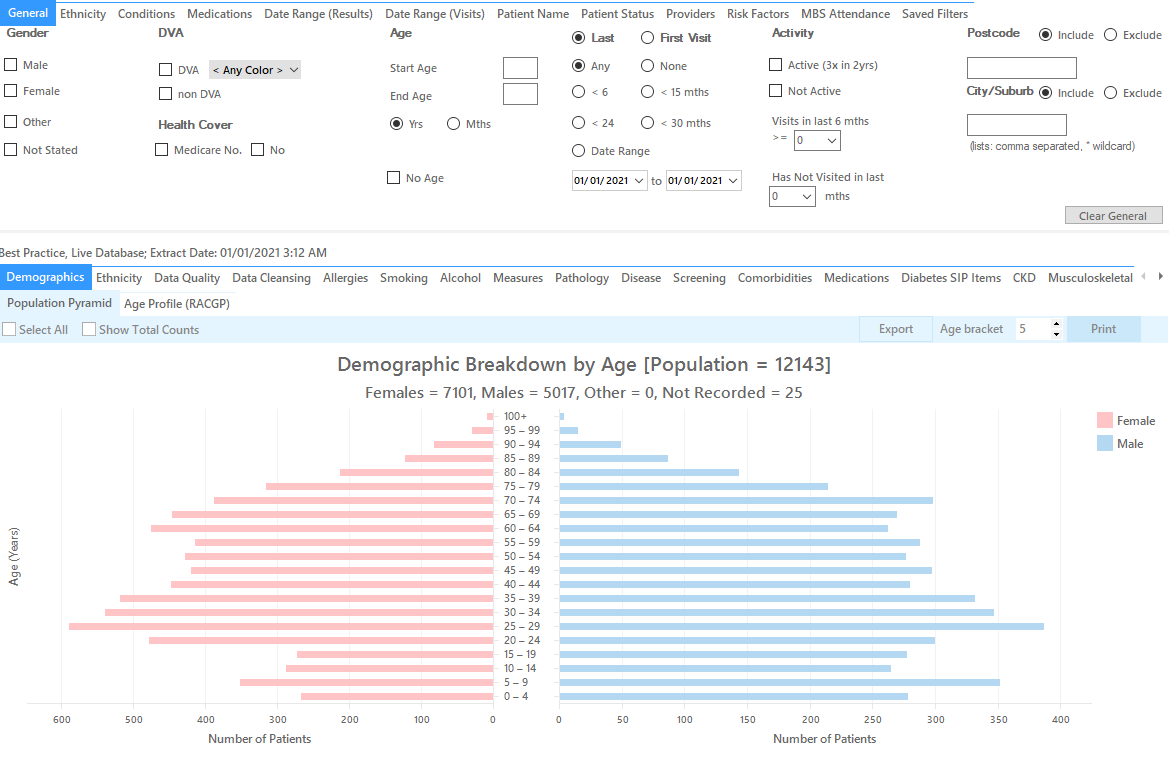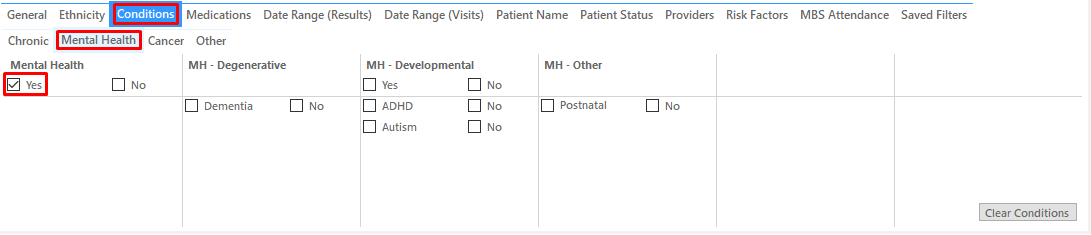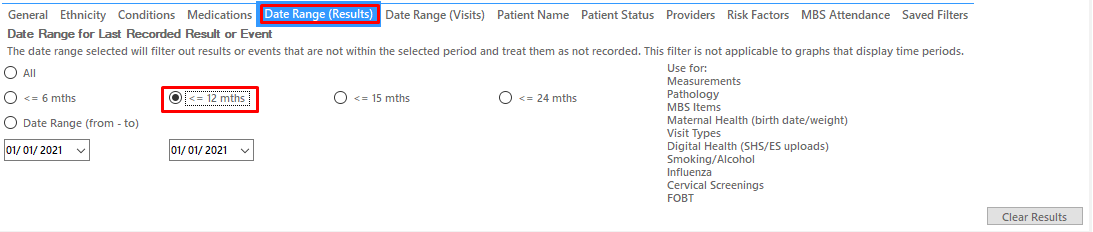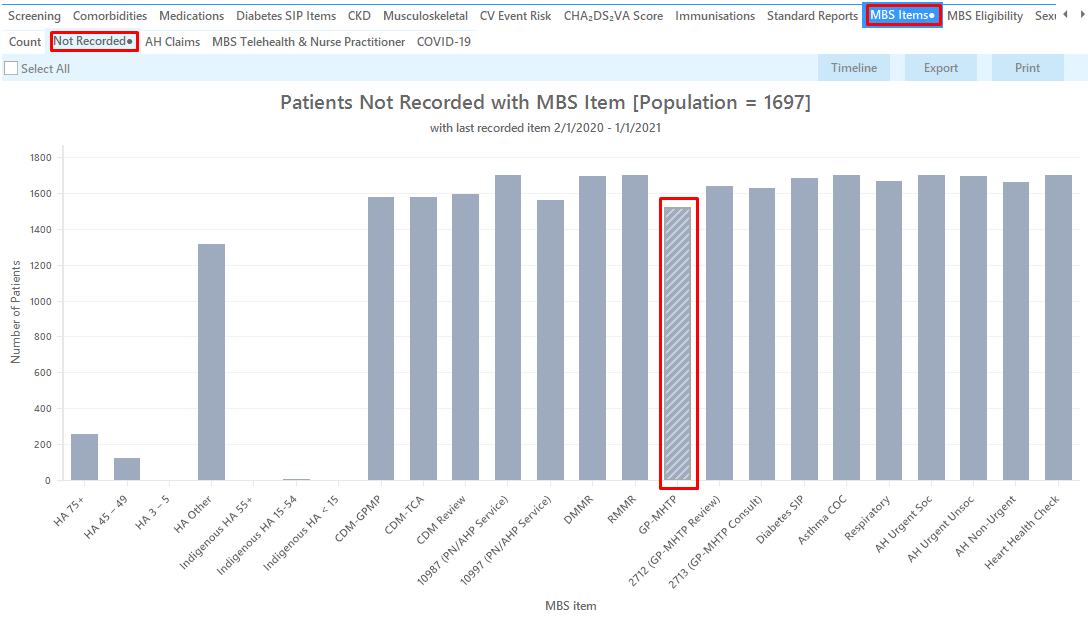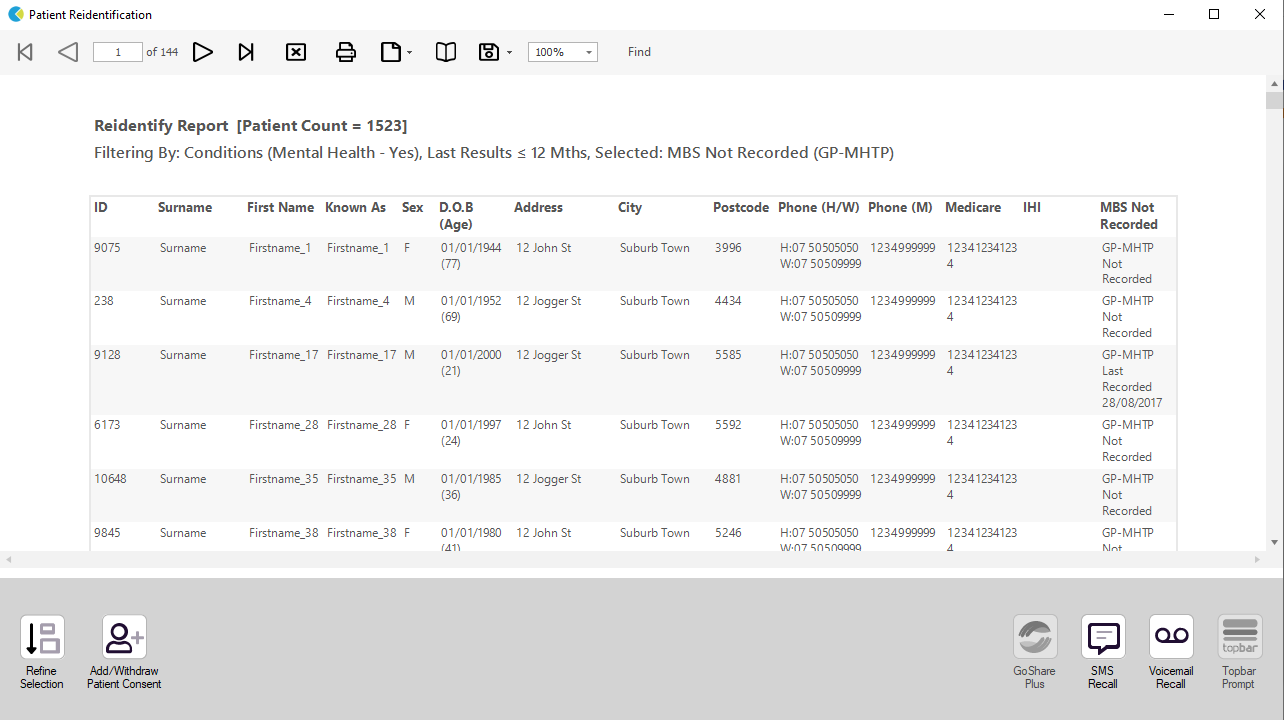Recipe Name: | Identifying patients eligible for a Mental Health Treatment Plan |
Rationale: | The GP Mental Health Treatment Plan (MHTP) provides a structured framework for GPs to undertake early intervention, assessment and management of patients with mental disorders, as well as providing referral pathways to clinical psychologist and allied mental health service providers. From 1st November 2011 the GP (MHTP) item numbers for preparation of a GP MHTP are 2700, 2701, 2715 and 2717. These replace item numbers 2702 and 2710. A GP MHTP is valid for 12 months. This recipe card has been reviewed and updated in conjunction with the General Practice Mental Health Standards Collaboration. For further information on the GPMHSC, visit www.gpmhsc.org.au |
Target: | Patients eligible for a MHTP are patients with a mental disorder who would benefit from a structured approach to management of their treatment needs. |
CAT Starting Point: |
|
Filter Steps
- In “Conditions” Tab, under “Mental Health” category, select “Yes”. This includes the conditions Anxiety, Depression, Schizophrenia and Bipolar.
- In the "Date Range (Results)" tab, click on the radio button next to ‘<= 12 mths’ to select only results entered in the last 12 months. Please note that this filter affects MBS items and clinical results.
- Click 'Recalculate to apply the filter
Recipe Steps Reports
- Hide Filters
- Select the "MBS Items" tab
- Select the "Not Recorded" tab
- Click on the bar for "GP - MHTP" on the graph
- Click on Export to show the list of patients
This report will provide the practice with a list of those patients who have a mental health condition and have not had a MHTP billed in the last 12 months. The last column of the report displays the date when the item or items were last billed.
To Export Patient List to Microsoft Excel:
1. Click on the “Export Icon” at the top of the Patient Reidentification window.
2. Click on “Excel”
3. Choose a file name and a location to save to (eg. Create a folder C:/ClinicalAudit/CAT Patient FollowUp)
4. Click “Save”
The steps above will produce a list of patients with contact details in MS Excel which can then be used to:
1. Go back through the individual patient records in the GP Clinical Desktop System (CDS) and update known records
2. Phone patients to update their record
3. Produce a mail merge to recall patients for follow up