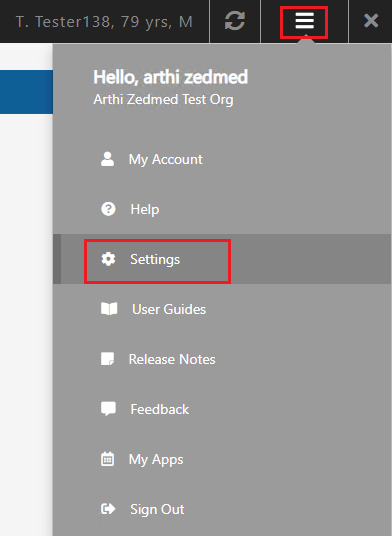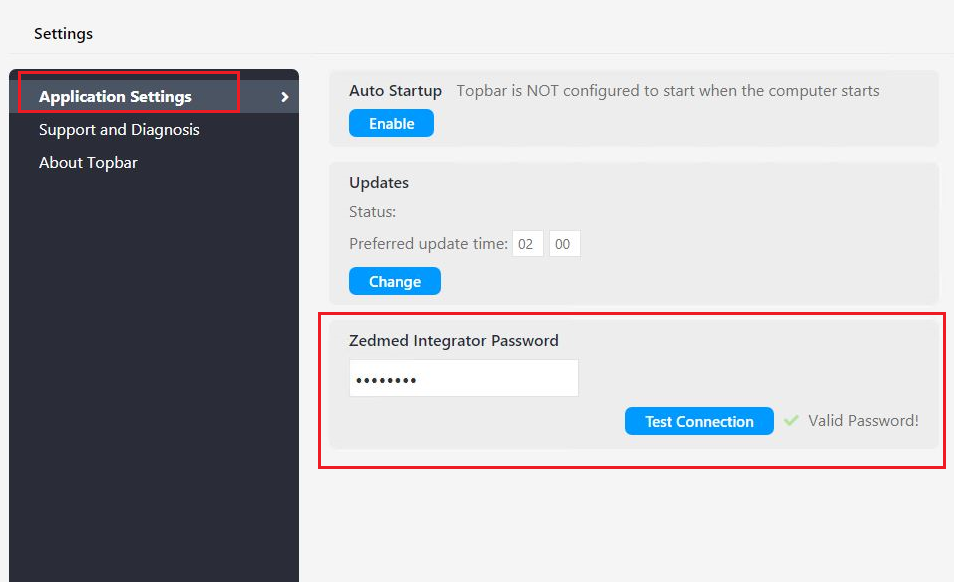From version 29 and later Zedmed will require an 'Integrator Password' for Topbar to access the patient data in Zedmed. This password is set up in Zedmed first and will then have to be updated/entered in the Topbar/Settings/Zedmed screen.
Use the 'Test Integrator Password' button to check if your password is valid.
Click on the settings menu in the top right corner and then select 'Settings' from the list:
On the 'Settings' page, click on 'Application Settings' and then enter your Zedmed Integrator password in the box at the bottom. Click 'Test Connection' to make sure the password is correct.