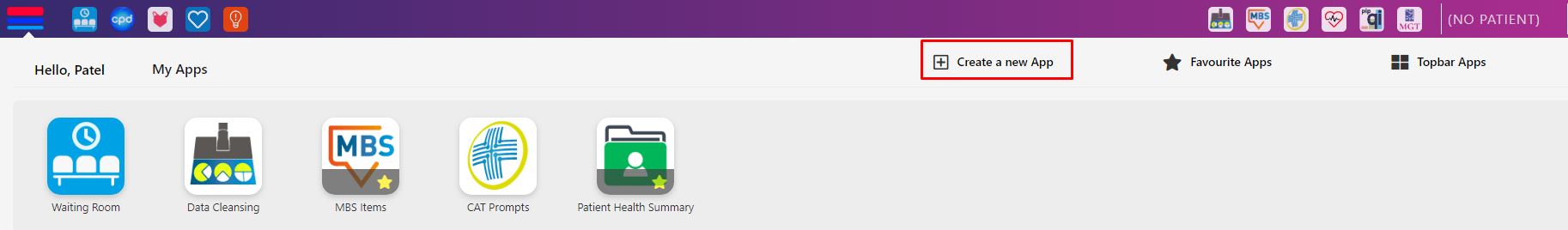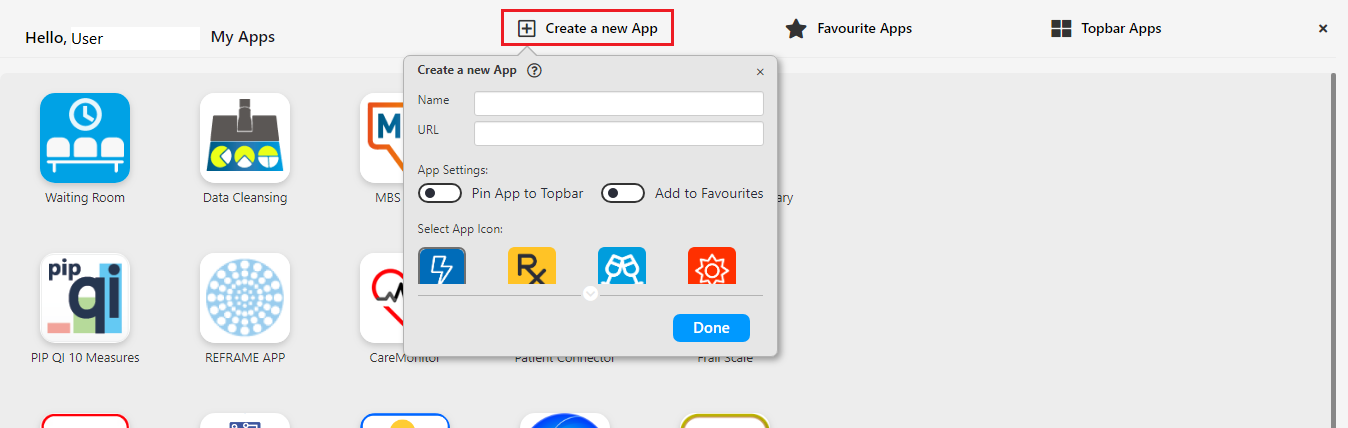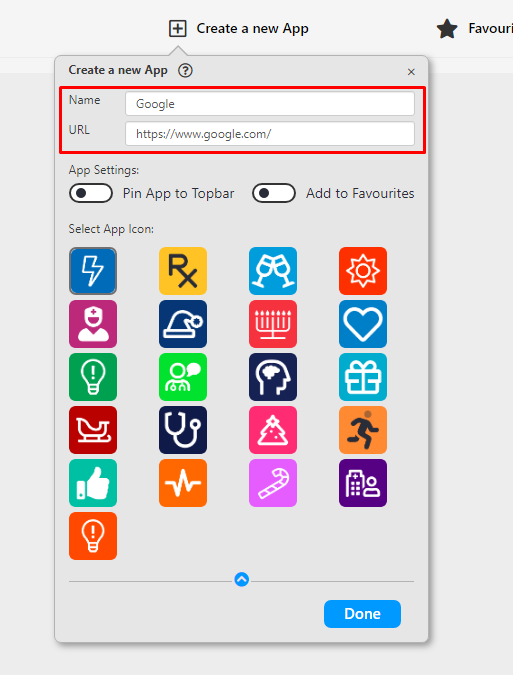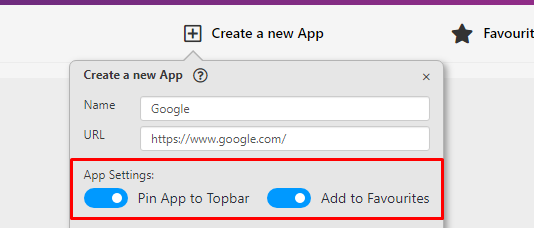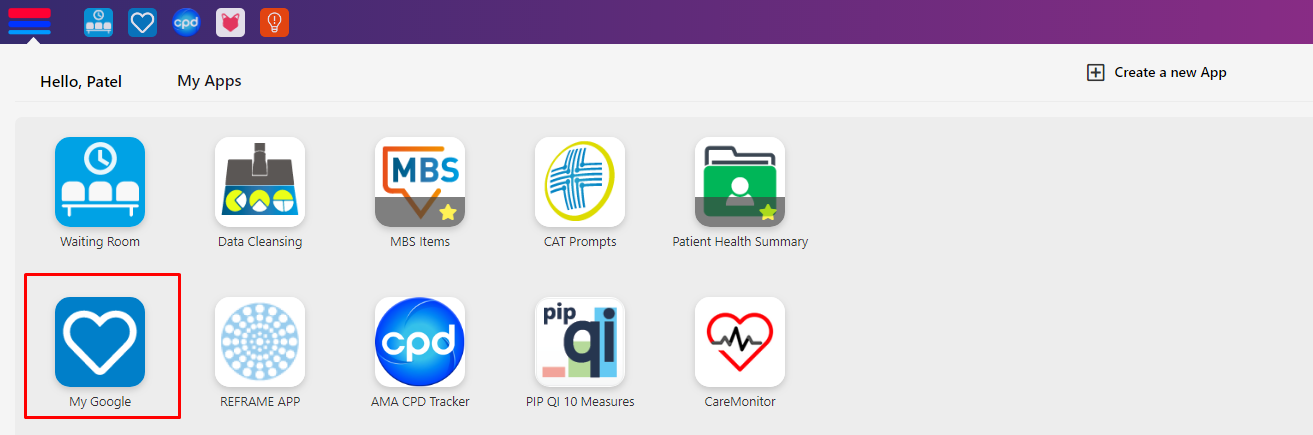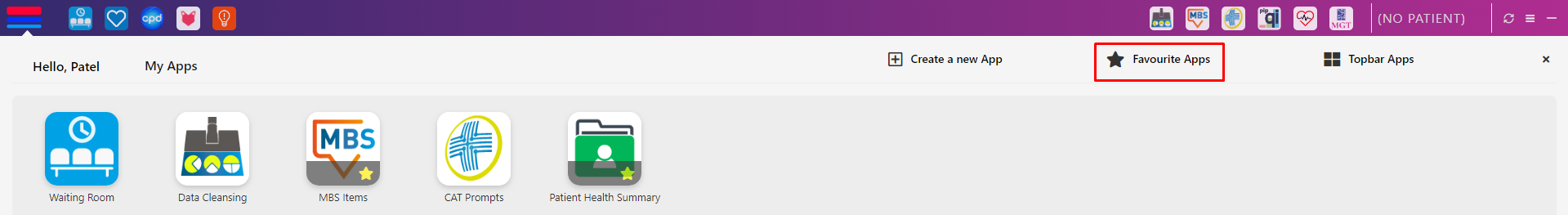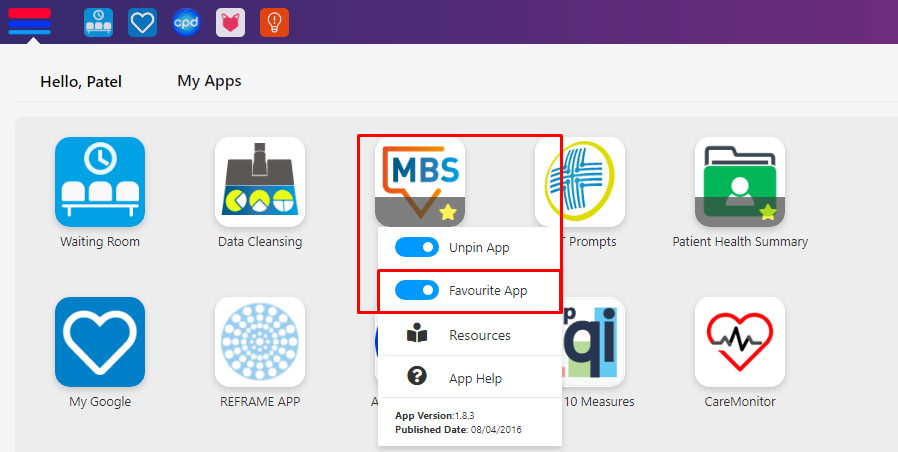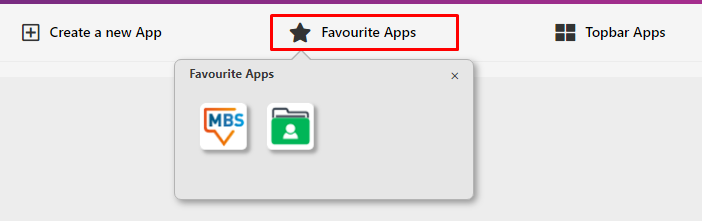About Topbar ‘Create a new App’ feature
This feature enables users to access essential URL links from their Topbar to different resources used in daily consultations, without exiting their patient management system or Topbar.
The intention of this App is to reduce time inefficiencies for doctors during their consultations by allowing one-click access to their most-used websites daily.
Key Benefits include:
- Saves doctors up to 15 minutes per day
- One-click access to most used URL links
- No need to leave the patient management system
User Guide on using Favourites App
When you open Topbar, ‘Create a new App’ feature will be found on the right hand side.
When you create a new App, you are able to link a URL to access essential URL links from their Topbar to different resources used in daily consultations, without exiting their patient management system or Topbar.
How to create a new app on Topbar
1. Click on ‘Create a new App’ feature
2. Insert your App name and your Favourite URL. Select your App icon.
With this new feature, you can also pin this app on Topbar and/or add in your Favourite App space.
3. Click on Done. Your Topbar app will be created and will be available on Topbar App space. Access your Favourite URLs through Topbar, without exiting your patient management system or Topbar.
About Topbar ‘Favourite App’ feature
When you open Topbar, ‘Favourite App’ feature will be found on the right hand side. This feature allows user to make any of the Topbar app as Favourite.
To make Topbar app as a Favourite App, click on Topbar app and hover your mouse over the Topbar app to see app settings. Enable Favourite App by clicking on slide bar.
The bookmarked Apps will then be available under Favourite Apps.