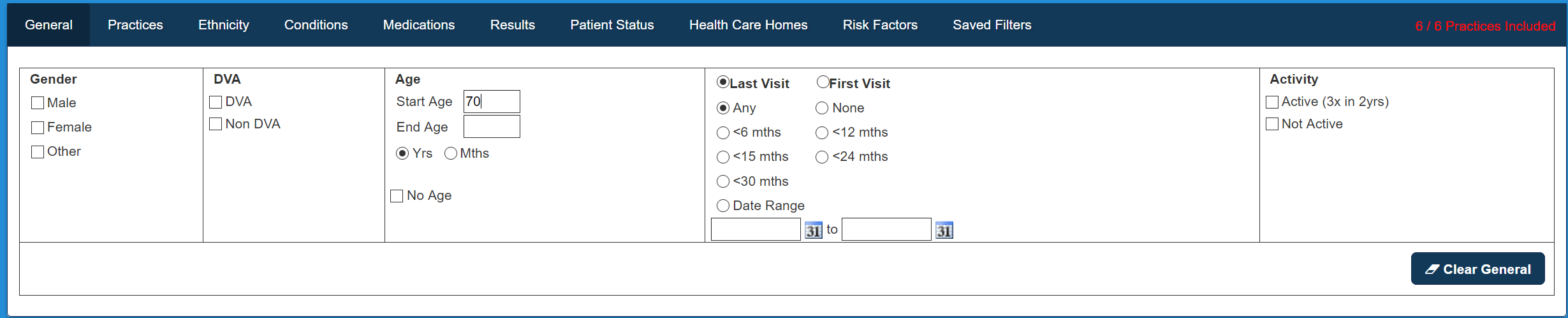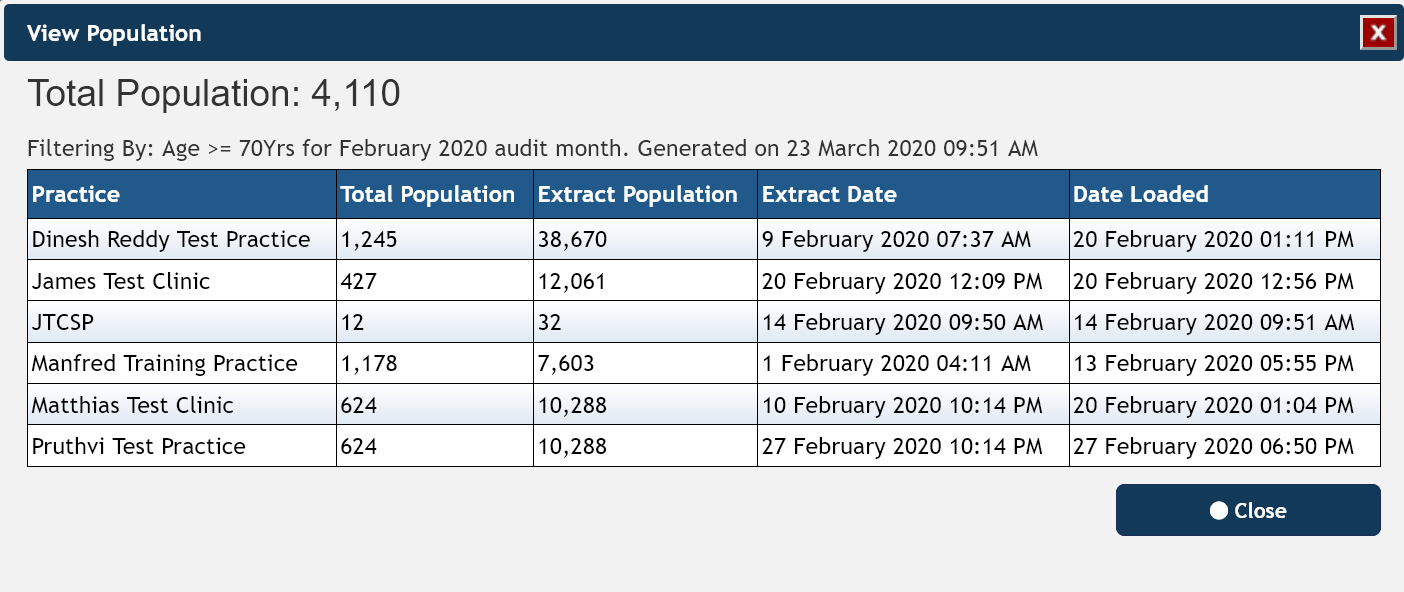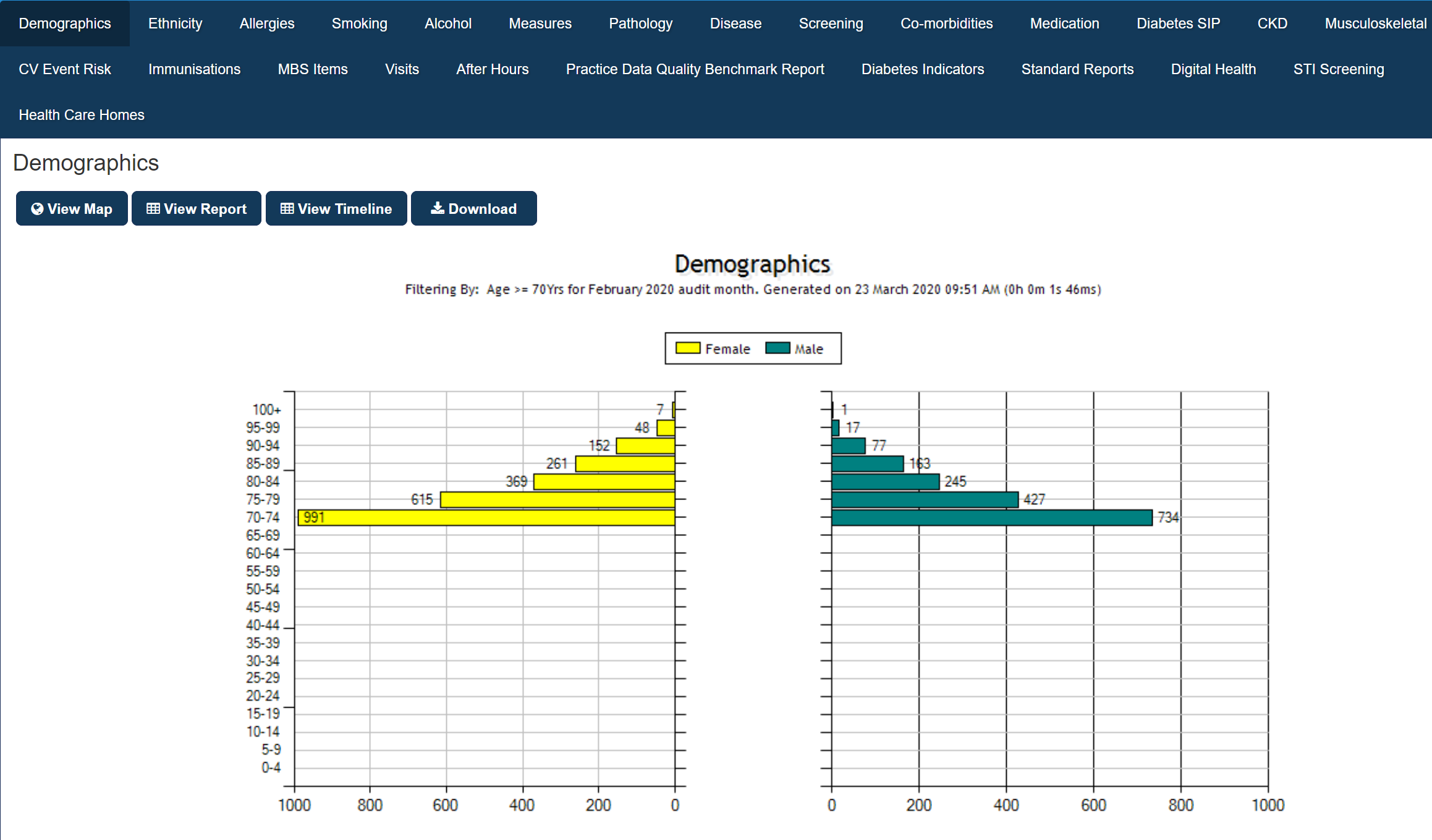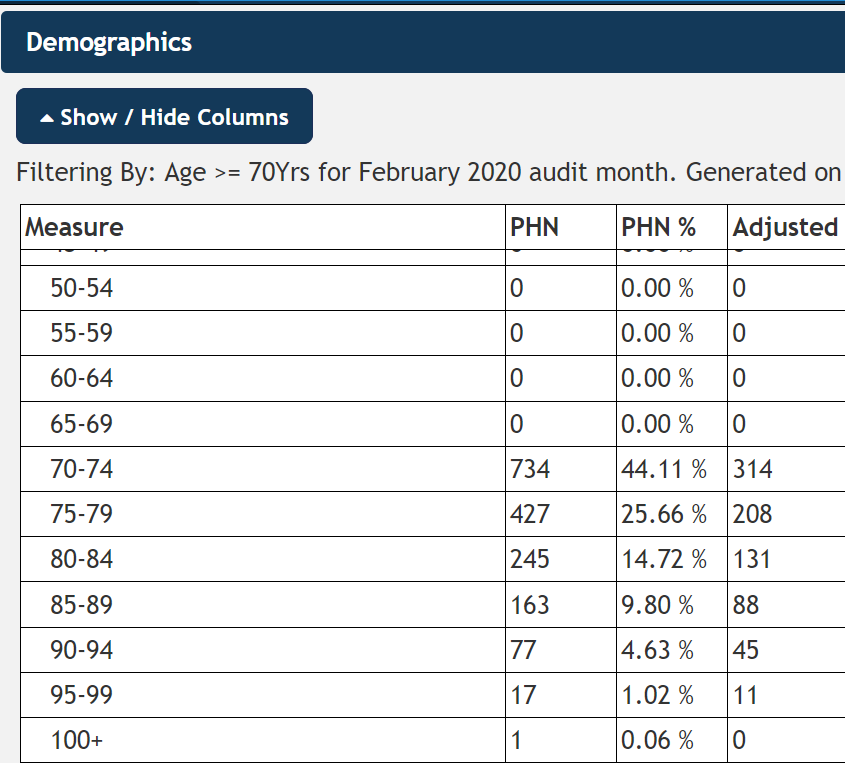Recipe Name: | Patients over 70 yrs of age |
Rationale: | Patients older than 70 are at high risk of Covid-19. This recipe will show you how to asses the numbers of those patients in your catchment. |
Target: | Patients over 70yrs of age |
CAT Starting Point: |
|
Filter Steps:
- On the "General" Tab, enter the Start Age = 70
- Click "Recalculate"
Report Steps
- Click on 'Population' to see the count of patients selected
The report will show the total population of patients over 70 in all practices in your catchment:
This will enable you to identify practices with a higher than average number of elderly patients and give you an idea of the overall numbers in your catchment.
For a more details view of patient demographics, you can use the Demographics report.
Clicking on 'view report' will show the age groups and gender of patients and will also show the adjusted numbers, which the previously shown approach doesn't provide.