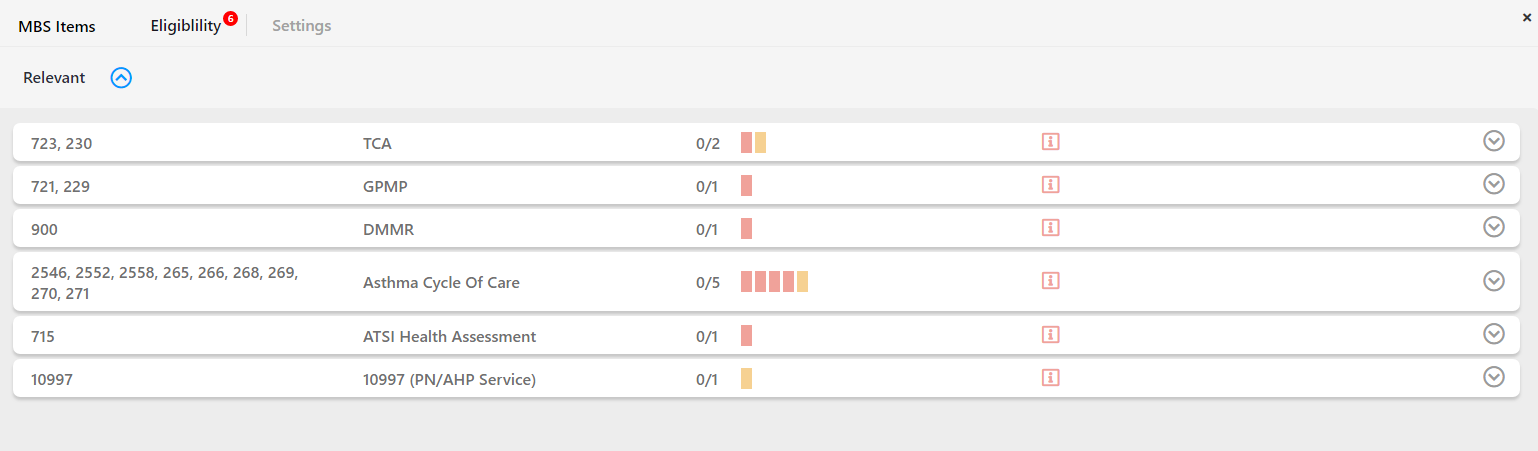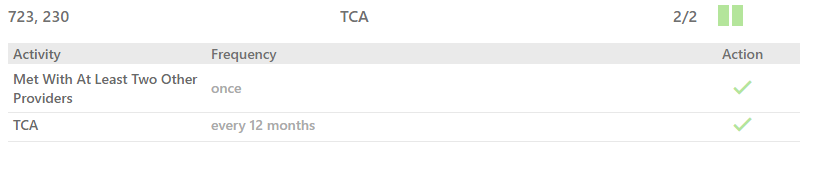Page History
...
- age
- ethnicity
- existing conditions (coded diagnosis only)
- current medications
- billing history (at this practice only)
The MBS App shows the item number(s) first, followed by the item name, the number of actions required/completed and finally the claim status.
A green indicates that an item has been claimed successfully, the red shows an item that hasn't been claimed yet.
When the item details are expanded by clicking on the item, more details are displayed. Some items have multiple actions, others might only have one. A green tick in the 'UP TO DATEAction' column means the action for the item has been claimed successfullycompleted and recorded in the CIS. The numbers in that column (2/2 or 0/1) indicate the number of required actions recorded. Details of the relevant items are displayed by clicking on the item. They will be displayed on the right or the bottom of the screen, depending on screen resolution and name of the item due to space requirements. The details for the TCA in this example look like this:
...
The 2/2 in the example below means that the provider has recorded that they have met with at least two other providers and they have recorded a coded reason for a visit indicating that at Team Care Arrangement was done for this patient. This completes the required ACTIONS for the patient and is indicated by the 2/2 count. To get a green tick in the up to date row the item has to be claimed and paid for as well.
An If an item that has been successfully claimed will always claimed without completing or recording all required actions, it will be shown as up to date, even if not all action items have been recorded in the CIS. The GPMP below is an example for this. The item has been successfully claimed, but it has not been recorded as a coded reason for visit. Topbar will indicate this that the item has been claimed by showing a green but still show the 0/1 - indicating that the action item has not been recorded. Recording coded reason for visits is good practice in general and recommended.
...