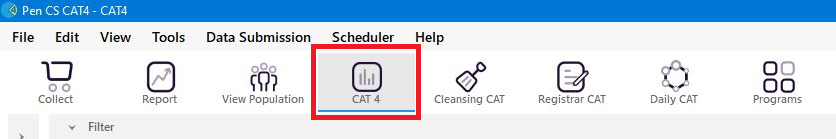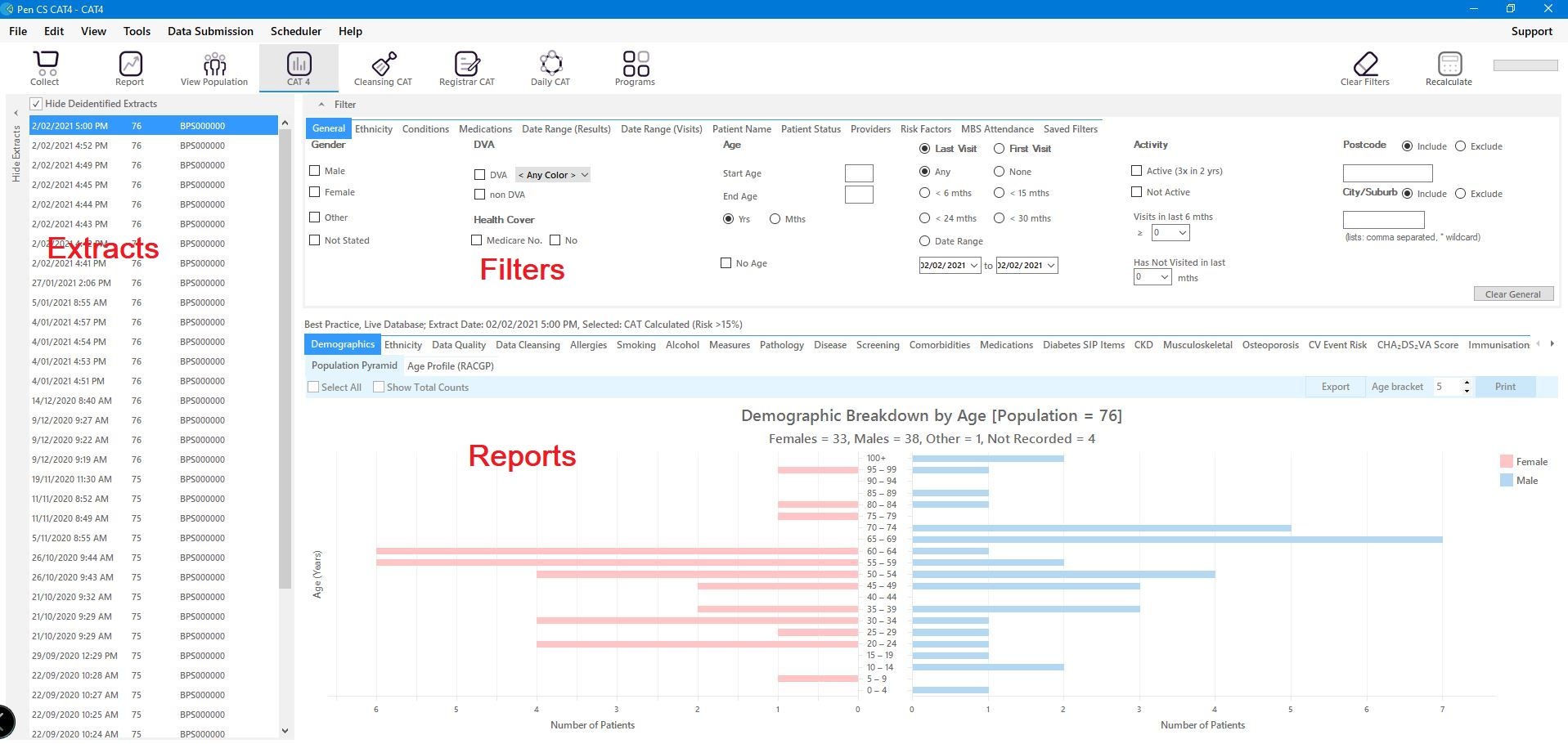Page History
...
To see all available reports, click on the 'CAT4' icon on the dashboard. For full details please see the CAT4 Dashboard guidetop of the screen. This is the default view for CAT4.
Now the CAT4 interface will load. There are three main parts to the main screen. Full details are here Navigating the CAT4 User Interface
Now you can load your most recent extract (in for most use cases) by clicking on it and, after it has loaded, follow the recipe steps as described. Please note that the extract and filter panels are hidden by default and can be shown/hidden by using the respective icons:arrows on the respective bars. Click on the link below to see how it works:
| View file | ||||
|---|---|---|---|---|
|