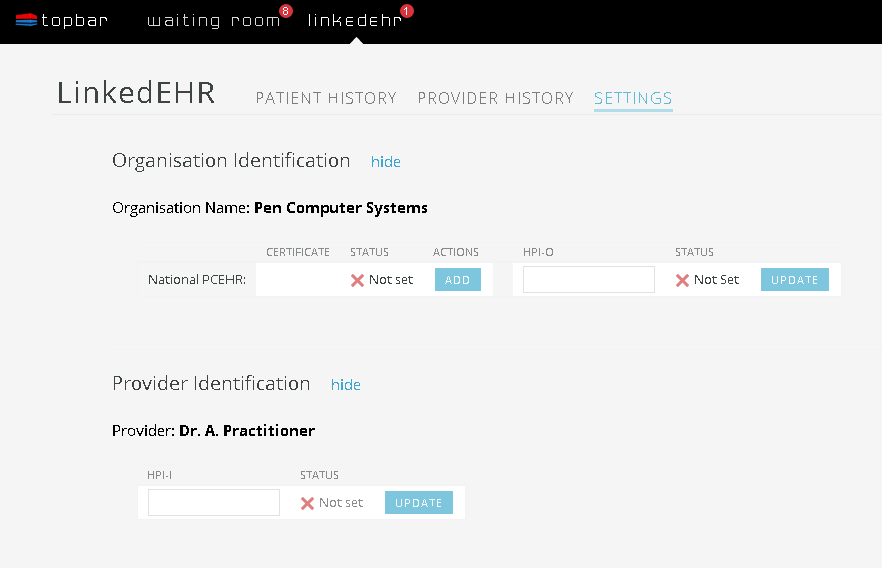Page History
...
Once the app is displayed full screen you need to click on the 'SETTINGS' tab. On this screen all missing fields need to be populated. Please follow the instructions below to add your details.
PCEHR Certificate
To add the PCEHR (NASH) certificate click on the button and locate the certificate on your machine, select it and click on 'Open'.
This certificate is not the Medicare signing or encrypting certificate, it is issued for connecting to the PCEHR. Please contact Medicare for assistance if you have not been issued with a PCEHR (NASH) certificate yet. See http://www.humanservices.gov.au/health-professionals/services/national-authentication-service-for-health/ for more information and to download the application.
The file is called Fac_Sign.p12 and should be located on your network or a CD.
...