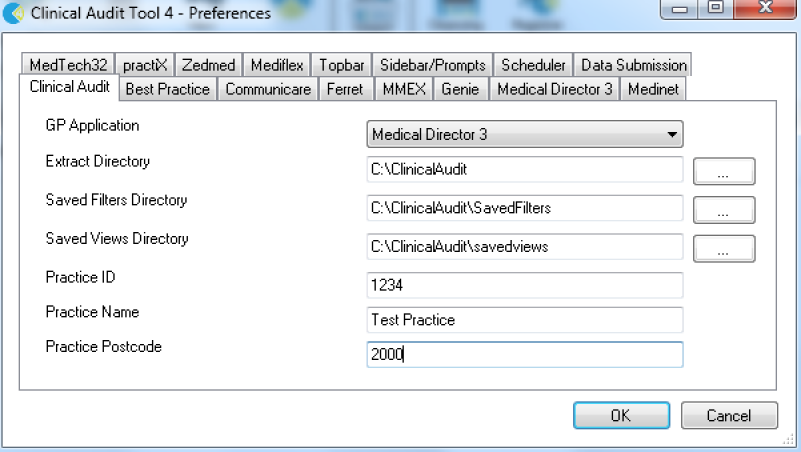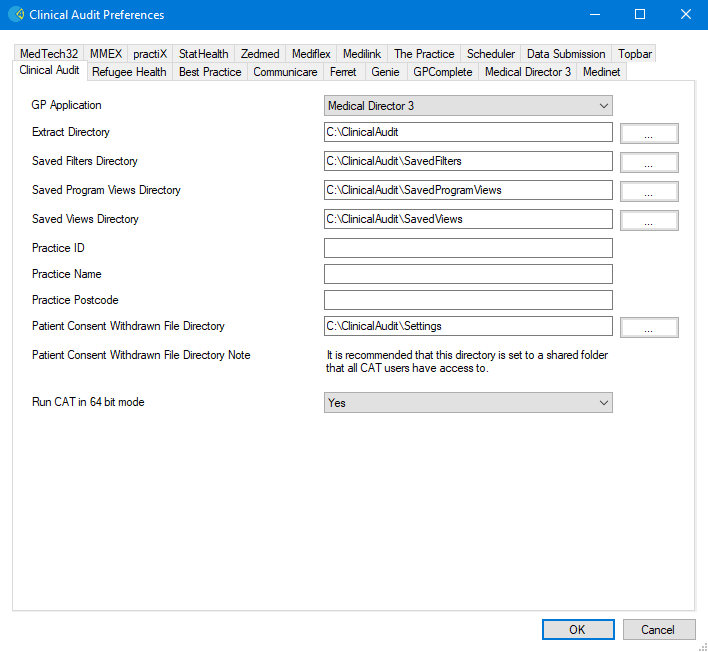Page History
If there are more than one CAT4 user in the practice then choose a network drive that is accessible to all. We recommend to use a network or shared drive that is included in your routine backups even if there is only one CAT4 user. If there are more than one user ensure that the selected location is accessible to all users.
Use the 'Edit > Preferences' option to set the same 'Extract Directory' for each user.
Image 22: CAT4 Extract Folder
More than 1 user can work with the same snapshot at the same time.
All directories should be configured to be on the server where CAT4 is installed and extracts are saved. Please make sure that all CAT4 users have access to the extract folder, as otherwise no data will be visible on the workstation.
Genie/practiX users will need to make sure this folder matches the folder they select from the Genie/practiX application when they do the extract. This is described in the Appendices section of this manual.