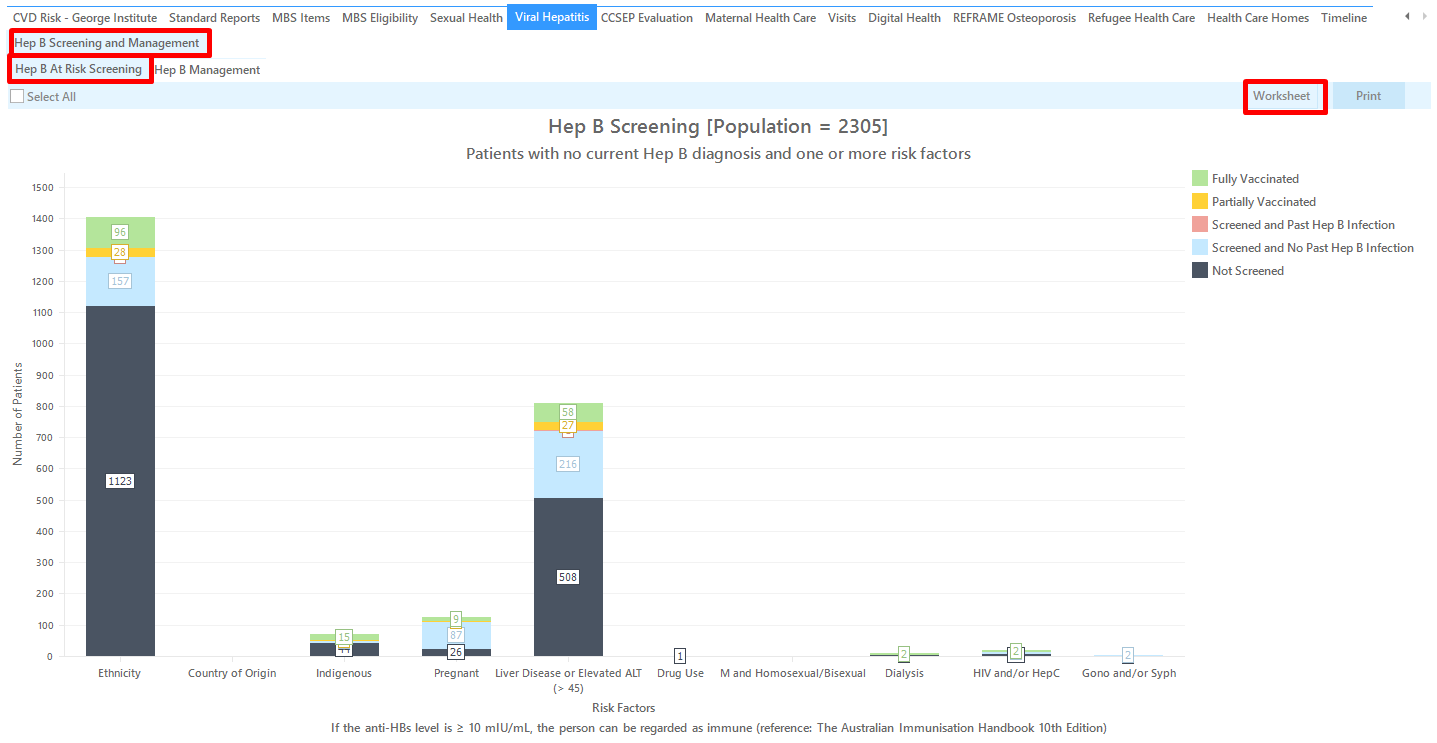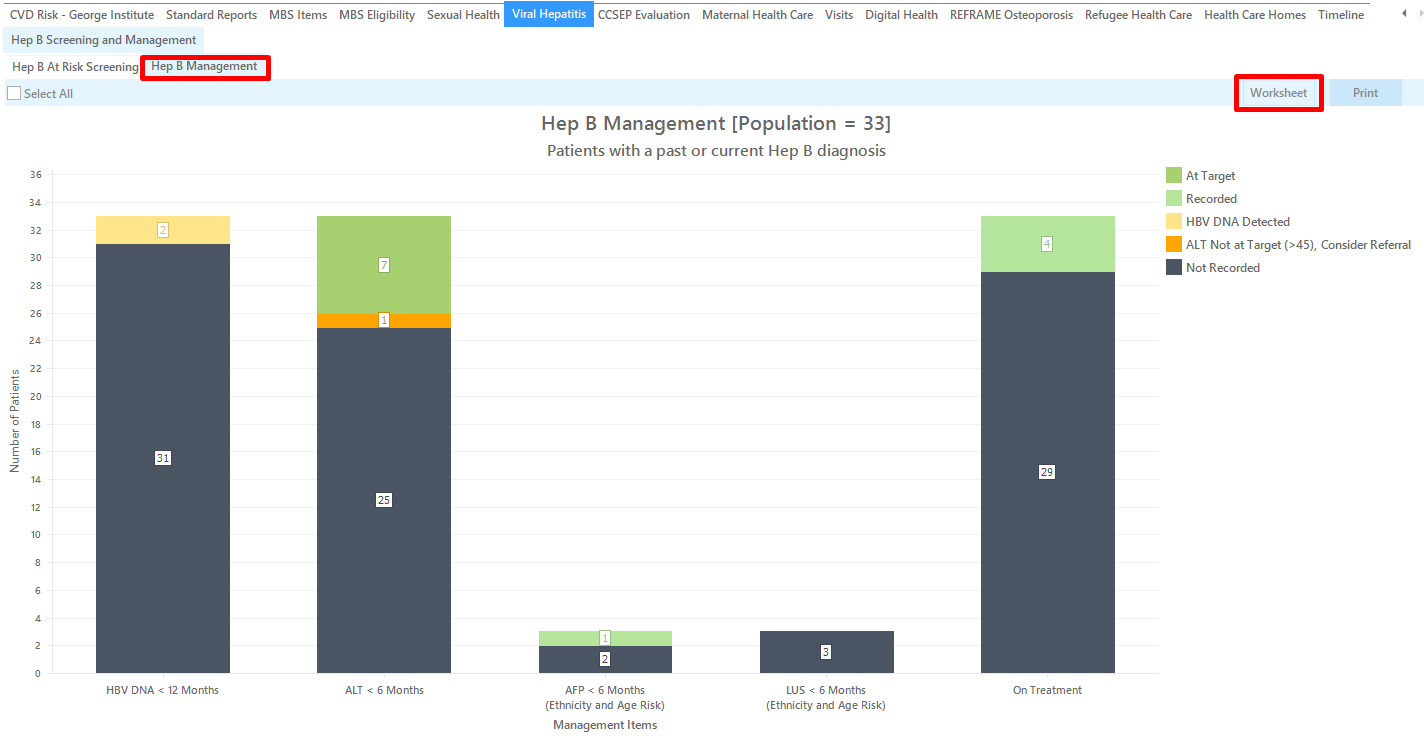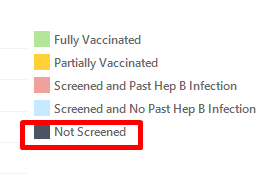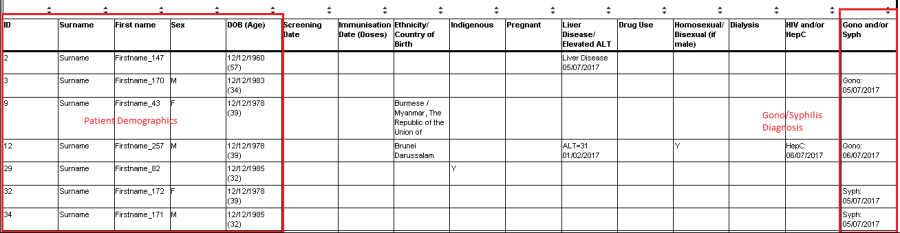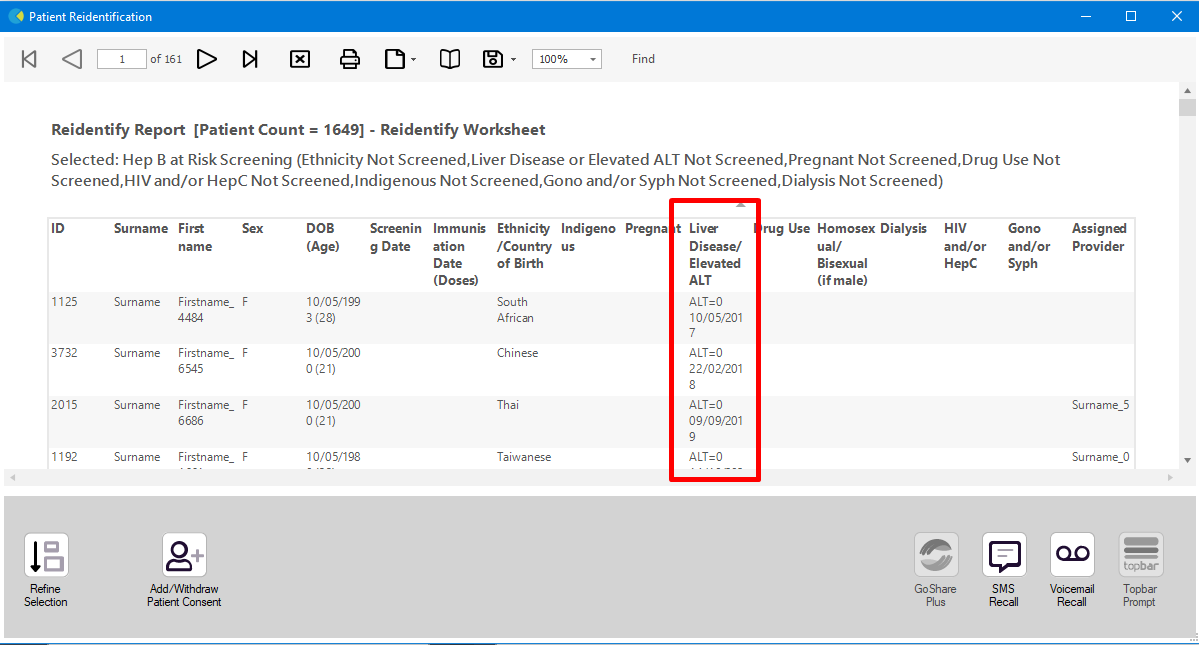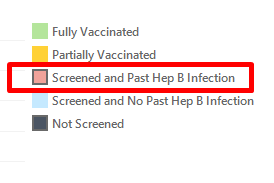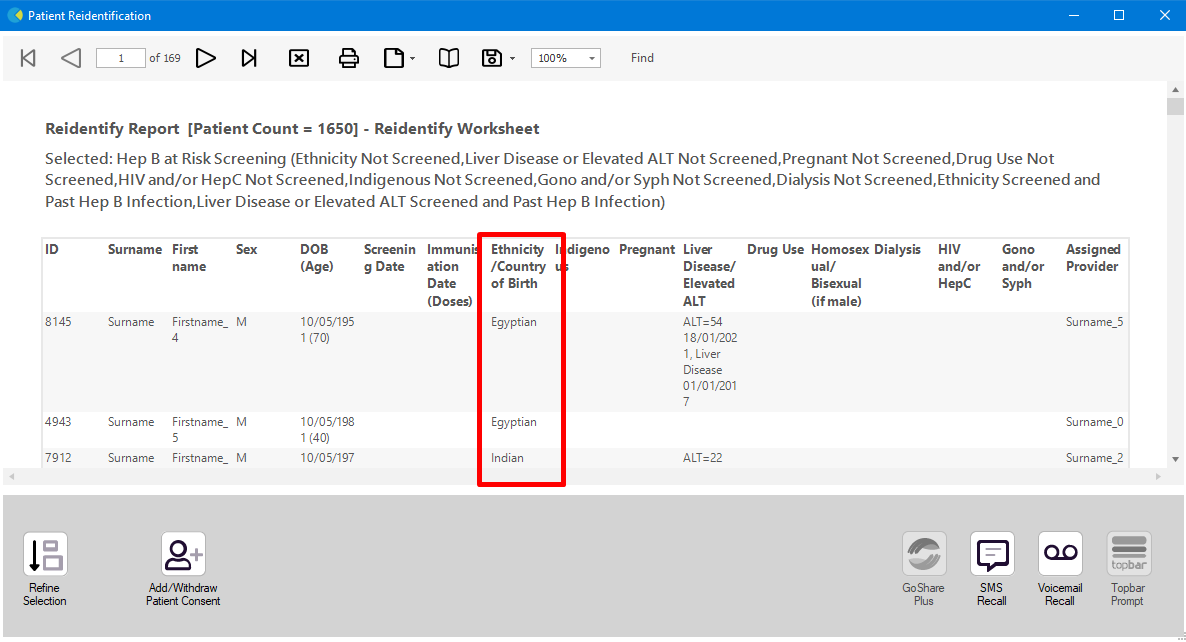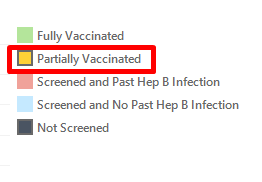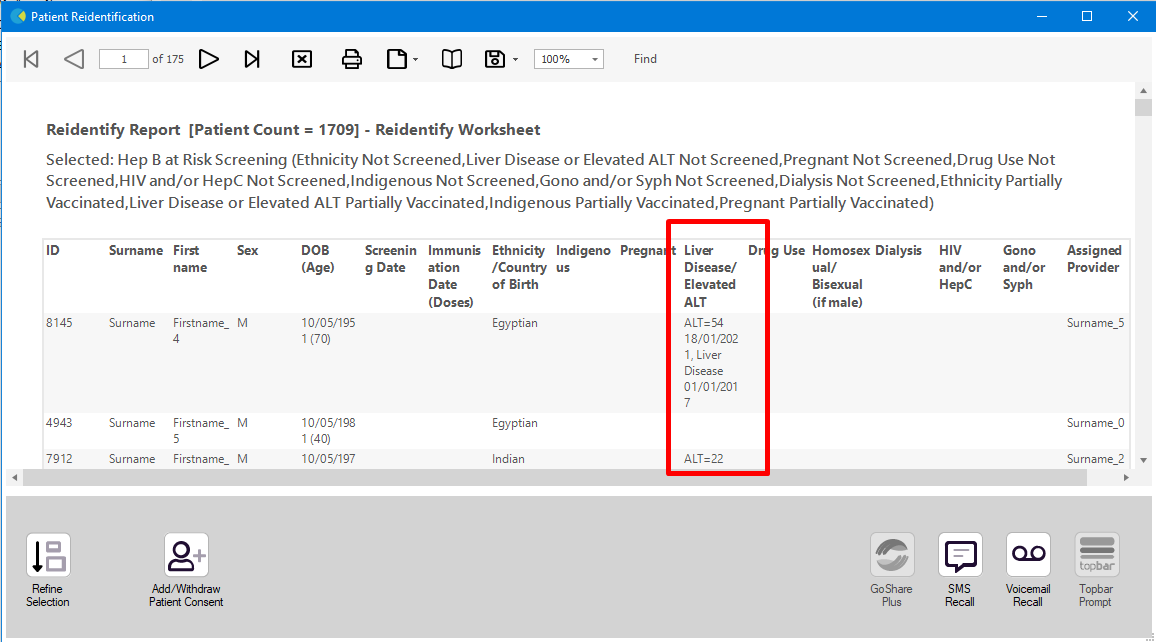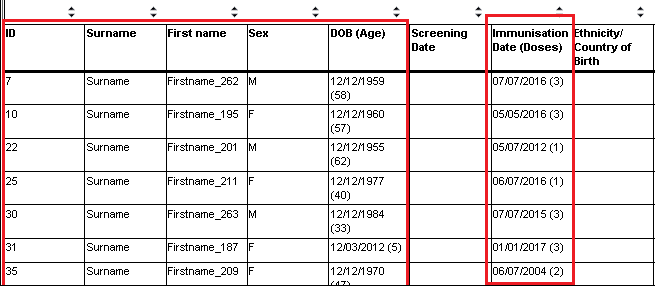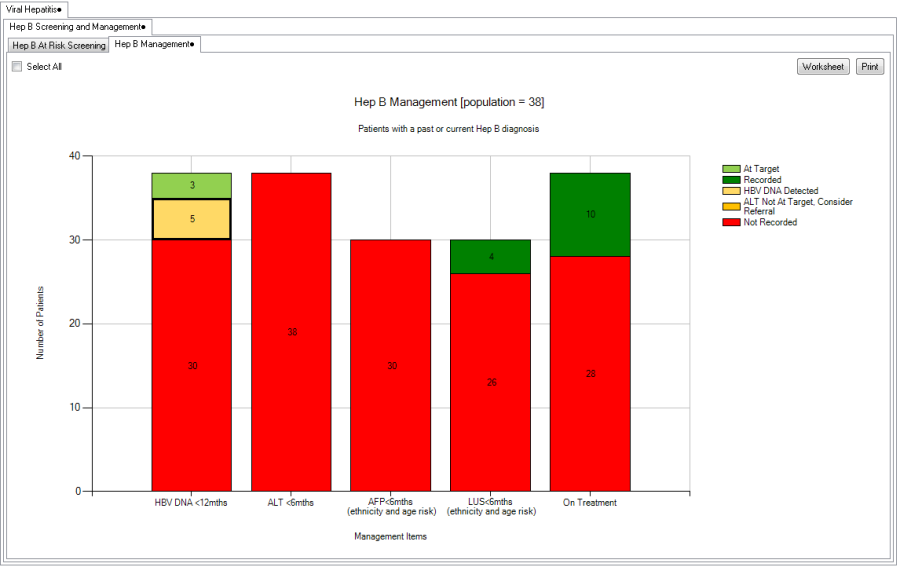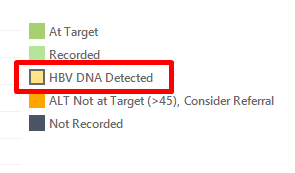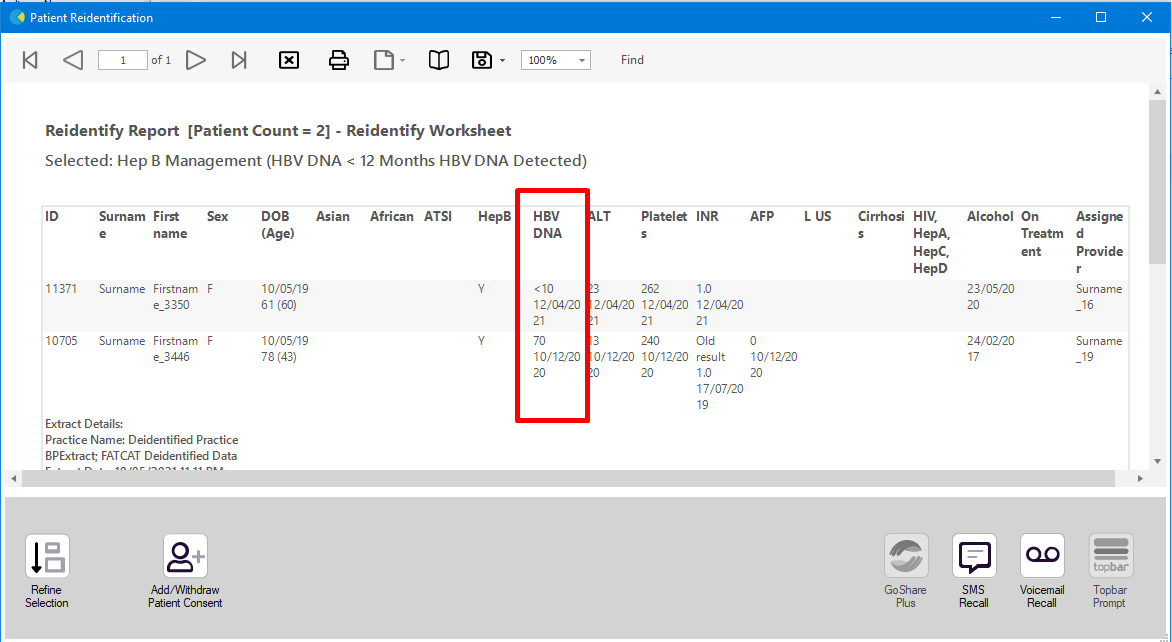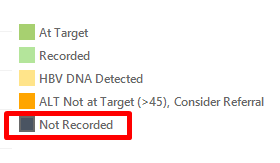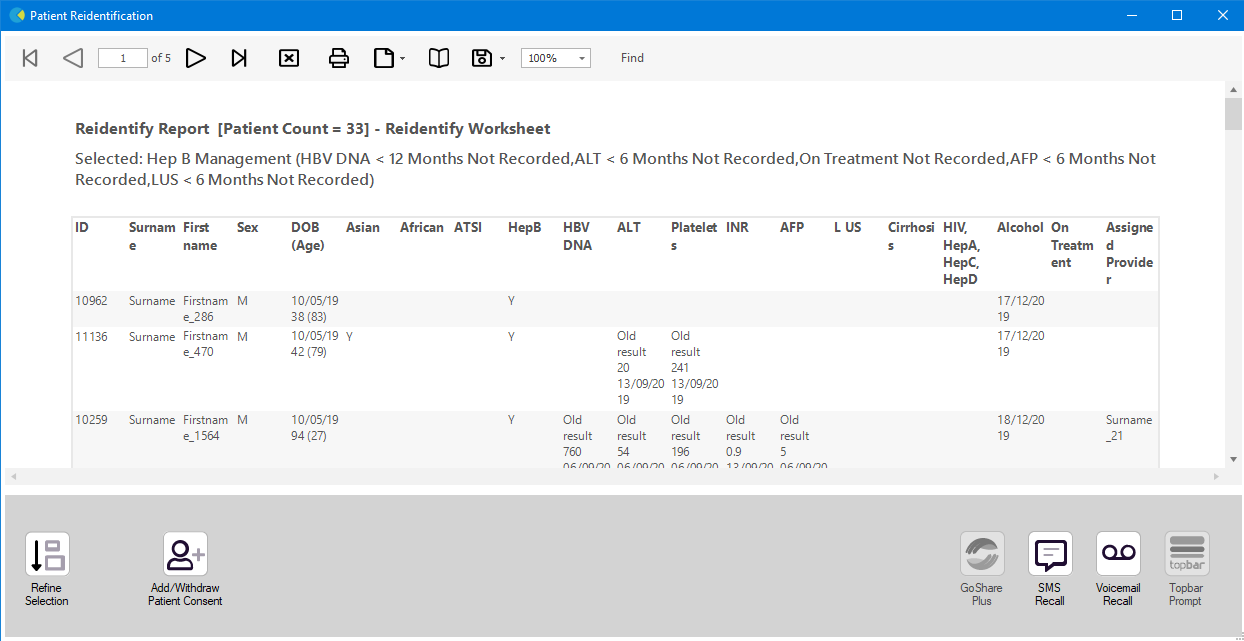Page History
...
- Hep B At Risk Screening
- The Screening graph includes patients without a current Hep B diagnosis but with one or more risk factors making them eligible for screening. The graph displays the number of patients that have been screened, not screened, and vaccinated.
- Risk factors:
- Ethnicity
- Country of Origin
- Indigenous
- Pregnant
- Liver Disease or Elevated ALT (M>30, F>19)
- Intravenous Drug Use
- Male and Homosexual/Bisexual
- Dialysis
- HIV and or/or Hep C diagnosis
- Gonorrhoea and/or Syphilis diagnosis
- Hep B Management
- The Management graph includes patients with a current or past Hep B diagnosis. The graph displays the follow-up pathology testing that has/has not been done and other management items for review.
- Management Items:
- HBV DNA last 12 months
- ALT last 6 months
- AFP last 6 months, where HBV/ALT are not at target
- Liver Ultrasound (L US) last 6 months, where HBV/ALT are not at target
- On Treatment
...
Some tips on how to work with these reports and worksheets:
A worksheet listing patients that have not been screened can be created by the following method:
- Go to Hep B At Risk Screening tab.
- Click the red bar for black box in the legend to select the not screened patients.
Click the Worksheet button to see list of patients. The sample worksheet below shows patients that have not been screened and are at risk due to their
...
elevated ALT values.
A worksheet listing patients that have been screened can be created by the following method:
- Go to Hep B At Risk Screening tab.
- Click the yellow bar for patients with past Hep B infection or the orange bar for patients with no red box in the legend to select patients with past Hep B infection.
- Click the Worksheet button to see list of patients. The sample worksheet below shows patients with past Hep B infection diagnosis and were screened but are at risk due to their Country of Birth.
...
A worksheet listing patients that have been vaccinated can be created by the following method:
- Go to Hep B At Risk Screening tab.
- Click the dark green box in the legend for patients that were fully vaccinated or light green the orange box for patients that were partially vaccinated.
- Click the Worksheet button to see list of patients. The sample worksheet below shows patients that were partially vaccinated but are at risk due because they were diagnosed with Liver Disease or with elevated ALT.
Tips for using the Pen CS CAT Hep B Screening and Management module for quality improvement activities by your practice
A worksheet listing patients with current or past Hep B infection but management items are not at target can be created by the following method:
- Go to Hep B Management tab.
- Click the orange bar yellow box in the legend for HBV DNA detected.
- Click the Worksheet button to see the list of patients. The sample worksheet below shows patients with Hep B diagnosis and with HBV DNA detected
...
A worksheet listing patients with current or past Hep B infection but management items are not recorded can be created by the following method:
- Go to Hep B Management tab.
- Click the red bar black box in the legend for not recorded management items.
- Click the Worksheet button to see the list of patients. The sample worksheet below shows patients with Hep B diagnosis and their treatment or medication not recorded.
...