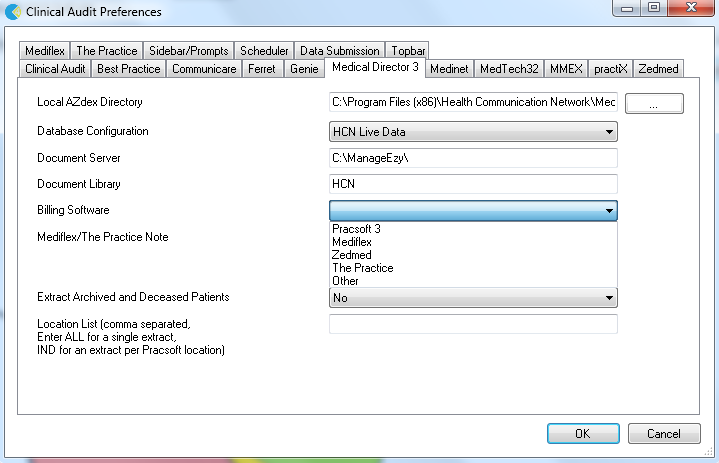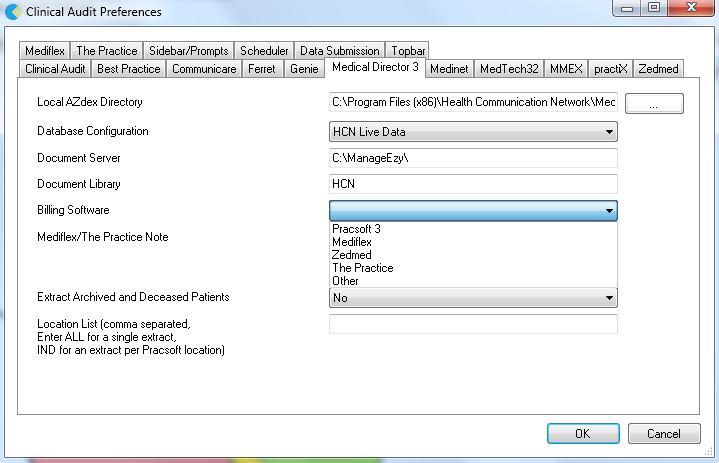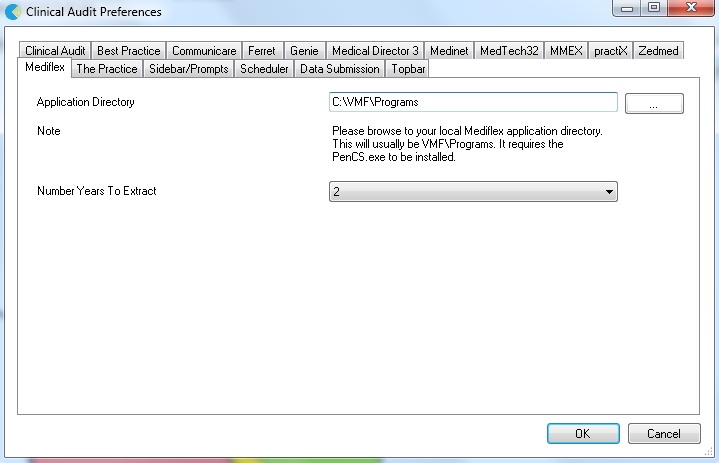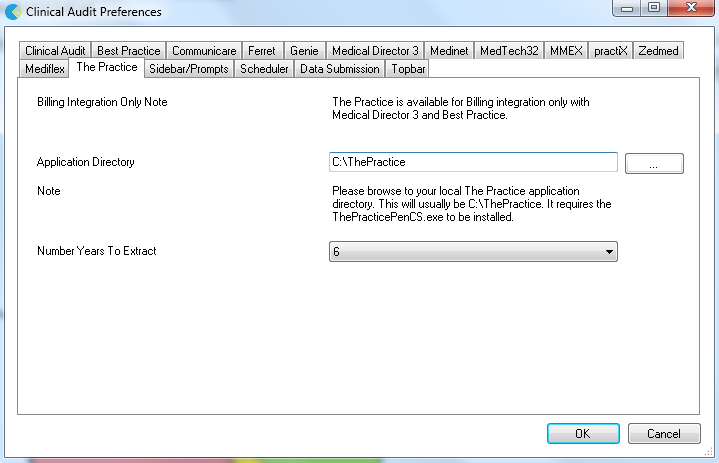Page History
...
- MD3 and Pracsoft OR Best Practice Management OR Mediflex OR Zedmed OR 'The Practice'
- BP and BP Management OR Pracsoft OR Mediflex OR Zedmed OR 'The Practice'
- practiX
- Communicare
- Zedmed
- MedTech32
- MMEx
MD and BP users will need to configure their preferences for their Billing Software.
MedicalDirector 3
Go to the Medical Director 3 tab. Choose your billing system from the Billing Software drop-down list
Image 23: CAT4 MD3 Billing System
BestPractice
Go to the BestPractice tab. Choose your billing system from the Billing Software drop-down list
Image 24: CAT4 BP Billing System
Mediflex users
From the Mediflex tab: Configure the 'Application Directory' to point to the Mediflex folder which will usually be C:\VMF\Programs. We don't recommend to extract more than 2 years due to the memory requirements of the extraction.
Image 25: CAT4 Mediflex Configuration
'The Practice' users
From the 'The Practice' tab: Configure the 'Application Directory' to point to the correct folder which will usually be C:\ThePractice. To be able to extract Medicare information from 'The Practice' you have to have the file 'ThePracticePenCS.exe' installed which you can obtain from the software vendor.