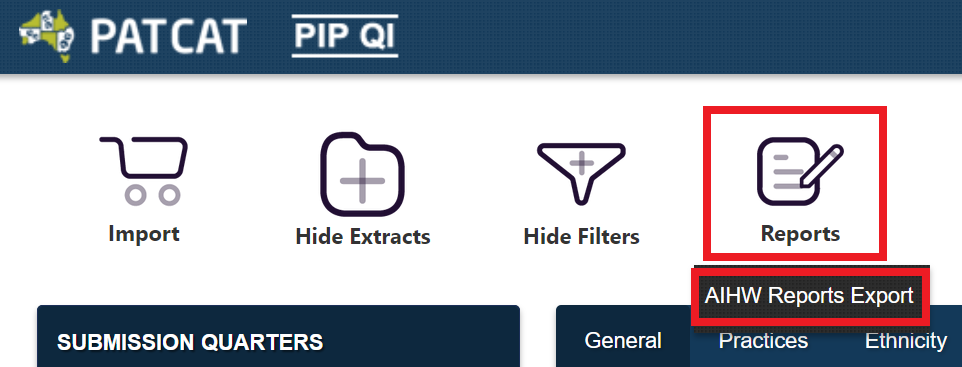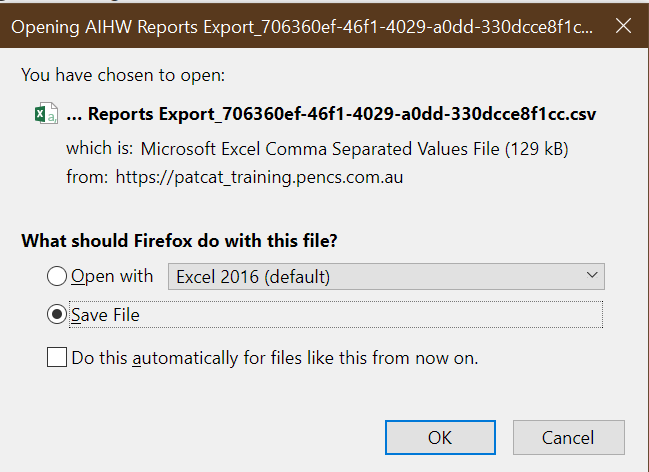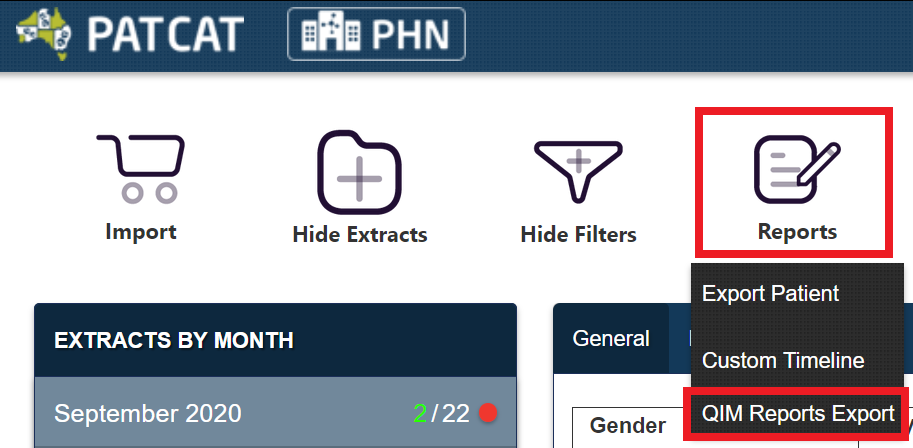Page History
As part the National Custodian of PIP QI in 2020 the PIP eligible data set, the Australian Institute for of Health and Welfare (AIHW) will be preparing a national report receiving aggregate data from all PHNs on the ten improvement measures (QIMs) based on aggregated data received from all PHNs. This data doesn't starting from October 2020. These aggregate data will be shared by the PHNs with the AIHW under agreement. The aggregate data does not contain any information on practice or patient level and small cell suppression has been applied. For full details see:as outlined in the PIP Eligible Data Set Data Governance Framework. For full details, please contact your PHN Pen CS Account Manager or the AIHW (PIPQI@aihw.gov.au). For any questions regarding sharing PIP eligible data set by exempt seeking practices, please contact PIPQIexemptions@health.gov.au
| Warning |
|---|
| These reports are pre-filtered to show only active patients, but, if needed, you can apply the practice filter. No other filters are possible! |
The report can be exported from PAT CAT in two different ways, depending on your licence.
With PIP QI Essentials/Professional licence
If you have a PIP QI Essentials or Professional licence, please load the PIP QI module. The module is accessed from the main PAT CAT screen by clicking on the PAT PIP QI menu icon:
...
Once the PIP QI module has loaded, you can access the 'Export AIHW Report' from the 'Reports' icon. Please note that the PIP QI module will only show practices enrolled to PIP QI - see here for details on how to enrol and manage your PIP QI practices: Enrol Practices in PIP QI
Clicking on the 'AIHW Reports Export' will produce a csv file as specified by the AIHW and will prompt you to save it:
Without PIP QI Essentials/Professional licence:
If your organisation doesn't have a PIP QI Essentials/Professional licence, you won't be able to switch into the PIP QI view or enrol practices in to PIP QI. This means you will have to maintain your own list of eligible and enrolled practices. To maintain this list and for easy reporting we recommend using a practice filter with a group for PIP QI practices. Details on how to create such a group are here: Practice Groupings
Once you have applied the filter for PIP QI practices, you can create the AIHW report by using the 'Reports' icon and then selecting the 'QIM Reports Export'.
Clicking on the 'QIM Reports Export' will produce a csv file as specified by the AIHW and will prompt you to save it:
Review of the results of the AIHW Reports Export
- Assess the data quality of the results after exporting the file
- Contact the AIHW (PIPQI@aihw.gov.au) for data suppression protocol and guidance as to how to securely transmit the results file to the AIHW