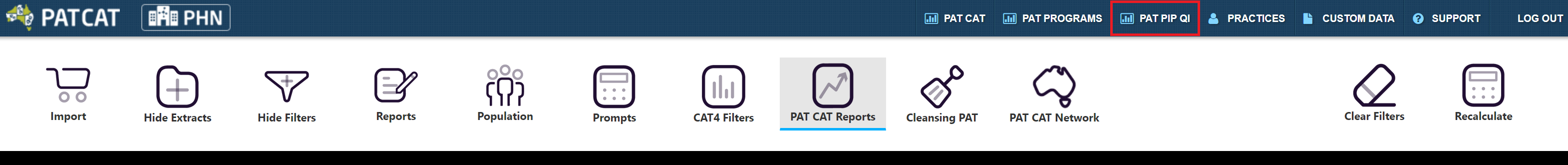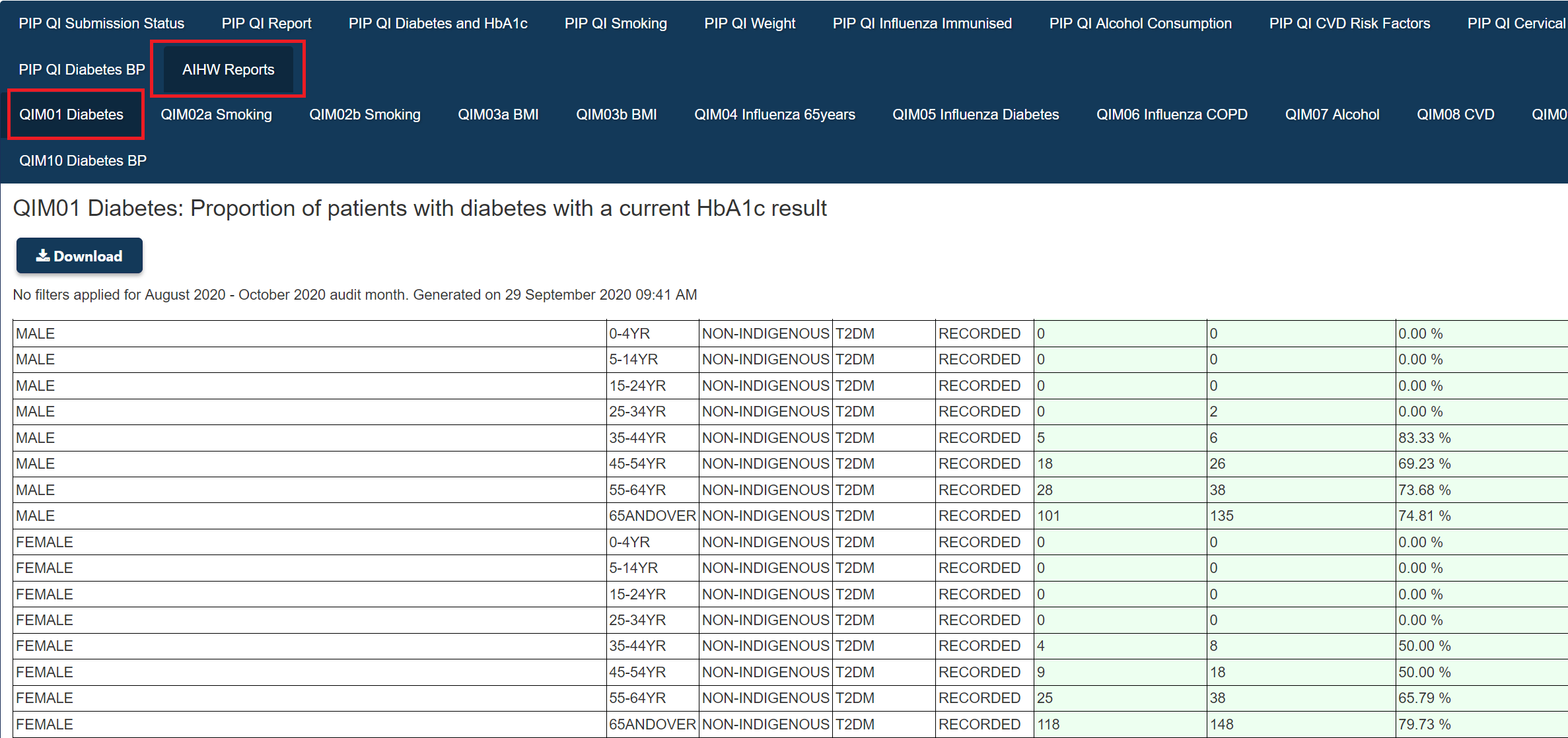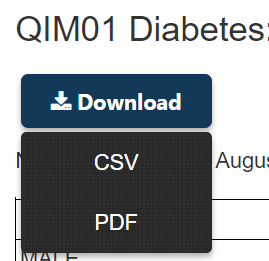For organisations holding a PIP QI Essential/Professional licence, you can see the PIP QI aggregated data for each Quality Improvement Measure.
These reports are pre-filtered to show only active patients, but, if needed, you can apply the practice filter. No other filters are possible!
To access these reports, first switch to PIP QI view. The PIP QI module is accessed from the main PAT CAT screen by clicking on the PAT PIP QI menu icon:
Once the PIP QI module has loaded, you can click on the 'AIHW' report tab to see the individual QIMs:
Each QIM report has a download option to CSV or PDF:
To download the full AIHW in CSV format, please follow the steps in this guide: Exporting PIP QI Data for AIHW Report from PAT CAT