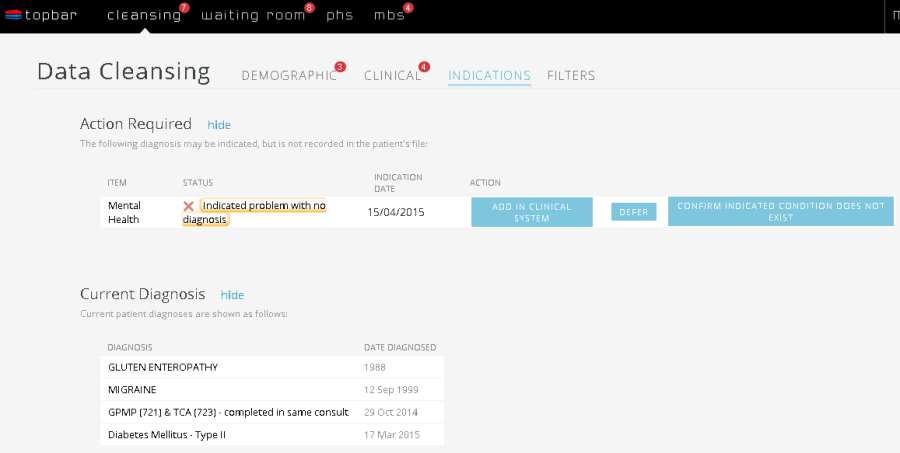Page History
This tab displays indicated diagnosis of Chronic Kidney Disease, COPD, Diabetes and Mental Health based on the clinical information in the patient record in the GP application. The algorithms used are the same as in the Cleansing View of CAT4 and the two applications can be linked to provide further functionality. Please see the next chapter for more information on how to link Topbar to CAT4.
These prompts are based on test results, current prescriptions and other indicators. Items that require actions are displayed on top and existing diagnosis at the bottom of the screen. Both can be hidden or displayed by clicking the hide/display link.
In our example we have a patient with indicated Mental Health – as displayed below:
Image 11: Cleansing Prompts Indications
Topbar allows the user to jump to the relevant field in the GP desktop application by clicking on the link on the screen. For the indicated missing Mental Health diagnosis clicking on the item name will expand the item to show the rationale of the prompt, and then give the user the option to jump to the 'past history' window in the GP application by using the 'Edit in Clinical System' button:
...