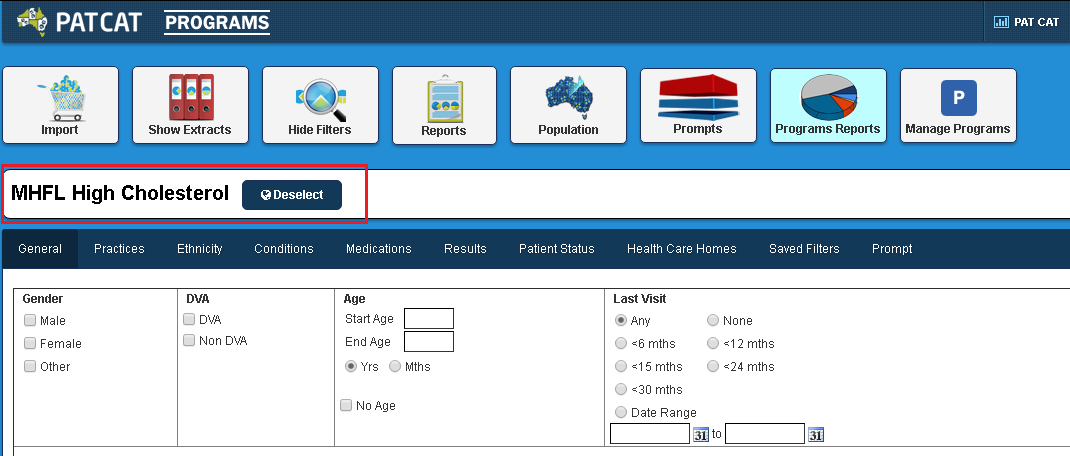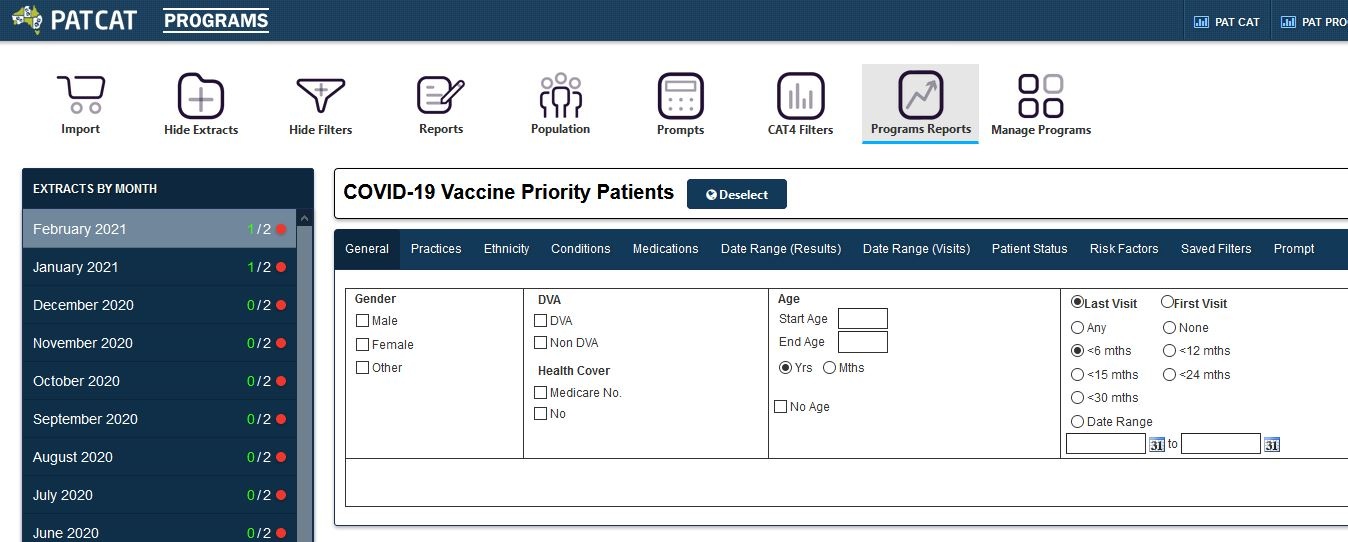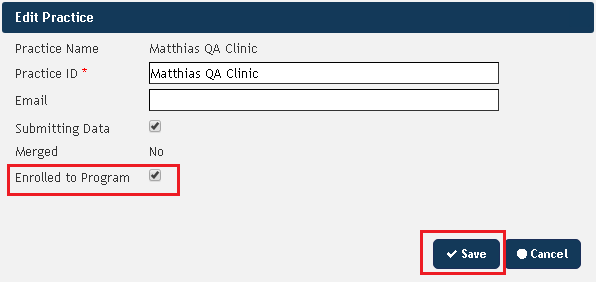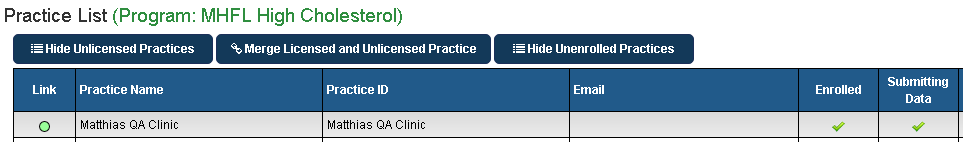Page History
...
Once the new page has loaded you will notice the change in logo on the top left:
Now click on on to see the available programs.
...
This will show you the selected program above the filters and you can click on "Deselect" to exit from this program.
To enrol practices into the selected program, click on "Practices" on the top right of your screen:
...
To enrol a practice double click on the practice name and on the "Edit Practice" screen tick the box for "Enrolled to Program", then save.
The practice is now listed with a green tick in the "Enrolled" column:
Practices can be enrolled in multiple programs!
...