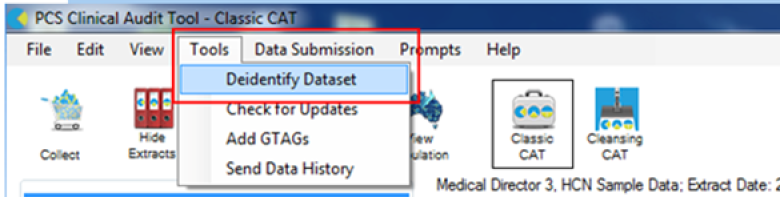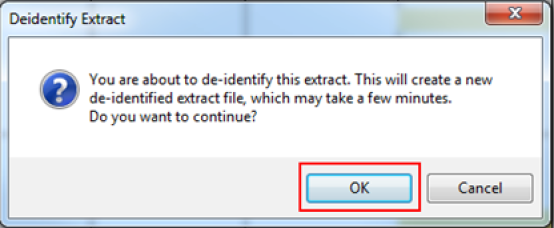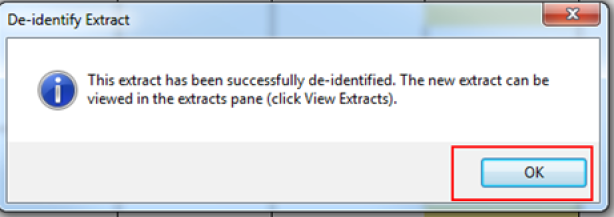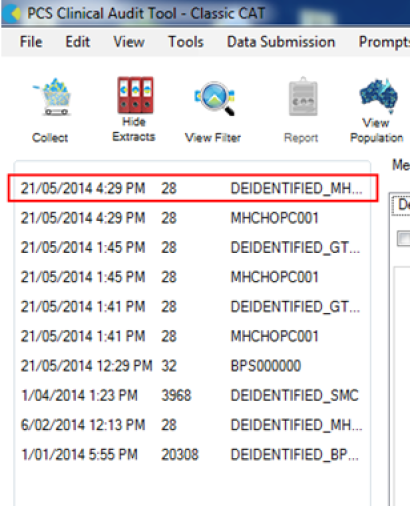Page History
To start the de-identification open CAT4 and select an extract that you would like to send to PAT CAT. Please ensure that you select an Extract which does NOT already have the text "DEIDENTIFIED" in the extract name. If your PHN has advised to use the 'Add GTAGs' option please do so – this varies for different organisations.
After loading the extract you want to send, open the "Tools" menu and select "Deidentify Dataset"
Figure 4: Deidentify Dataset Tool
Press the "OK" button on the Deidentify Extract window that will pop up to confirm you wish to de-identify the extract, then press 'OK' on the next window.
Figure 5: Deidentify Message
Figure 6: Deidentify Confirmation
Notice that in the extracts panel, a new extract is listed with the text "DEIDENTIFIED" in the name. This is the file that is to be imported into PAT CAT. If you have used the GTAG function the file will have "DEIDENTIFIED_GTAGGED" in the name.
Figure 7: Deidentified Extract in Extract Panel