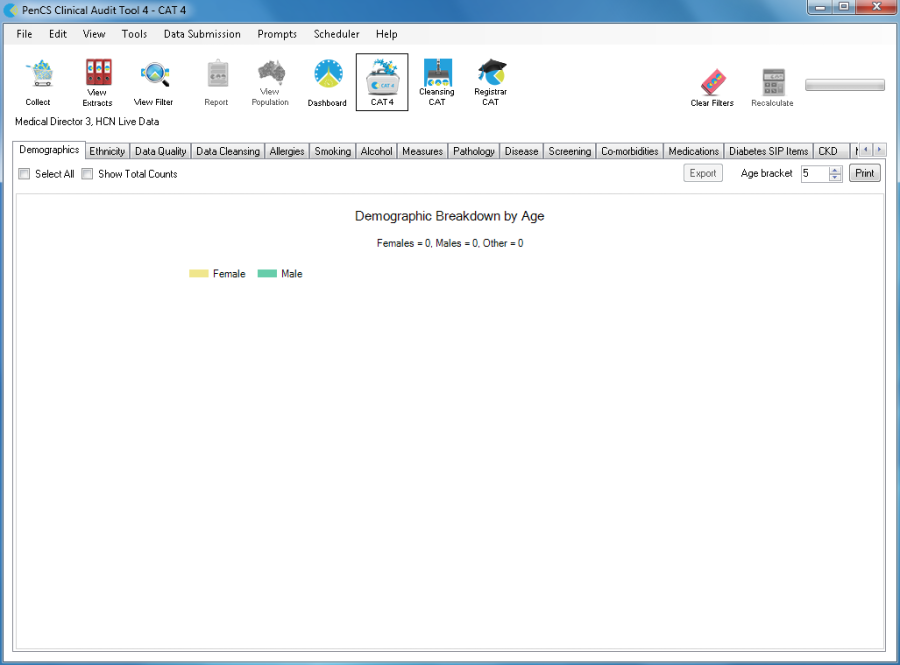Page History
| Children Display |
|---|
Once the CAT4 software has been installed it is available from your Programs List.
Click Start > All Programs > Pen CS > PEN CS Clinical Audit 4
Enter your Account name and Authorisation key and click 'OK'.
Once you have logged in the screen below will display. From the dashboard you can choose which view of CAT4 you want to open – the CAT 4 icon on top will load the full suite of reports.
Image 12: CAT4 Dashboard
You will see the population figure is initially 0 because you have not yet collected data from your clinical desktop system.
Image 13: CAT4 Before Data Loading