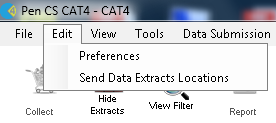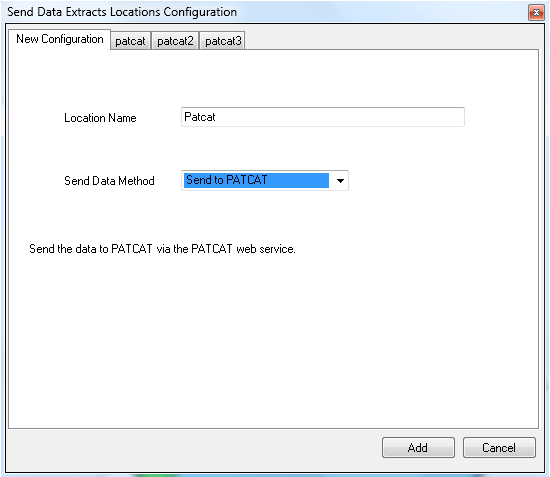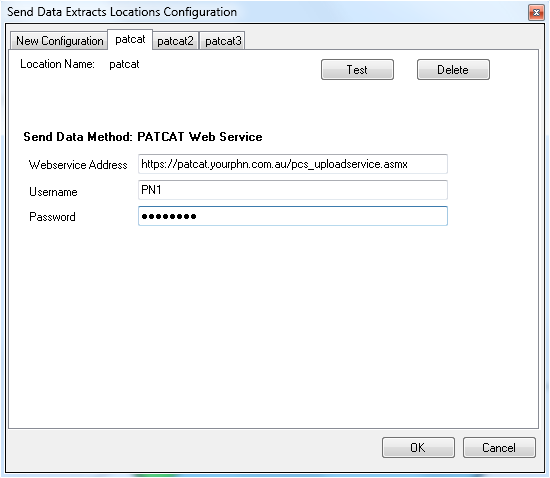Page History
...
Select 'Edit' > 'Send Data Extracts Locations' from the menu bar
Send Data configuration menu option
...
Enter a location name that describes where the data will be sent and click 'Add'. A new location tab will added to the 'Send Data Extracts Locations' window with the location name you have provided
Create New Send To Location
...
- Webservice Address – this will be a different URL for each instance of PAT CAT but will always end with pcs_uploadservice.asmx for example _https://patcat.yourphn.com.au/pcs_uploadservice.asmx_
- Username - don't use spaces in the username when setting up practices in PAT CAT
- Password
Send Data Configuration