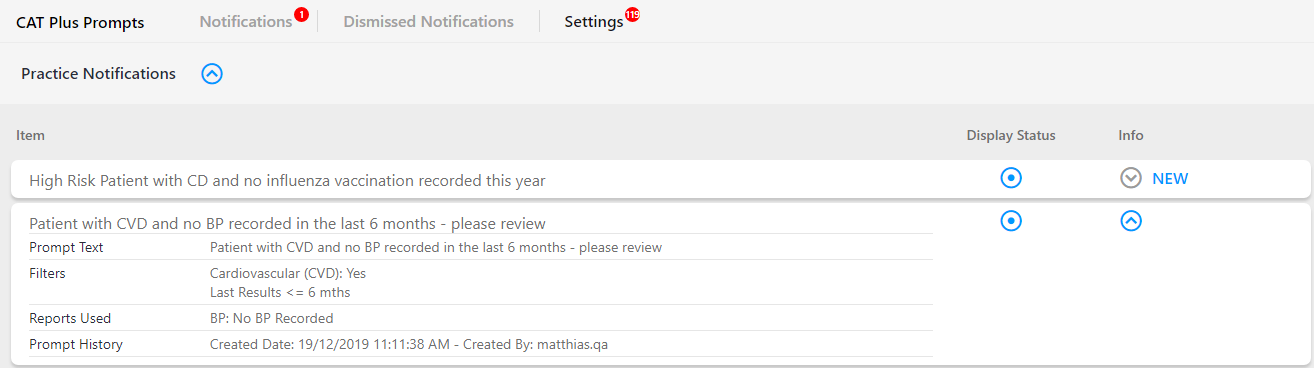Page History
...
To see the details of the notifications you need to click on the down arrow. In "Filters Used' and 'Reports Used' sections the full criteria of the prompts are displayed. This is different from the prompt details displayed when clicking on the prompt on the notification screen, where only the matching criteria in the patient's record are displayed. Close the details by clicking on the up arrow .
| Warning |
|---|
Activating or Disabling prompts in Topbar is a per user setting! It will only affect the currently logged on user as this is part of the customisation options of Topbar. |
...