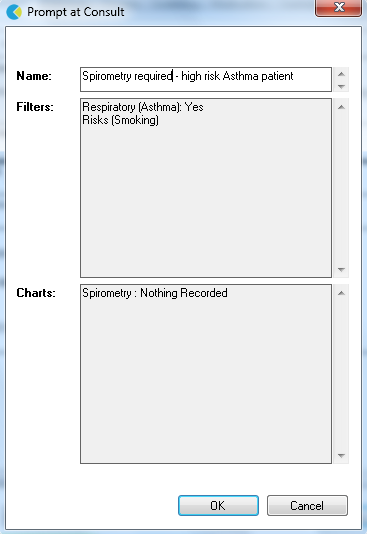Page History
...
Clicking on OK will create the prompt and send it to Topbar.
| Warning |
|---|
Prompts created in CAT4 will be visible instantly in Topbar and are by default active for all Topbar users. This can be changed in Topbar in the Cat Plus Prompts App settings tab! |
The above is only an example of a prompt, any filter and graph selection combination on the 'Daily View' in CAT4 can be used to create prompts. Please keep in mind that Topbar already prompts for missing demographic and clinical data, so additional prompts for a missing allergy status wouldn't be necessary.
...