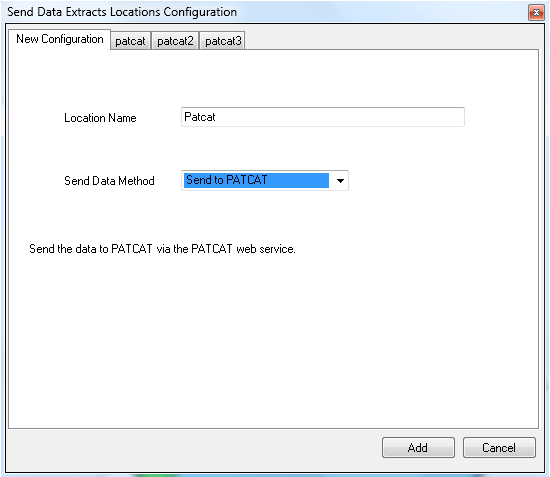Page History
...
The 'Send Data Extracts Locations' configuration screen will be displayed. Select 'Send to PATCAT' from the drop-down 'Send Data Method' list .
Enter a location name that describes where the data will be sent and click 'Add'. A new location tab will added to the 'Send Data Extracts Locations' window with the location name you have provided.
...
To configure the username and password for the Send to PAT CAT functionality you have to set up the practice in PAT CAT first, which is normally done by the PHN. When a practice is set up in PAT CAT, there is a login and a password field. This is to be used in the configuration below so PAT CAT can correctly import the practice data.
...