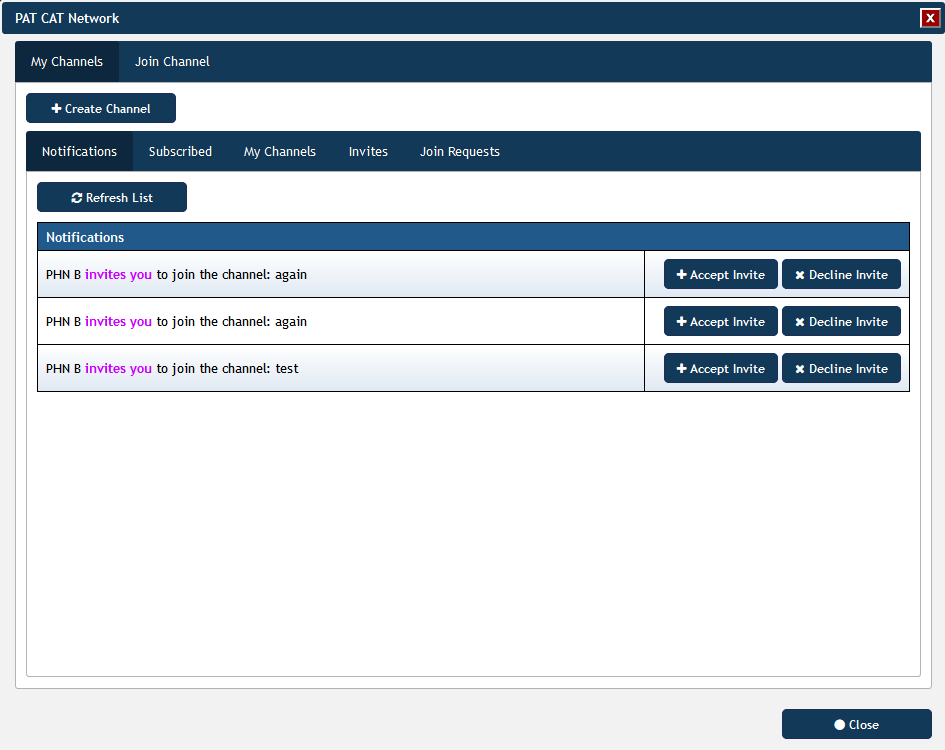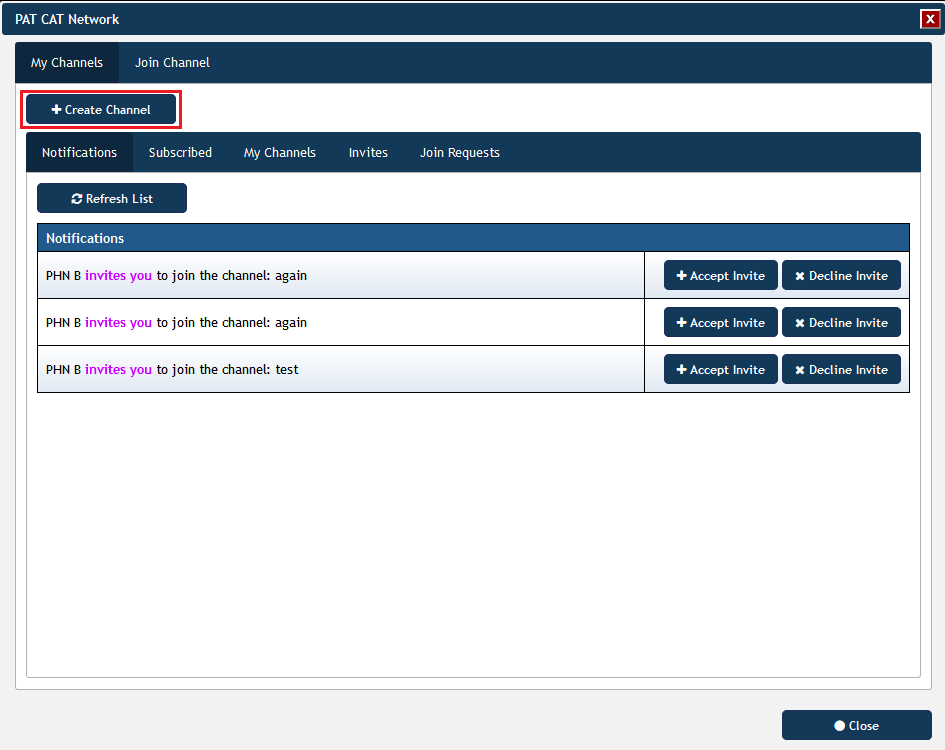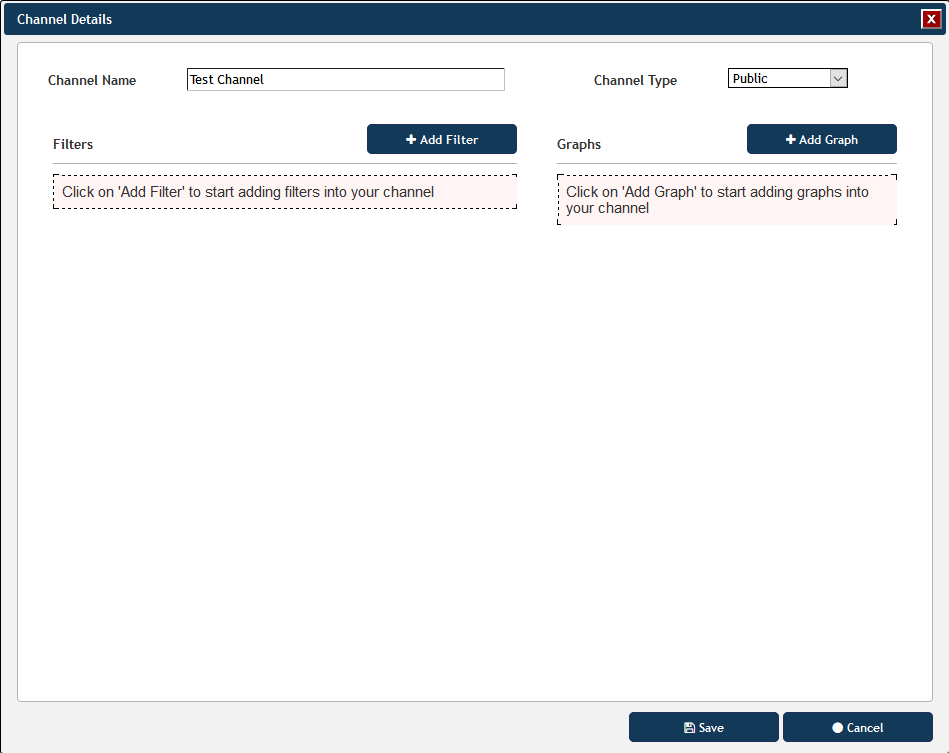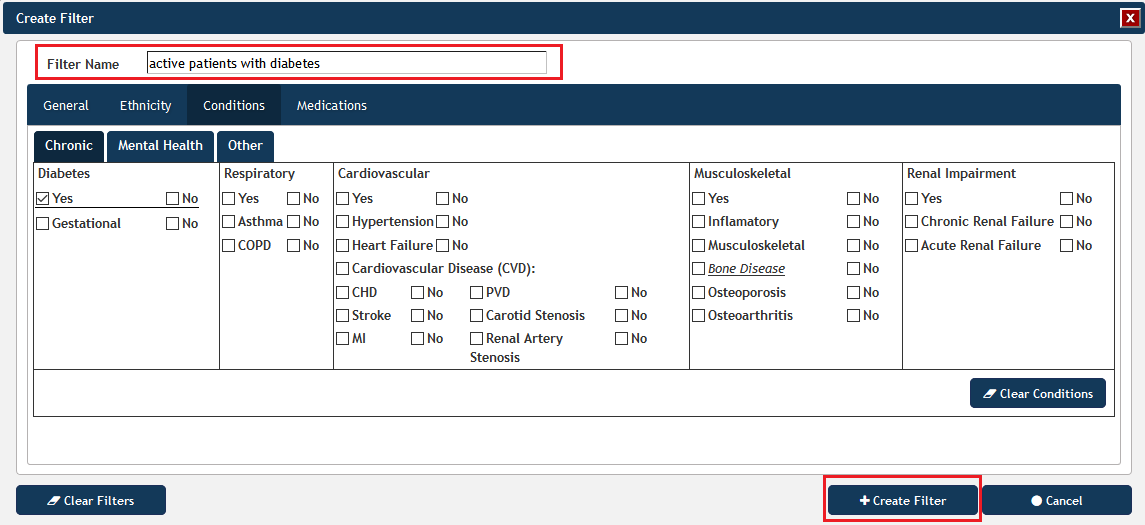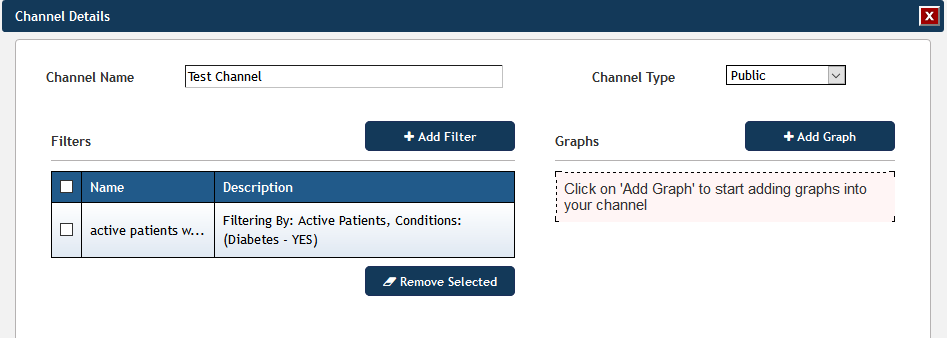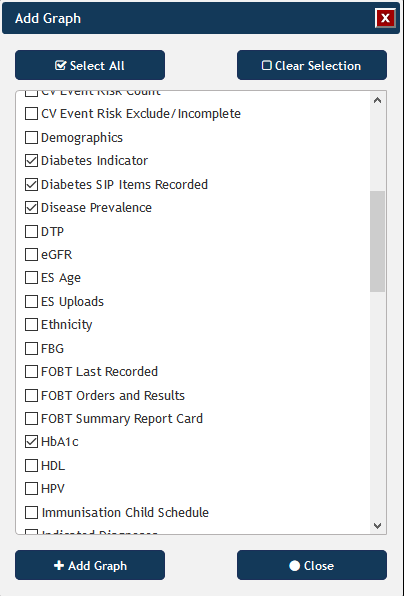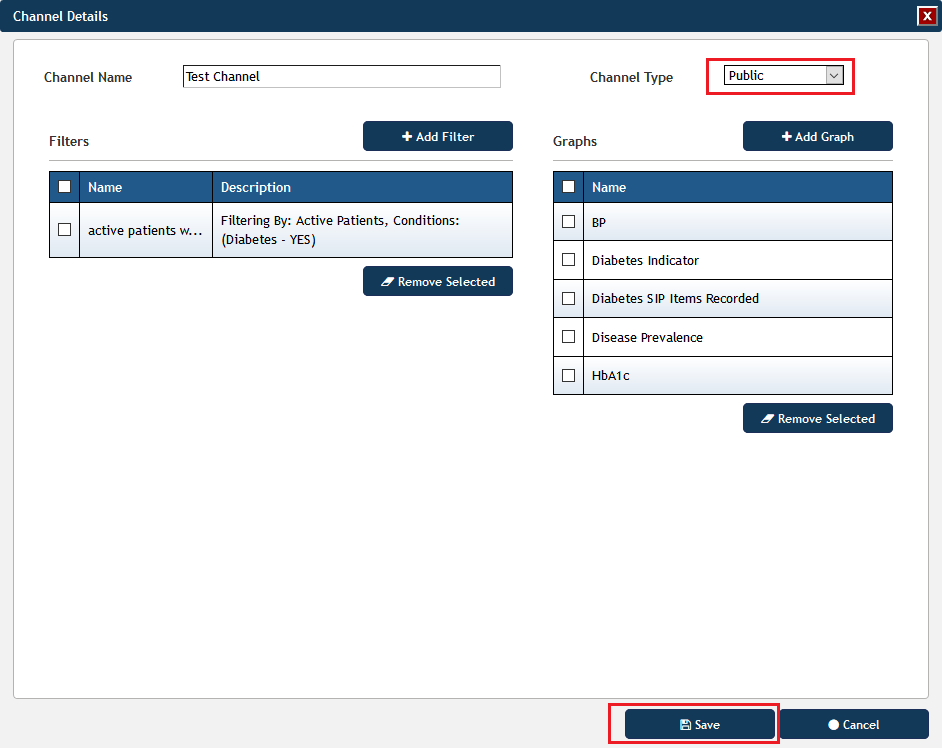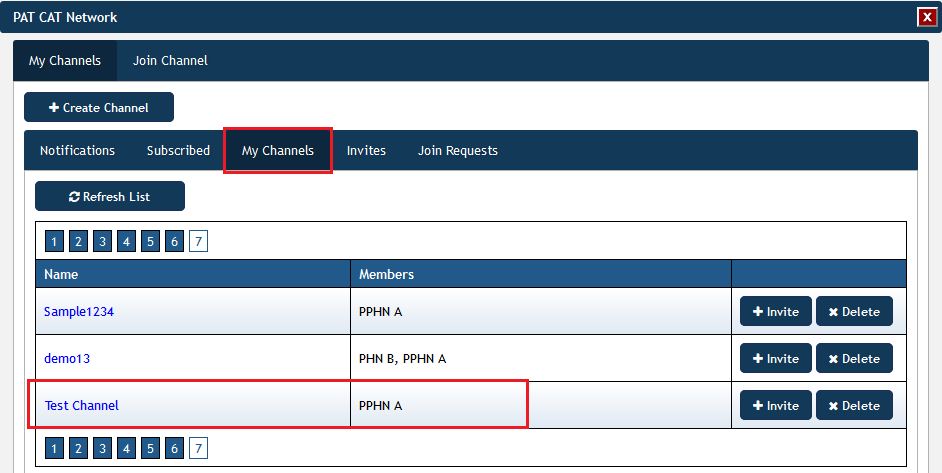Page History
...
- PCS Network does not store Patient Data
- PCS Network will only store Channel related data
- Data sharing is done directly between PAT CATs
- The value and percentage part of the data is to be encrypted
- Data transmission only through SSL
- Data sharing is only within the scope of the connected channel
- organisation Organisations can only look at other PCN PAT CAT data for the selected month
- Consent / Opt-In process for organisation must be captured remotely on Pen Serveris captured via the PCS Network
The PAT CAT Network functionality is accessed through the new PAT CAT Network icon:
...
Clicking the PAT CAT Network icon will open up the PAT CAT Network window. From this window you can create and join channels, see and respond to notifications and manage your subscribed and created channels. More detail is provided in this guidebelow.
Channels
Information will be shared through 'Channels' that have to be created by the PAT CAT Super User within the respective organisations. These channels can be public or private. The organisation who created the channel will be its owner and will participate in all filters and graphs.
- Private Channel
- Other registered participants can only join upon accepting the invitation from the channel creator.
- Private channels will not be available for other organisations to request to join the channel
- Public Channel:
- Other registered participants can only join after either accepting the invitation from the channel creator or approval of its join request.
- Join request can be made by other organisations wanting to join the channel.
- Channel owner must approve the join requests.
- Public channels will be listed, so that other organisations can view their details
...
- Name
- Channel type (Public/Private)
- Graphs
- Filters
Channel Creating creating will be done real time. This means that the moment the user clicks and assuming that all validations are passed, then the data will be in the PCS Network and will be instantly available for viewing.
Creating a Channel
Clicking on the '+Create Channel' will start the process.
A channel has to have a name and at least one filter and one graph. It needs to be given a public or private status.
When adding a filter, PAT CAT will ask for a name. This name should describe the filter criteria used, as other organisations need to know what filter criteria have been applied. Once all filter criteria have been added and a name has been entered, the filter can be created.
All selected filter criteria will be listed as well as the name entered:
Adding a Graph to a Channel is similar to adding a filter, clicking on the '+ Add Graph' button will show a list of all available graphs and you can select which graphs you want to share in this channel.
After at least one filter and at least one graph have been added, the channel can be saved. Don't forget to set the type to Public or Private depending on your preferences. Public is the default setting for channels.
The new channel is now displayed (in alphabetical order) in the 'My Channel' tab.
Channel Invitation
Only organisations who are registered as participants in the PAT CAT network will receive invitations to a channel. Only the owner/creator of a channel can send an invite to a channel. Invites will be shown in the invite list. An organisation can send a join request to the owner/creator of that public channel. Once the join request is accepted by the owner the channel will become available.
...