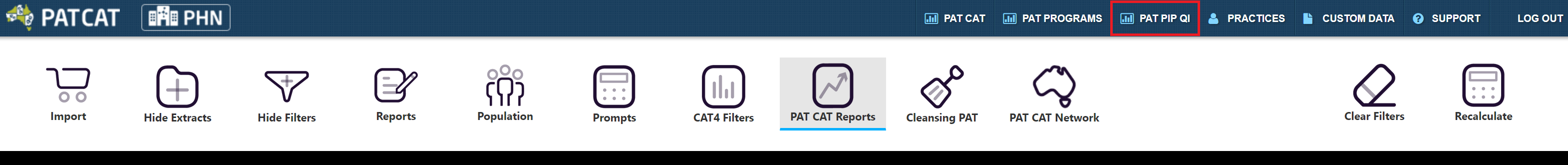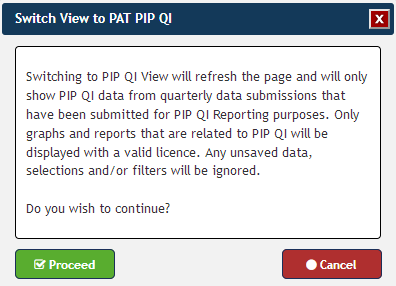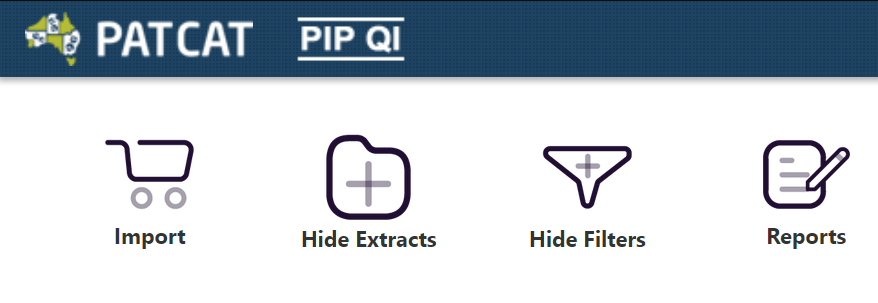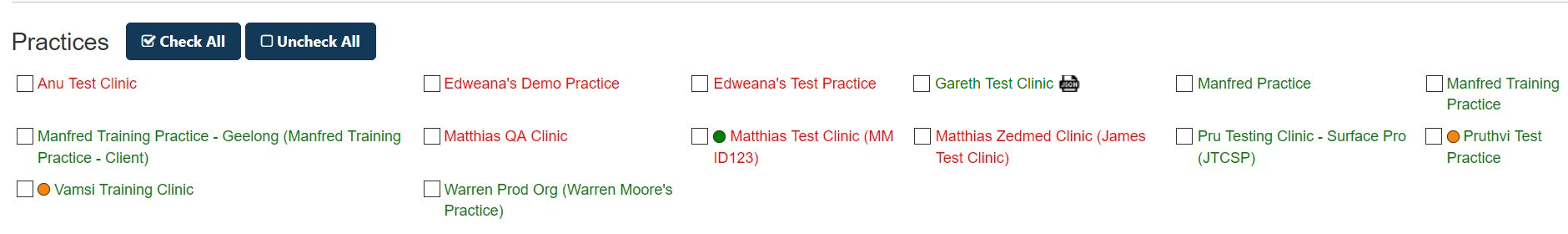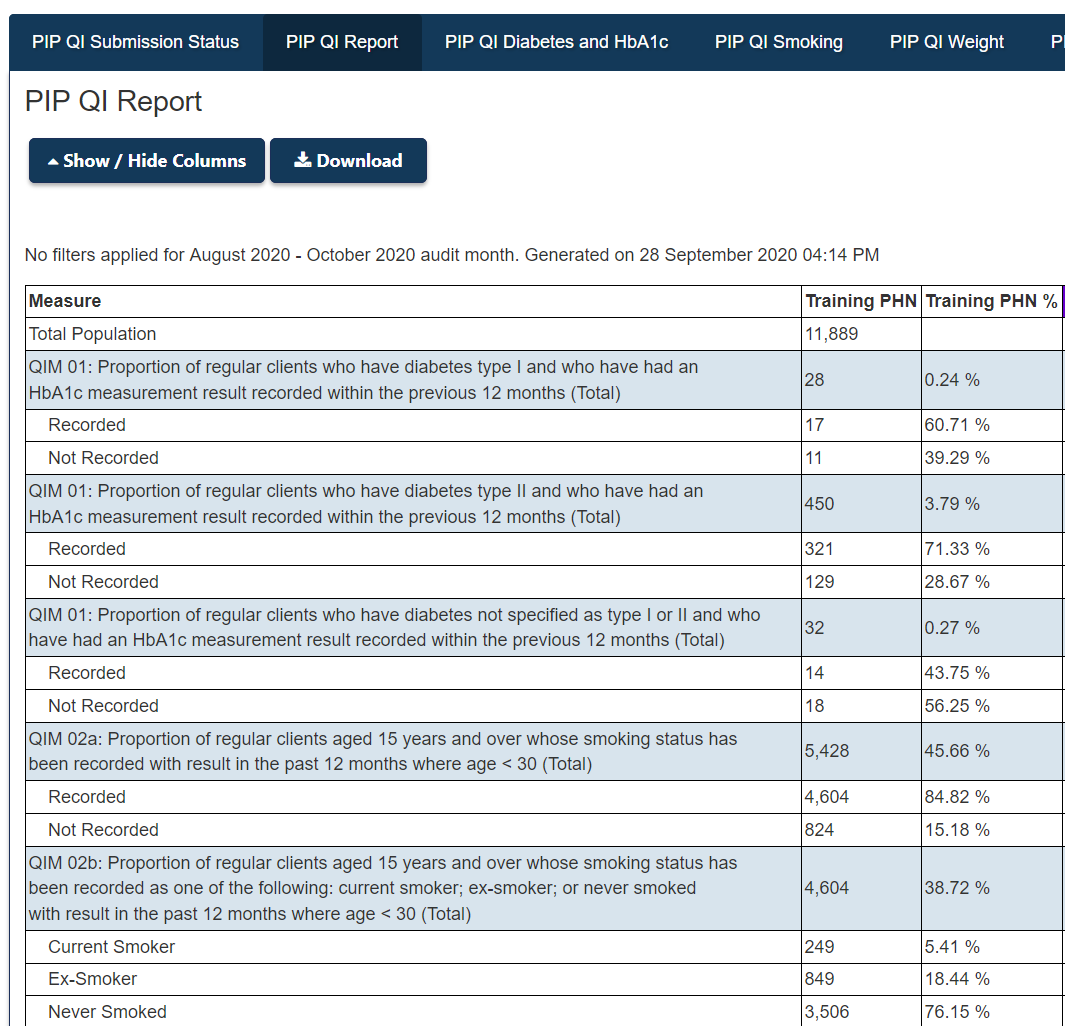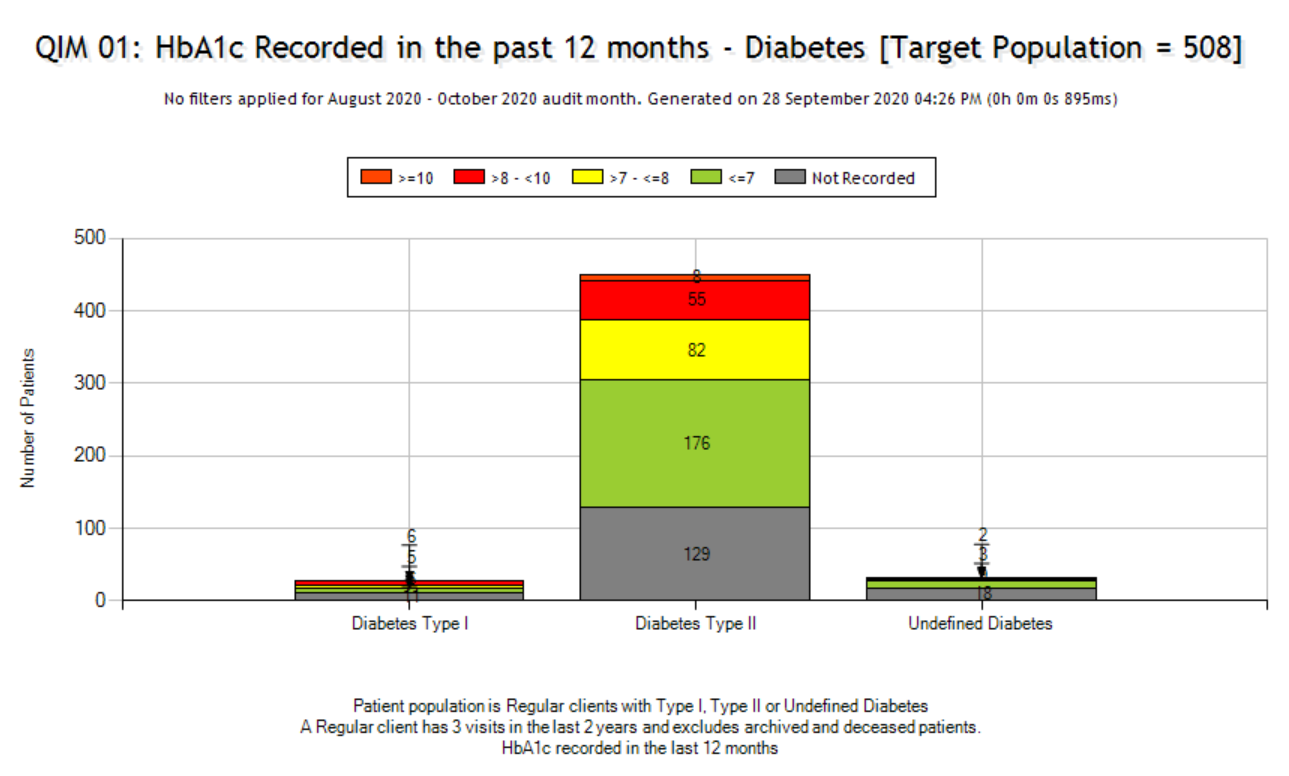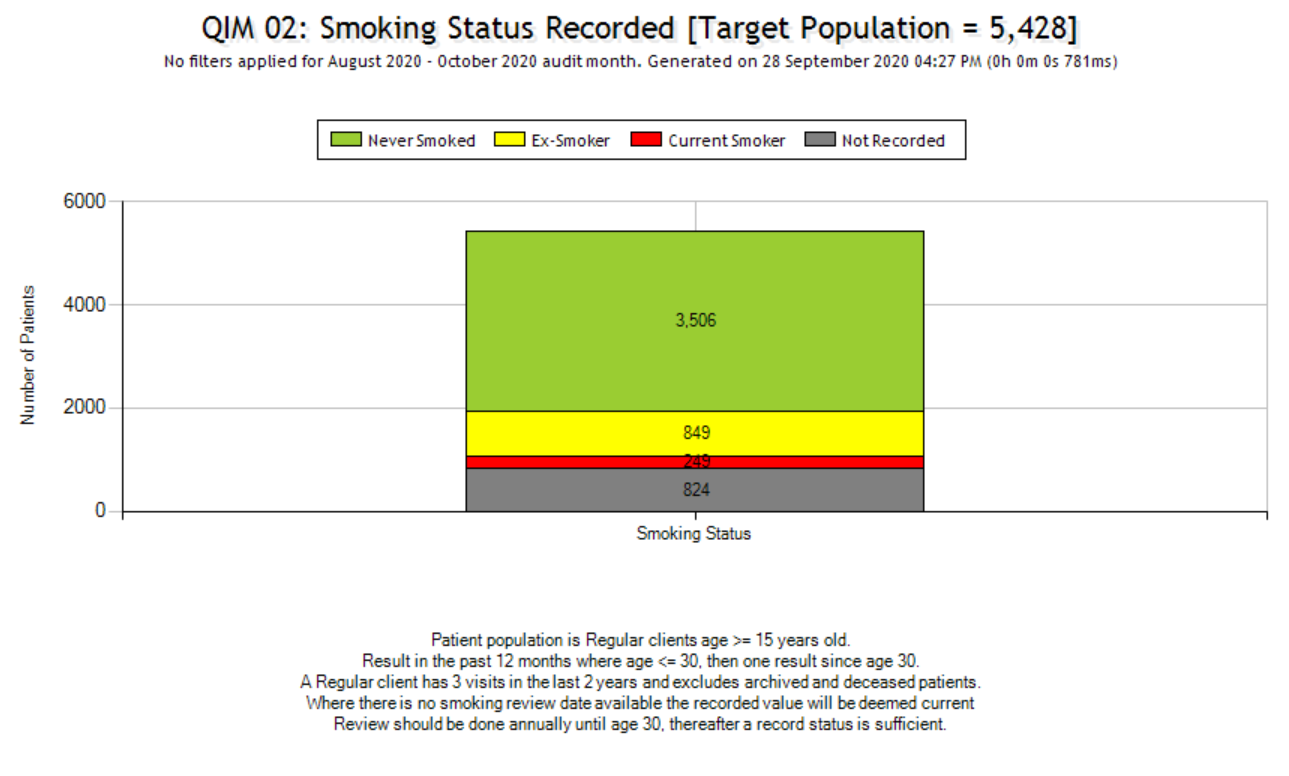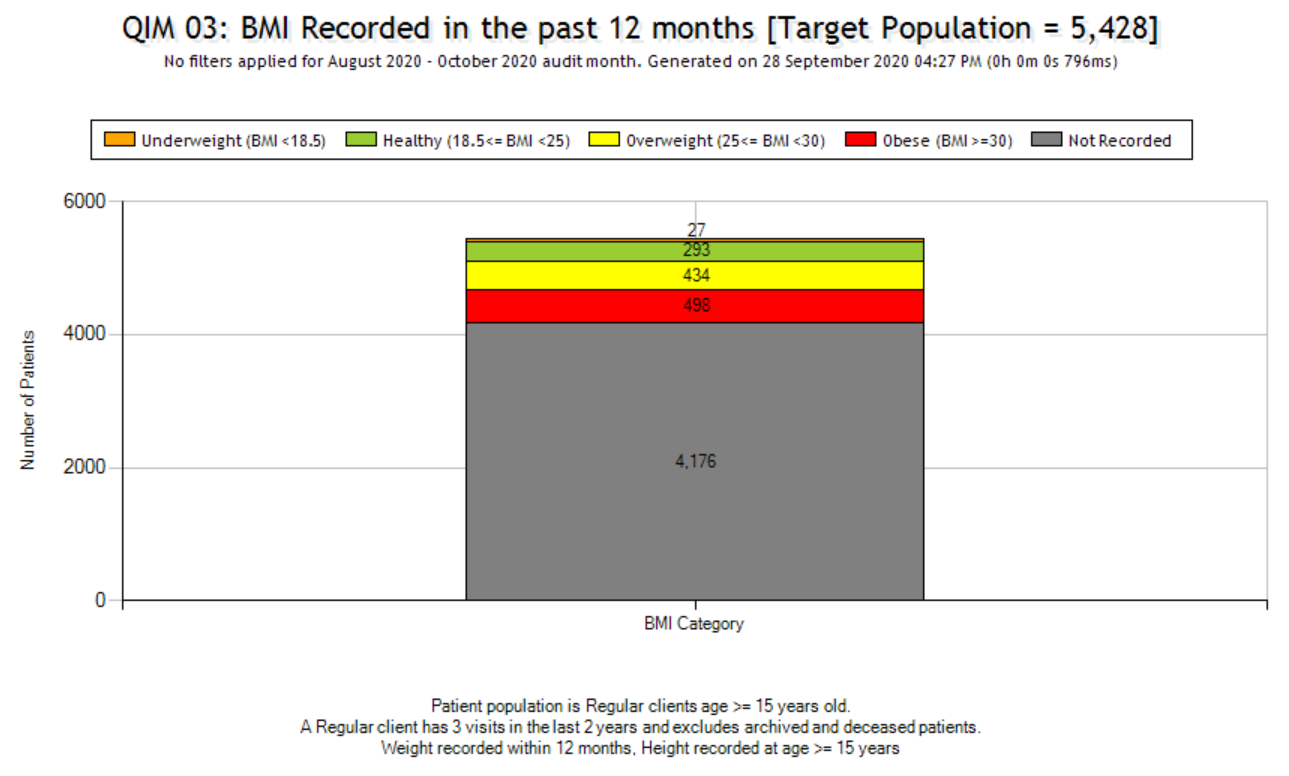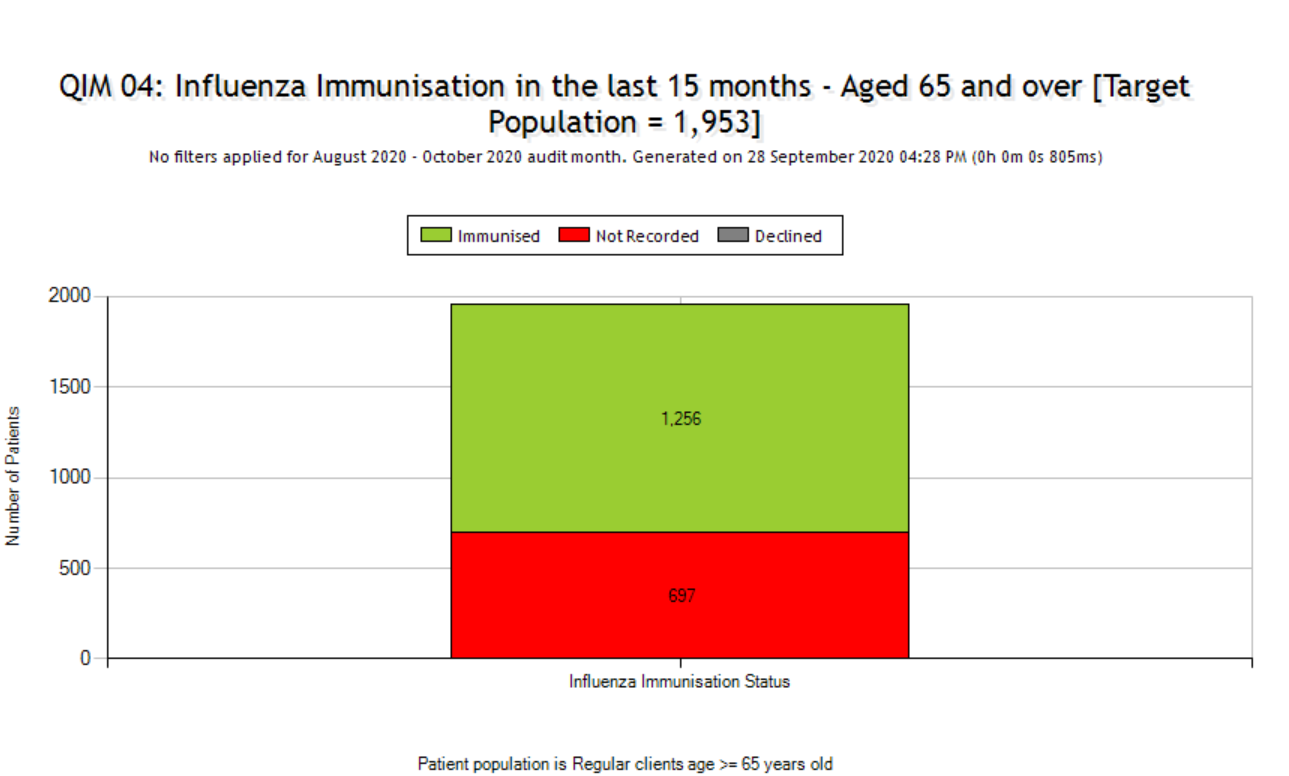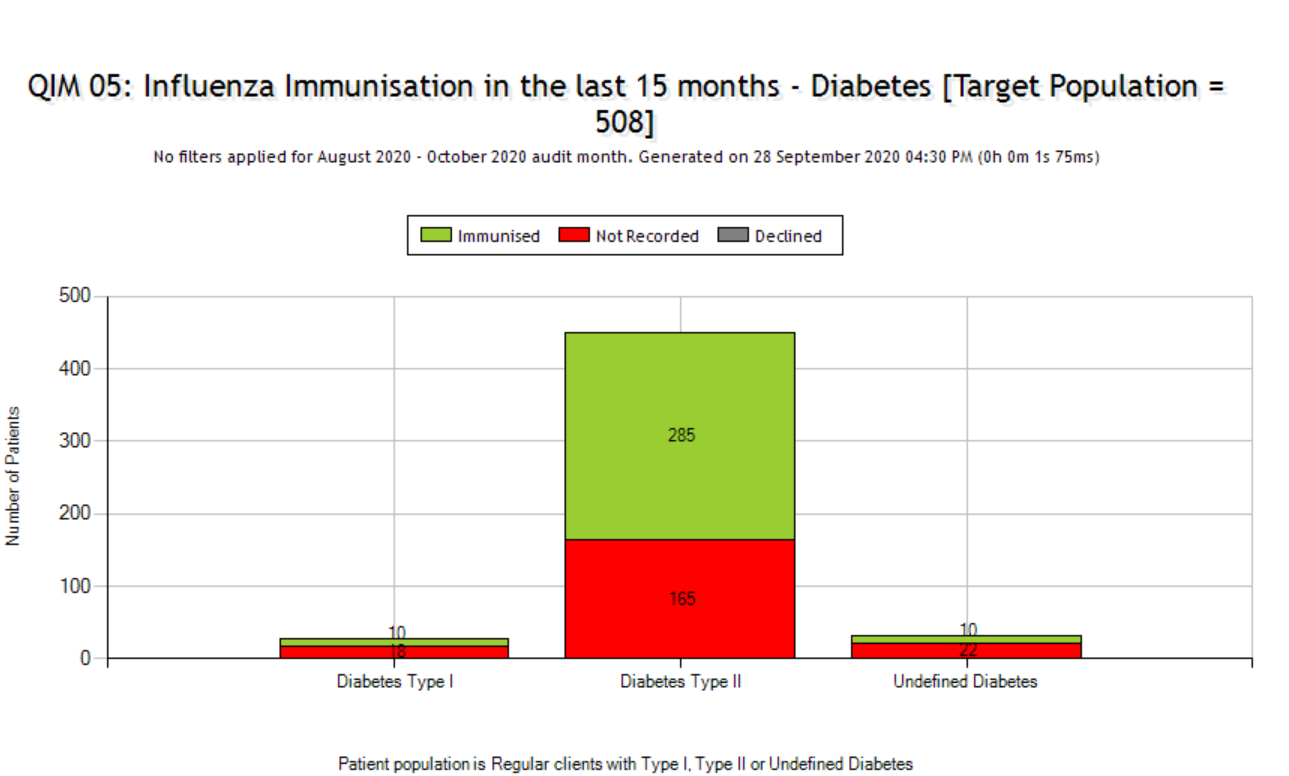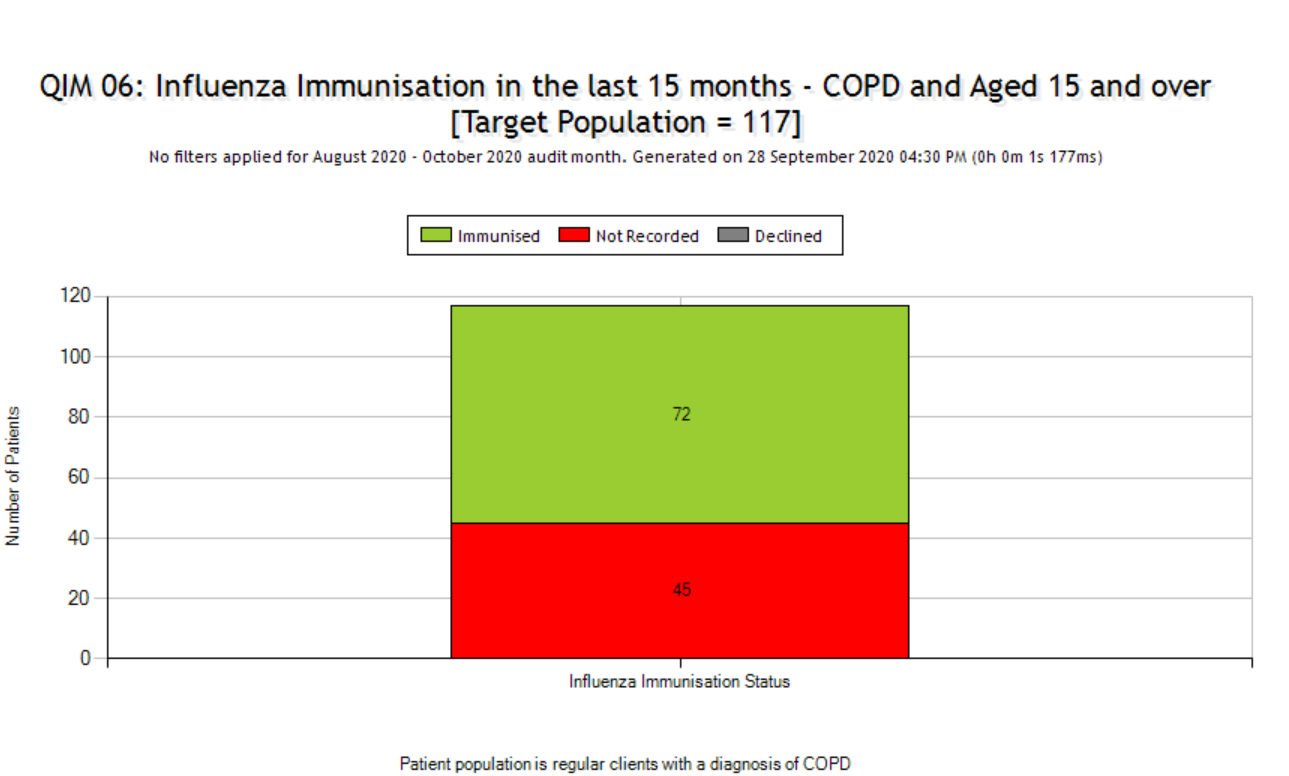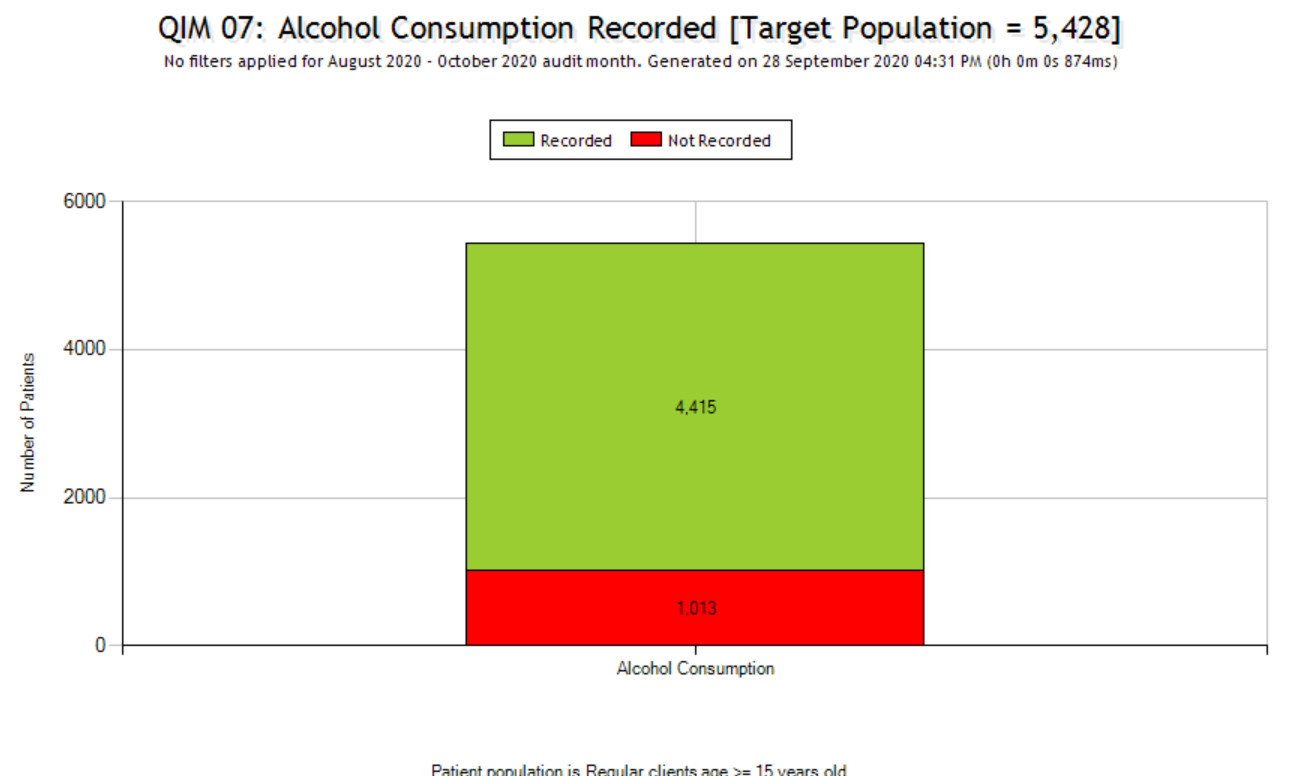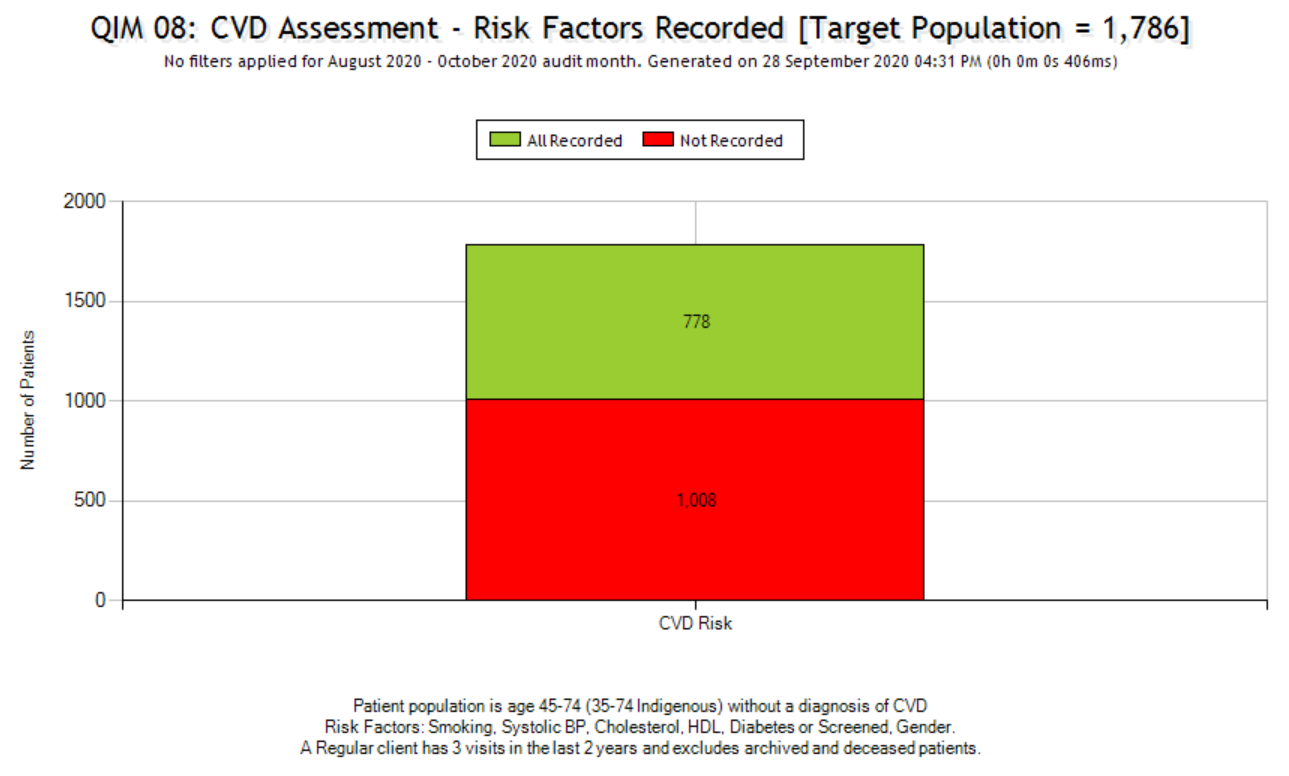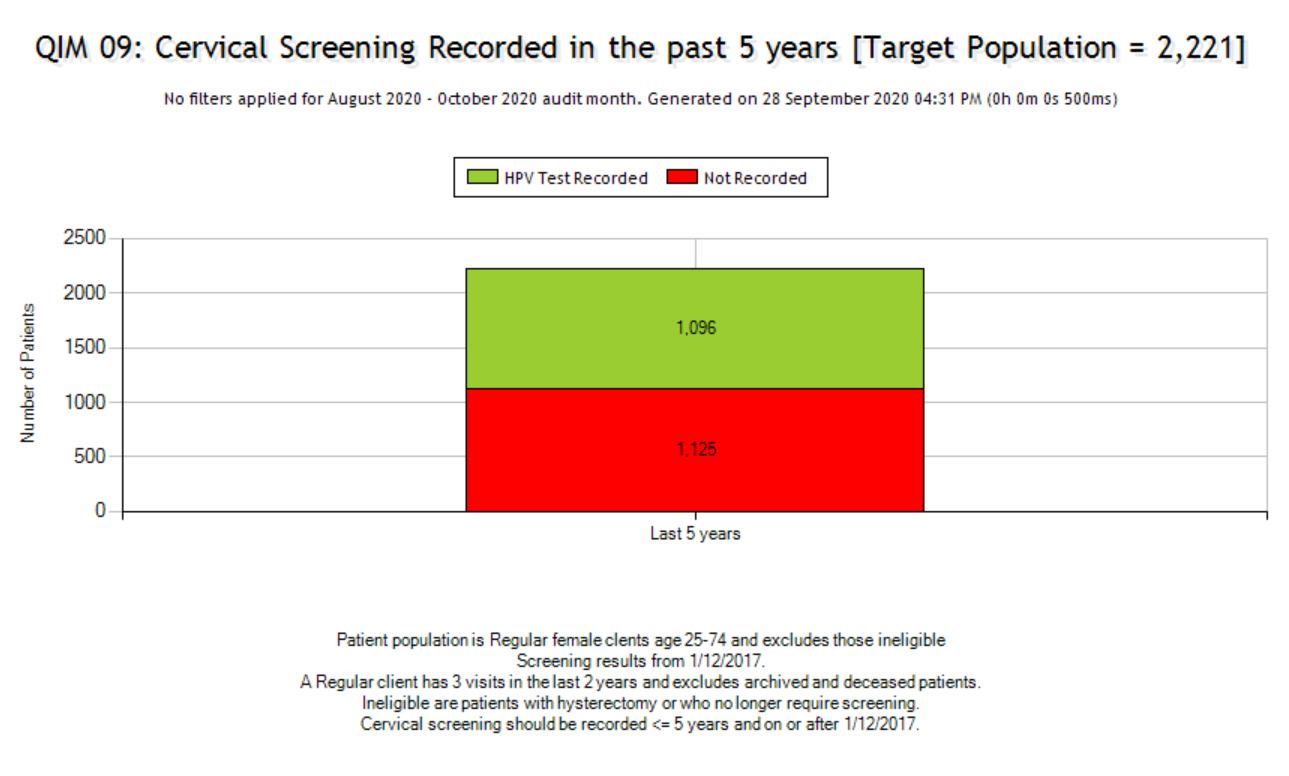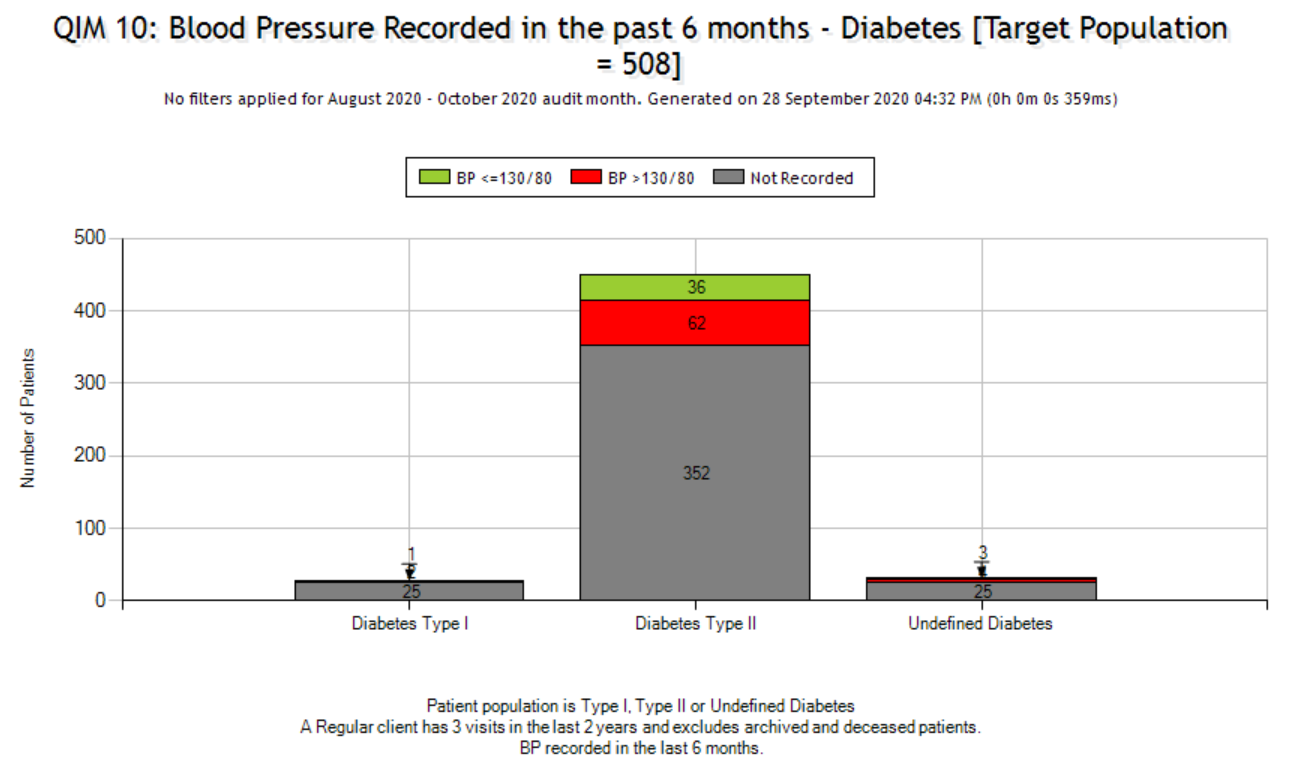These reports have been created as a response to the PIP QI ten improvement measures. PAT CAT will show a report for each improvement measure and show the details for each measure with the defined filter criteria applied. Further filtering is possible but not required, as the reports match the definition provided by the department of health. All reports can be downloaded as CSV for further analysis or as an image for inclusion in reports. Only practices enrolled in PIP QI are shown!
The module is accessed from the main PAT CAT screen by clicking on the PAT PIP QI menu icon. This will open the PIP QI module with reports depending on your licence. Practices need to be flagged as enrolled in PIP QI in your PAT CAT to show in this view - please check Enrol Practices in PIP QI for full details. If a practice is not flagged as enrolled in PIP QI in your PAT CAT, their upload won't be shown as PIP QI Compliant! Before the PIP QI module loads, the following warning is displayed; clicking on 'Proceed' will load the module. There are a number of important differences between the PIP QI view and the standard PAT CAT view. Here is a summary of the differences: To find out how to flag practices as enrolled in PIP QI, see here Enrol Practices in PIP QI
Here is a list of all available reports in the PAT CAT PIP QI Professional module.
PIP QI Summary Report
This summary report provides an aggregate view of all ten indicators broken down in the individual report categories. Totals for the PHN as well as the details for each PIP QI enrolled practice are shown.
PIP QI Diabetes and HbA1c
Diabetes and HbA1c - regular patients with diabetes type 1 or type 2 and their HbA1c result in the last 12 months.
PIP QI Smoking
PIP QI Weight
PIP QI Influenza Immunised
Please note that there are three tabs to show reports for patients aged >=65, patients with diabetes and patients with COPD