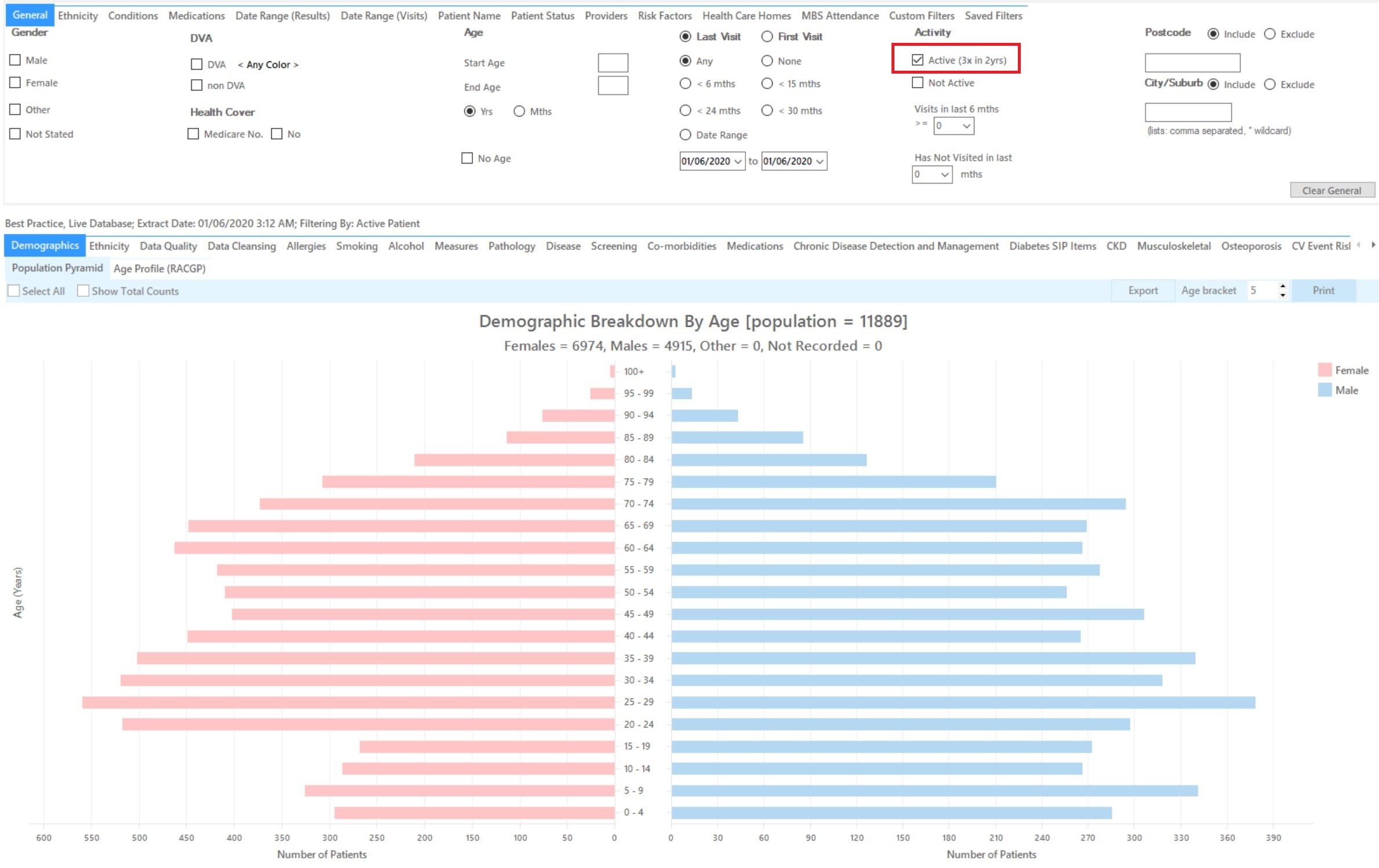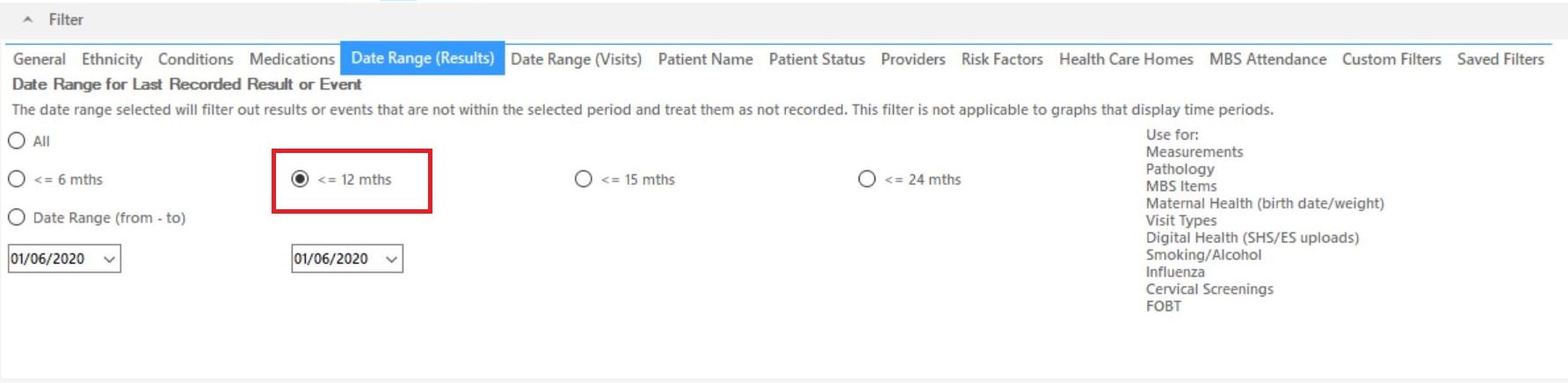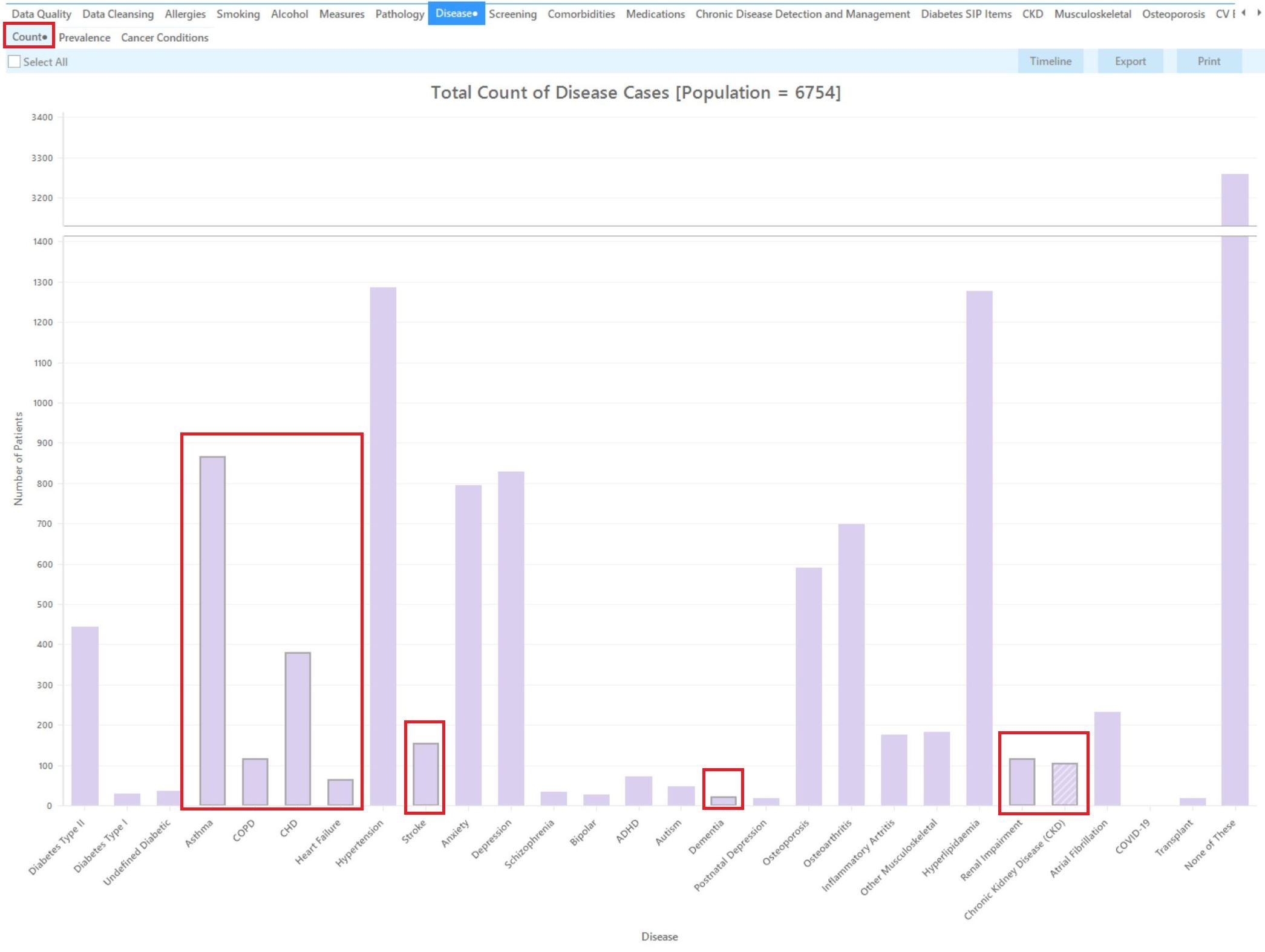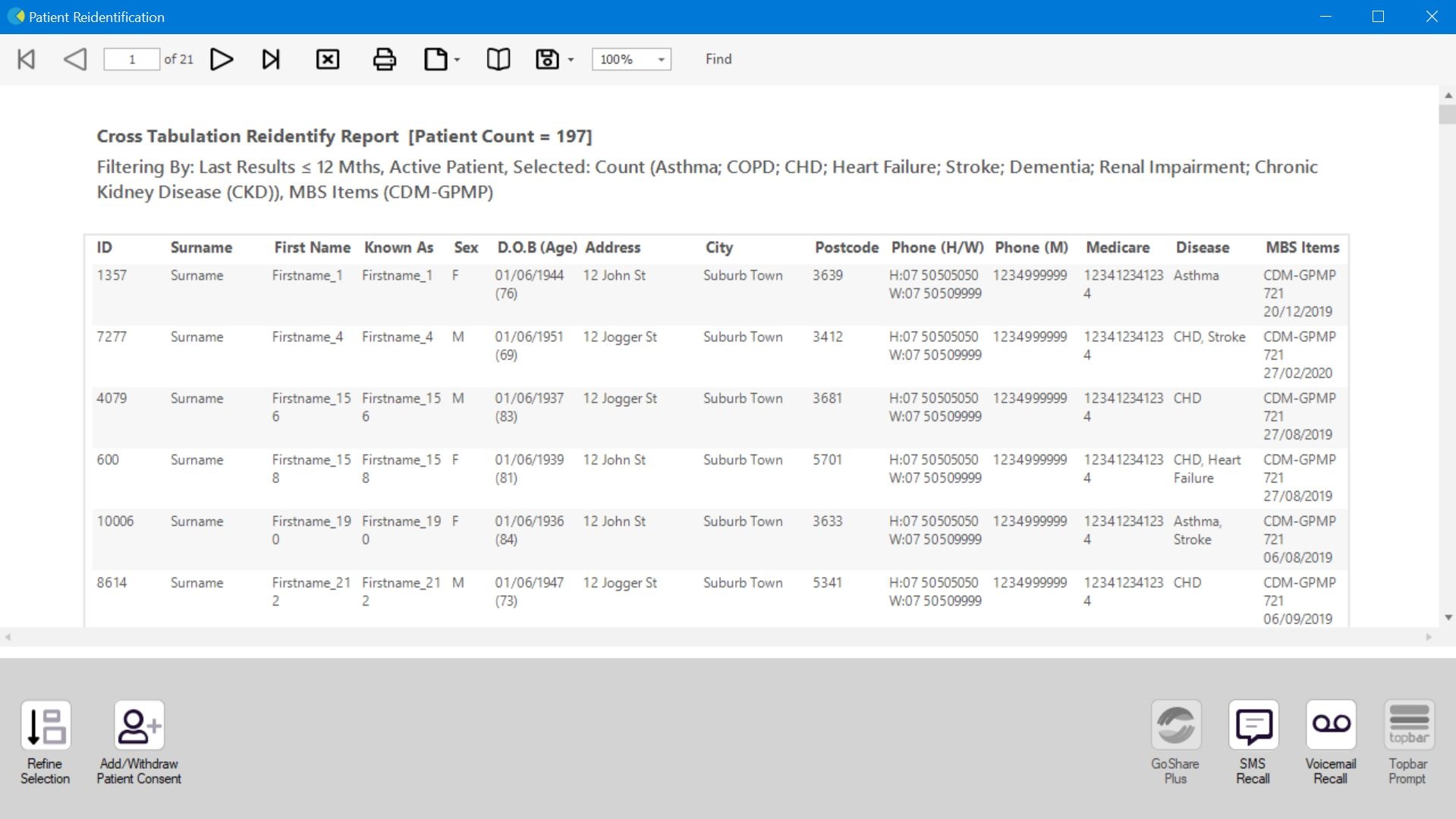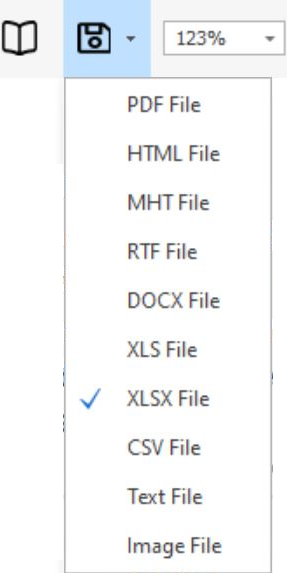Recipe Name: | Find all active patients currently on a GP Management Plan (GPMP) with complex needs and may benefit from screening for potential palliative care needs. |
Rationale: | Patients who have a chronic or terminal medical condition, with or without complex care needs, and who would benefit from a structured care approach, are eligible for a GP Management Plan1. Active patients who have visited their GP in the preceding 12 months and are on a current GPMP for chronic conditions and terminal conditions, may benefit from screening for potential palliative care needs2. This recipe assists practitioners to identify patients appropriate for screening for potential palliative care needs.
2 Hawley P. Barriers to Access to Palliative Care. Palliat Care. 2017; 10:1178224216688887. Published 2017 Feb 20. doi:10.1177/1178224216688887
|
Target: | Active patients with a GPMP billed in the last 12 months with respiratory, cardiovascular, renal or dementia / Alzheimer’s conditions. |
Recipe Limitations: | Diagnosis needs to be coded in patient record |
CAT Starting Point: |
|
CAT Starting Point
Filter Steps
To find all patients who had a GPMP billed in the last 12 months we need the Date Range Results filter and set it to 12 months:
`
As patients with a GPMP item must have visited the practice, we don't need to apply any other filters. Click on 'Recalculate' to apply the filters:
Report Steps
To find patients with respiratory, cardiovascular, renal or dementia / Alzheimer’s conditions we need to select those conditions on the 'Disease/Count' report by clicking on the respective bars for each conditions listed:
To combine these patients with the MBS item report, go to the 'MBS Item/Count' report while leaving the bars in the Disease report selected. On the MBS item/Count report select the CDM-GPMP bar:
To combine these two reports, we will do a cross tabulation. For full details on how cross tabulations work, please click here: Cross Tabulation Report
Click on the 'Report' icon on the top of your screen to combine patients with a GPMP claimed in the last 12 months with those having the selected conditions:
This will create a combined report showing only those patients with the selected conditions and a GPMP claimed in the last 12 months. The report shows the condition(s) as well as the date of the last GPMP in the last two columns.
From this report you can export the patient list to Excel or send voice or text messages directly from CAT4. To export a list, click on the disk icon and choose your preferred file format:
To create SMS or Voice messages, please see here for more information: Recall CAT - Using SMS and Voicemessages in CAT4