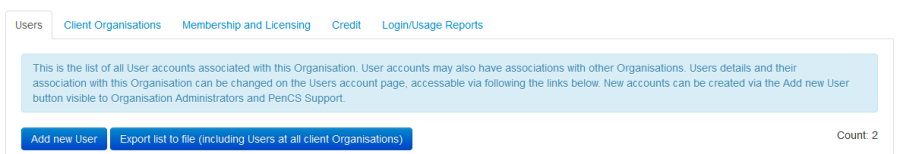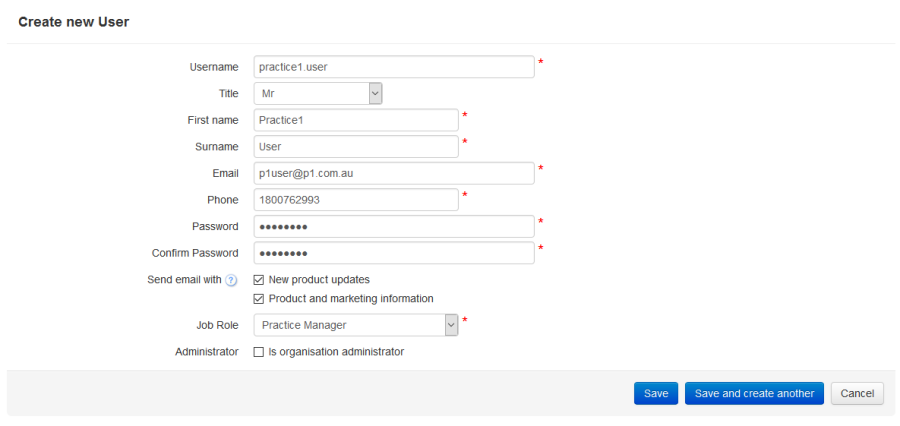Admin users can create new user accounts by clicking on the 'Add new User' button on the 'Users' tab. The new user screen will be displayed – please fill in all details and click 'OK' when done. New users automatically inherit the organisation licenses.
You need to be administrator to be able to create new users.
Figure 16: User Options
The 'Users' tab also allows to export all users listed on the tab and users in client organisations to a comma delimited file (.csv) which can be opened in MS Excel or other programs.
All fields with the red * are mandatory – a valid email address is required for the automatic reset password function of CAT Plus.
Figure 17: Create New User
Once done you can either save and exit this screen or choose the 'Save and create another' to remain on this screen. You can also choose if the new user will receive product updates and/or marketing information by ticking the relevant boxes and choose to give administrator rights to the new user. When creating new users for a client organisation such as a practice you can give one or more of the users at the practice level admin rights, so they can manage their own users, in particular to reset passwords.