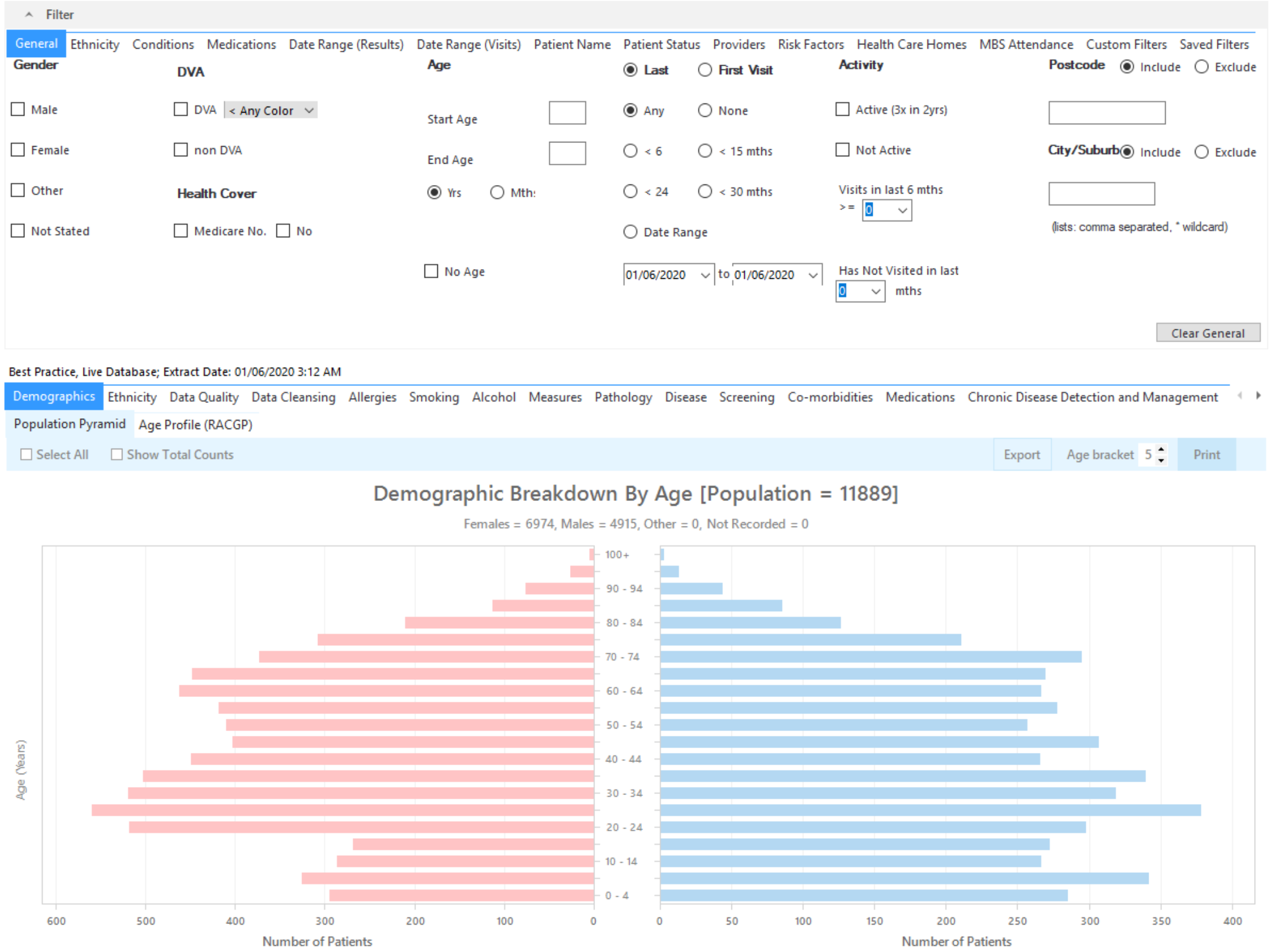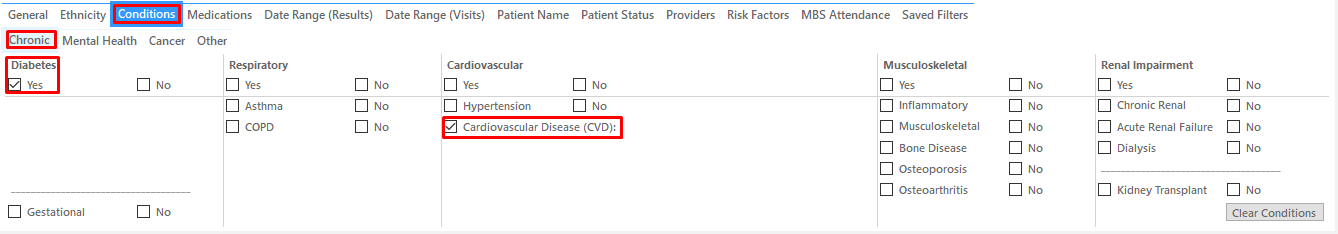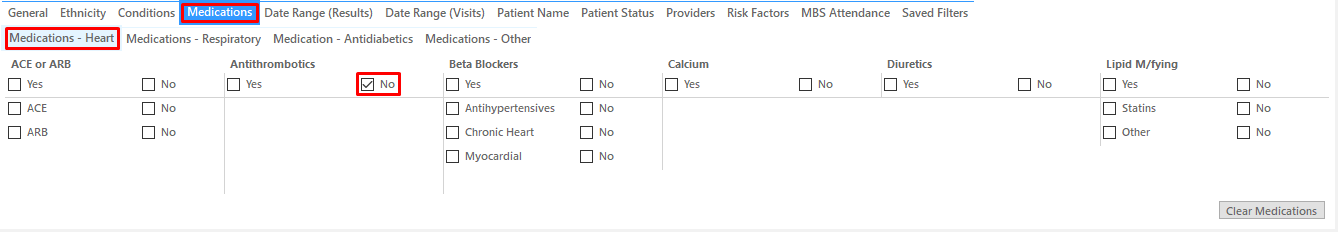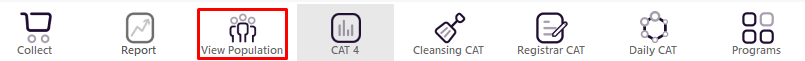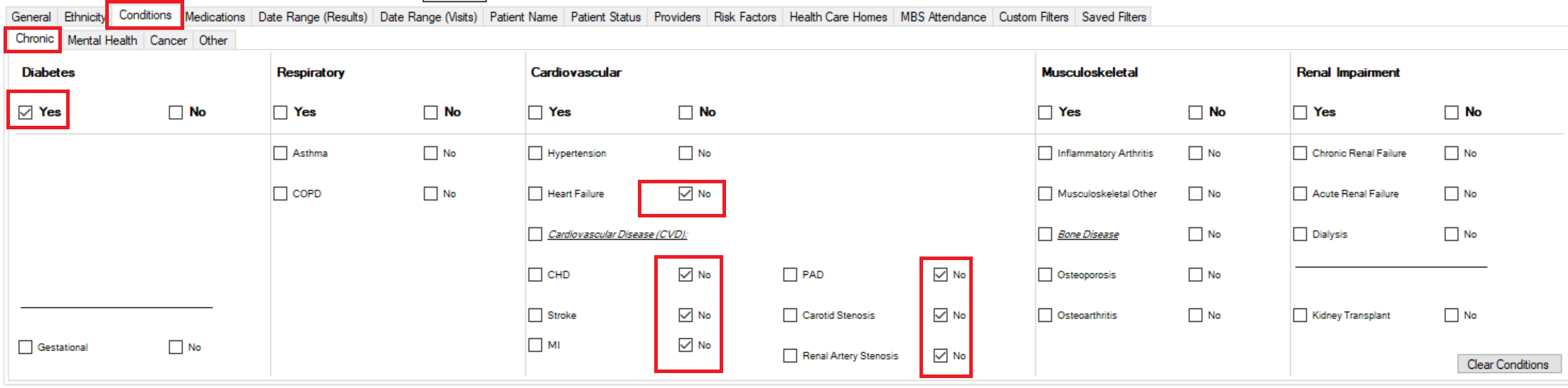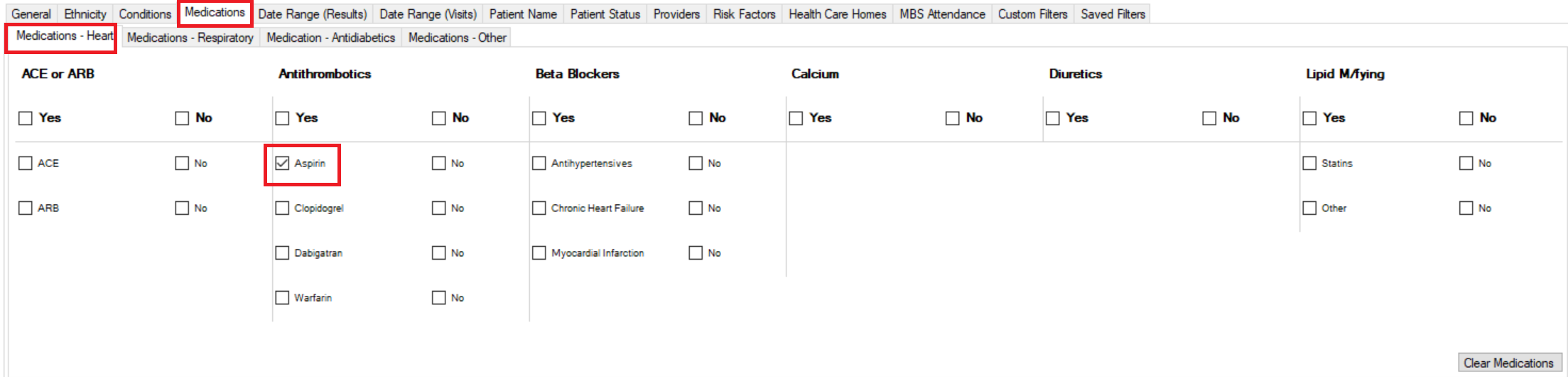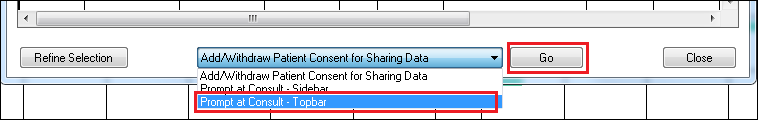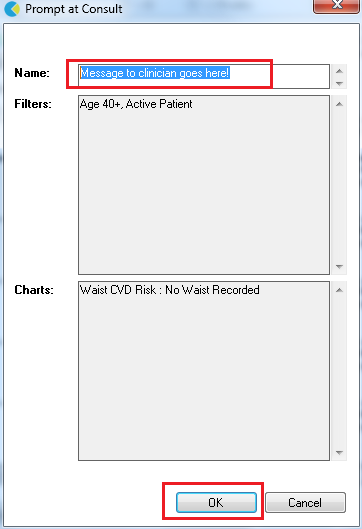Recipe Name: | Antithrombotic use in Diabetic Patients with and without established Cardiovascular Disease | |
Rationale: | Antiplatelet medication and protection from cardiovascular diseaseThe use of aspirin or other antithrombotic medication (if clinically indicated) is based on cardiovascular risk and the highest risk patients (including diabetic patients) are those with established cardiovascular disease (i.e. tertiary prevention). The Diabetes Australia General Practice Management of type 2 Diabetes 2016-18 Guidelines, states that: “All adults with type 2 diabetes and known prior cardiovascular disease should receive long-term antiplatelet therapy unless there is a clear contraindication” (General Practice Management of type 2 Diabetes 2016-18) There are differing views on the use of aspirin in patients with diabetes for secondary prevention of cardiovascular disease. The General Practice Management of type 2 Diabetes guidelines do not routinely recommend the use of aspirin for patients at high risk of cardiovascular disease (clinically determined or calculated using Framingham risk evaluation (FRE) as >15% absolute risk of cardiovascular disease events over five years). The NICE Guidelines also do not support the use of aspirin as a means of cardiovascular disease in diabetic patients. The US Preventive Services taskforce however recommends low dose aspirin be given in those patients aged 50-69 years where the 10 year risk of cardiovascular disease exceeds 10 References: Diabetes Australia: https://www.diabetesaustralia.com.au/best-practice-guidelines NICE Guidelines – Type 2 Diabetes: https://www.nice.org.uk/guidance/ng28 US Preventive Services Taskforce: https://www.uspreventiveservicestaskforce.org | |
Target: | Patients with a diagnosis of diabetes who either have or don't have cardiovascular disease and are taking or aren't taking antithrombotic medication appropriate for their condition(s) | |
CAT Starting Point: |
|
See the pattern of Anti-thrombotic therapy in diabetic patients with established cardiovascular disease
Situation: | Current guidelines recommend that all Diabetic Patients with established Cardio Vascular Disease be prescribed an antiplatelet or alternatively an antithrombotic medication if indicated. |
Task: | Identify those Diabetic patients not appropriately using antiplatelet or alternatively antithrombotic therapy to reduce the risk of thrombosis and risk of coronary occlusion, stroke or peripheral vascular disease. |
Approach: | Using CAT4, seek identification and analysis of this patient subset, using the outline below: |
Filter: | Patients with the condition of Diabetes and established Cardiovascular Disease, and not recorded as using antiplatelet or alternatively antithrombotic medication |
Table/Report: | View the patient list |
Analysis: | Reviewing this patient list, review their clinical problem list, medication list and consider indications and contraindications for anti-platelet or antithrombotic therapy (e.g. age, HASBLED score etc.) |
Follow up | Set reminders or recalls for patients at increased risk |
Main Step Summary (after loading the data extract)
- Click the "Conditions" tab (in the Filter area)
- Click the "Chronic" tab
- Tick the "Diabetes" group "Yes" box
- Tick the "Cardiovascular" group "Yes" box
- Click on the "Medications/Medications – Heart tab"
- Click on the Antithrombotics "No" box
- Click on "Recalculate"
- Then click on the "View Population" icon
This will produce a list of patients that can be printed or saved to an Excel, PDF or work document
Review the list of patients, clinical problems and medications and examine whether the absence of an anti-thrombotic agent is appropriate based on age, HASBLED risk and patient preference etc.
See the Pattern of Antithrombotic therapy (Aspirin) in Diabetic Patients without established Cardiovascular Disease
Situation: | The Diabetes Australia current guideline does not routinely recommend aspirin antiplatelet therapy for Diabetic patients without established Cardiovascular Disease. |
Task: | Identify those Diabetic patients without cardiovascular disease using antiplatelet or alternatively antithrombotic therapy in regard to other comorbidities (e.g. atrial fibrillation or history of DVT/PE). |
Approach: | Using CAT4, seek identification and analysis of this patient subset, using the outline below: |
Filter: | Patients with the condition of Diabetes without established Cardiovascular Disease, and those patients taking aspirin medication |
Table/Report: | View the patient list |
Analysis: | Review the patient list and their clinical problems, medications. Consideration list and consider other indications for antiplatelet or antithrombotic medication. |
Follow up | Set reminders or recalls for patients to discuss recommendations for change in medication |
Main Step Summary
- Click the "Conditions" tab (in the Filter area)
- Click the "Chronic" tab
- Tick the "Diabetes" group "Yes" box
- Tick the "Cardiovascular" group "No" boxes (CHD, Stroke, MI, PAD, Carotid Sten. and Renal AS)
- Click the "Recalculate" button, and wait for it to finish
- Click on the "Aspirin" box under "Antithrombotics" box on the "Medications/Medications – Heart" filter tab
- Click on "Recalculate"
- Then click on the "View Population" icon
This will produce a list of patients that can be printed or saved to an Excel, PDF or work document
Look at the patients on the list to see whether they need aspirin therapy based on their level of risk, side effects to aspirin therapy, patient preference and other conditions.
Remember you need to be in the CAT4 Daily View to be able to create prompts. Other pre-requisites are: To start CAT4 in the Daily View, click on the 'Daily View' icon: Once you have applied the filter(s) and displayed the patients of interest as described above, you can create a prompt that will be shown to all clinicians using Topbar if a patient meeting the prompt criteria is opened in their clinical system. The full guide is available at CAT PLUS PROMPTS and a short guide on how to create prompts in CAT4 can be found at Creating a Prompt in CAT4 To start you have to use the drop-down menu at the bottom of the patient details report and select "Prompt at Consult - Topbar" then click on "Go" to give the new prompt a name. The name you enter is the prompt text displayed in Topbar, so choose a simple but clear name that tells the clinician seeing the prompt what should be done.
Create a prompt to display in Topbar
To Export Patient List to Microsoft Excel:
1. Click on the “Export Icon” at the top of the Patient Reidentification window.
2. Click on “Excel”
3. Choose a file name and a location to save to (eg. Create a folder C:/ClinicalAudit/CAT Patient FollowUp)
4. Click “Save”
The steps above will produce a list of patients with contact details in MS Excel which can then be used to:
1. Go back through the individual patient records in the GP Clinical Desktop System (CDS) and update known records
2. Phone patients to update their record
3. Produce a mail merge to recall patients for follow up