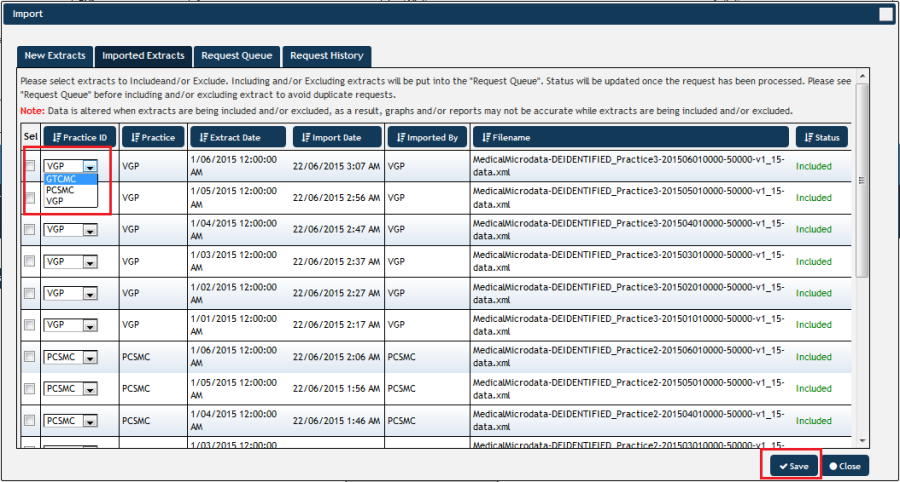Access the Imported Extracts window as detailed above.
- Click on the drop down box in the Practice ID column of the extract you wish to change, select the new Practice ID
Figure 71: Select Practice
- Click the Save button.
NOTE: If the Practice ID does not appear in the drop down list, you need to add the practice as detailed in Section 3.