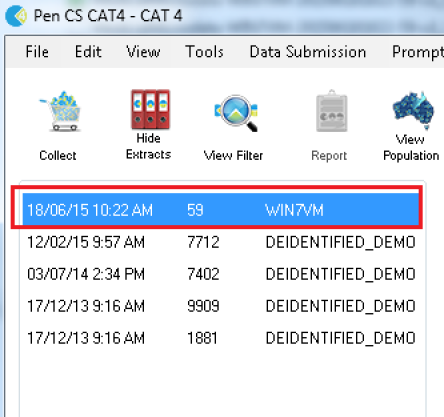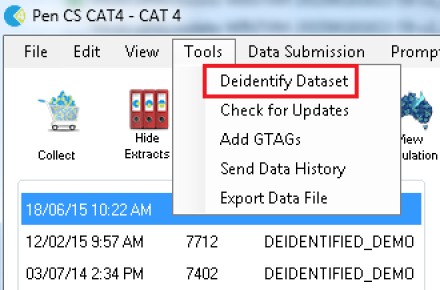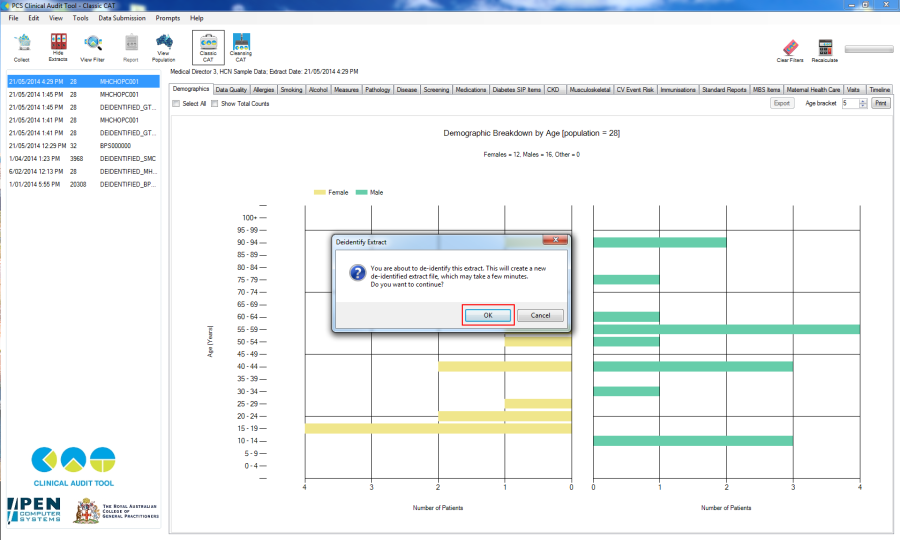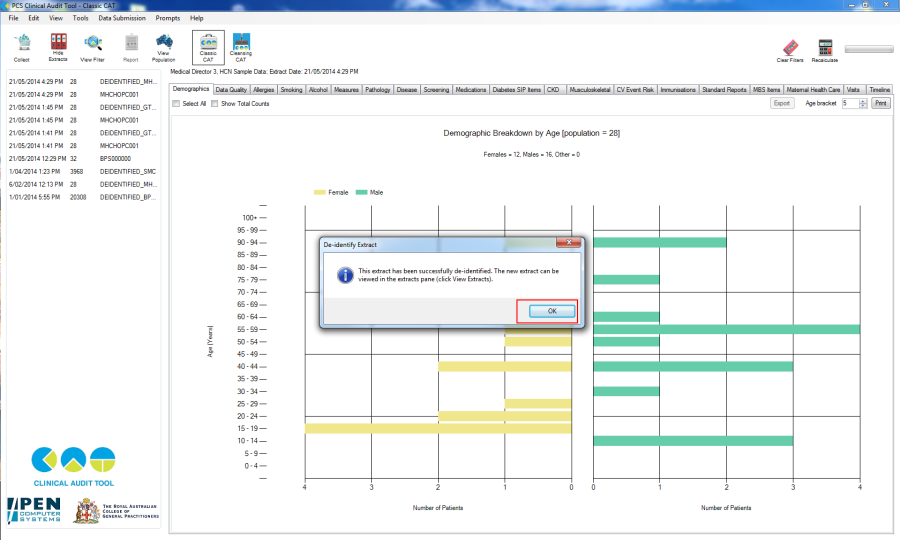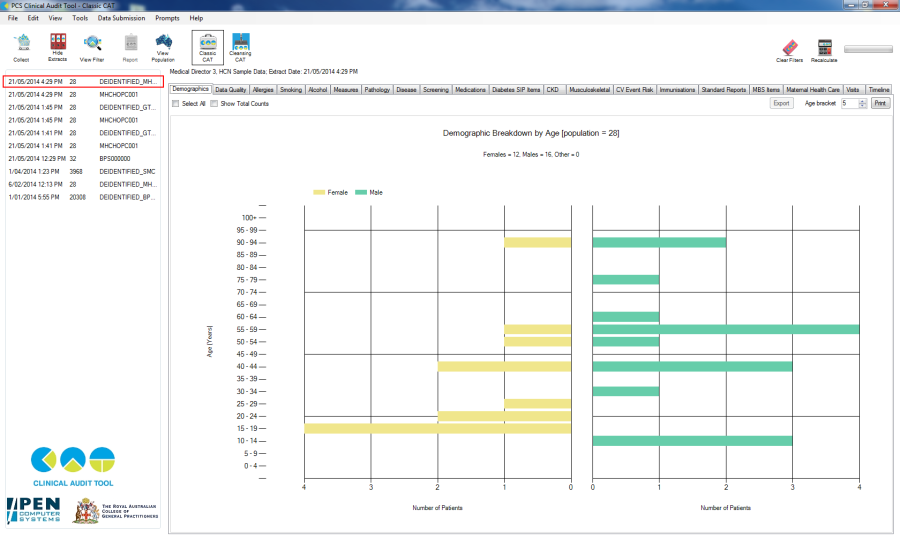- Open CAT4 and select an extract that you would like to send to PAT CAT. Please ensure that you select an Extract which does NOT have the text "DEIDENTIFIED" or "DEIDENTIFIED_GTAGGED" in the extract name.
Figure 26: Select Extract for De-identification
- Open the Tools menu and select Deidentify Dataset
Figure 27: Deidentify Dataset menu
- Press the OK button to confirm you wish to de-identify the extract
Figure 28: Confirm Deidentification
- Press the OK button when the Success dialog appears
Figure 29: Completed Deidentification
- Notice that in the extracts panel, a new extract is listed with the text "DEIDENTIFIED" in the name. This is the file that is to be imported into PAT CAT.
Figure 30: Renamed Extract after Deidentification
More information on the De-identification and G-tagging process can be found in Appendix A.