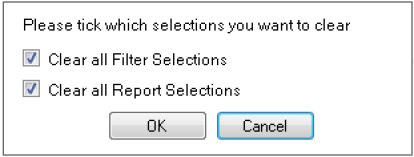To clear the Report Chart Segments you have selected click the 'Clear Filters' button at the top right hand corner of the CAT4 screen. The 'Clear Filters' dialogue box will appear.
The 'Clear all Report Selections' tick box will be pre-selected if report segment selections have been made. Click 'OK'.
Figure 71: Clear Filters dialogue box
The ● which appears on the tabs with selected report segments will be cleared. The text line with selected report segments information will be cleared.