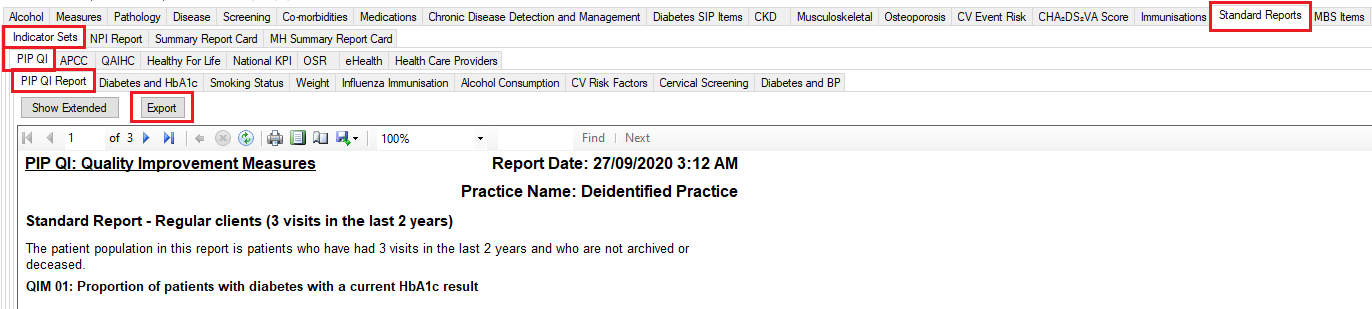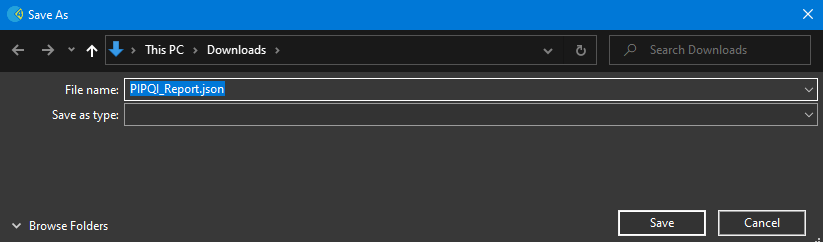For practices licensed for this specific functionality, a button on the PIP QI report will allow to export an aggregated PIP QI report containing only the defined Quality Improvement Measures in JSON format. This file can be uploaded to the PHN portal as described here: Uploading the PIP QI JSON File to your PHN
To access this export functionality, load your data, then go to Standard Reports/Indicator Sets/PIP QI Report and click on the 'Export' button.
This will prompt you on where to save the file. Choose a location on your computer or network that you remember and click on 'Save'.
Once you have saved the file you can upload it to your PHN.